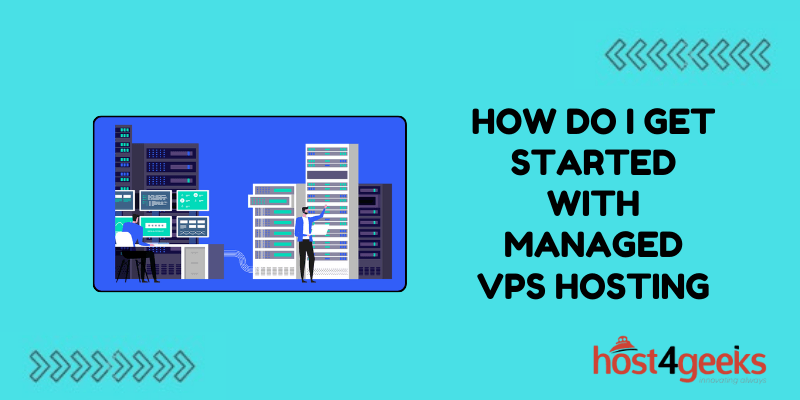As businesses grow and their digital presence expands, so do their hosting needs. Shared hosting may not be enough to handle increasing traffic, and dedicated servers can be an expensive option.
In such circumstances, Managed Virtual Private Server (VPS) hosting strikes a perfect balance between performance, cost-effectiveness, and ease of management. But how exactly do you get started with managed VPS hosting? Let’s walk through it.
In this post, we’ll explore what managed VPS hosting is, why it may be the ideal solution for your website, and provide a step-by-step guide on how to get started with it.
What is Managed VPS Hosting?
Before we dive into the practical steps, let’s clarify what managed VPS hosting is and why it could be your next big move. To understand Managed VPS hosting, we’re first gonna break it down and know what is a VPS.
A VPS hosting is a type of web hosting where a physical server is divided into multiple virtual environments. Each virtual server acts independently, giving users more resources, control, and flexibility compared to shared hosting. Think of it as having your own apartment in a high-rise building: You have your private space, but you still share the overall infrastructure with other residents.
In VPS hosting, the resources allocated to you—such as CPU, RAM, and storage—are isolated from other websites on the server, giving you more control and improved performance compared to shared hosting.
Managed VPS hosting, in particular, means that the hosting provider takes care of many technical aspects such as:
- Server setup
- Security patches
- Software updates
- Backup management
- Server monitoring
With managed VPS hosting, you get the power of VPS without needing to handle the technical complexities yourself. It’s an excellent choice for website owners who want robust hosting but lack the time or technical expertise to manage server maintenance.
Why Choose Managed VPS Hosting?
Managed VPS hosting offers several advantages over other types of hosting. It’s a perfect middle ground for those who need more control and resources than shared hosting but don’t want to handle the complexities of managing a server. Here are some compelling reasons to choose managed VPS hosting:
Improved Performance and Speed
The primary reason to opt for VPS hosting is performance, but what makes managed VPS different is that you get those performance benefits without having to manually configure the server yourself.
The hosting provider handles all the setup—from server configurations to optimizing performance—so you don’t need technical expertise to benefit from faster load times. The dedicated resources (like CPU, RAM, and SSD storage) ensure your website runs smoothly, no matter the traffic load.
Enhanced Security
One of the biggest challenges with self-managed VPS hosting is ensuring your server is secure. Managed VPS hosting removes this burden by having a team of experts monitor your server’s security.
The hosting provider will handle security updates, firewall configurations, and monitoring for malware or potential threats. You don’t need to worry about patching vulnerabilities or managing security protocols—everything is handled behind the scenes, keeping your site secure 24/7.
Full Control Without the Server Management Headaches
With unmanaged VPS hosting, you’re responsible for everything from setting up the operating system to managing software installations and troubleshooting server issues. For many people, this requires more technical skills than they have time to develop.
Managed VPS hosting gives you the same control and customization over your server without the responsibility of managing it. The hosting provider takes care of server maintenance, software updates, and troubleshooting, allowing you to focus on your website’s growth rather than server management.
Effortless Scalability, Managed for You
A VPS allows you to scale resources like CPU, RAM, or storage, but in a self-managed environment, scaling can be complicated and prone to downtime. With managed VPS hosting, the provider takes care of scaling your resources seamlessly.
Whether you need to accommodate a sudden traffic spike or long-term growth, the hosting provider ensures you can upgrade your server without affecting your site’s performance. You don’t have to deal with manual adjustments or worry about breaking something during the process.
Step-by-Step Guide to Getting Started with Managed VPS Hosting
Now that we’ve covered why you should choose managed VPS hosting, let’s get into the step-by-step process of setting it up.
1. Assess Your Website’s Requirements
Before choosing a VPS hosting plan, you’ll want to evaluate your current hosting needs. Ask yourself:
- What type of website are you running? A high-traffic eCommerce site or a business with dynamic content will have different requirements than a small blog.
- What’s your expected traffic? If you anticipate growing or fluctuating traffic, you’ll need a VPS plan that offers flexibility and scalability.
- Do you use resource-heavy applications? Websites running custom applications or tools like content management systems (CMS) might need more RAM and CPU power than standard websites.
- What are your security needs? If your site handles sensitive customer data or online transactions, a VPS’s enhanced security features will be crucial.
Taking these factors into account will ensure you choose the best VPS plan for your site’s current and future needs.
2. Research and Choose a VPS Provider
Not all VPS providers are the same, so you’ll want to do thorough research before committing. Here are the top factors to consider when choosing the best managed VPS provider:
- Reliability & Uptime: Look for providers that guarantee 99.9% or higher uptime. Downtime can cost you traffic, customers, and credibility.
- Support: Opt for a provider with 24/7 support through various channels like chat, email, or phone. This will ensure you can resolve issues quickly.
- Backup Services: Ensure the provider offers regular, automated backups so your data is protected.
- Scalability: Look for plans that allow you to easily upgrade your resources without having to switch hosting types.
- Security Features: Check whether the provider offers security features like SSL certificates, DDoS protection, firewalls, and malware scanning.
3. Choose the Right VPS Plan
Once you’ve selected a provider, it’s time to choose a VPS plan that aligns with your website’s needs. Most hosting providers offer a variety of VPS plans based on resource allocation like CPU cores, RAM, and storage. Consider the following:
- CPU & RAM: If your website is resource-heavy (e.g., eCommerce, streaming services), opt for more CPU cores and RAM.
- Storage: Choose between SSD (Solid-State Drives) for faster loading times or traditional HDDs for more storage at a lower cost.
- Bandwidth: Depending on your expected traffic, choose a plan with enough bandwidth to accommodate data transfers between your server and visitors.
Always pick a plan that meets your current needs but leaves room for growth. You can often upgrade as your site expands, but starting with a bit of buffer will help you avoid issues in the long run.
4. Setting Up Your Managed VPS
After selecting your VPS plan, your hosting provider will guide you through the setup process. Since it’s a managed VPS, the provider typically handles all the technical configurations. This includes:
- Setting up the operating system: Most managed VPS plans will let you choose from popular OS options like Linux distributions (Ubuntu, CentOS) or even Windows Server.
- Control Panel Installation: Many providers install a control panel (such as cPanel or Plesk), giving you an easy-to-use interface to manage your server settings.
- Initial Security Configurations: The provider will typically configure firewalls, SSH keys, and other security settings to ensure your server is safe from the get-go.
You’ll have access to your server through the control panel or a secure connection, but you won’t have to worry about handling the backend configurations yourself.
5. Migrating Your Website
If you’re upgrading from shared hosting or another VPS provider, the next step is migrating your website to the new server. Many VPS providers offer free migration services. Here’s how the process typically works:
- Backup Your Website: Before starting the migration, always create a full backup of your website’s files and databases. This ensures you can restore your site in case something goes wrong.
- Test After Migration: Once the migration is complete, thoroughly test your website to ensure everything works as expected. Check critical functions like forms, logins, and payment gateways.
- Update DNS Settings: If you’re using an external DNS service (like Cloudflare), update your DNS records to point to your new VPS server.
Proper migration ensures that your website’s performance improves with minimal downtime.
6. Configure Server Settings and Security
While your hosting provider handles most configurations, there are some basic server settings and security measures you can tweak for better performance and protection:
- SSL Certificate: Ensure that your website uses SSL encryption to protect sensitive data and boost your SEO ranking. Many VPS providers include free SSL certificates with their plans.
- Firewall Settings: Most managed VPS providers set up a basic firewall, but you can adjust it further to suit your specific security needs.
- Scheduled Backups: Set up regular backups to protect your data from unexpected loss or security breaches. This is essential for eCommerce and content-heavy sites.
Even though you have managed hosting, understanding basic configurations helps you maximize performance and security.
7. Ongoing Maintenance and Monitoring
The beauty of managed VPS hosting is that the hosting provider takes care of ongoing maintenance, security updates, and server monitoring. However, there are still a few things you should keep an eye on:
- Resource Usage: Regularly monitor your server’s CPU, RAM, and storage usage. If you notice consistent spikes, it may be time to upgrade your plan.
- Website Speed: Use tools like Google’s PageSpeed Insights or GTMetrix to monitor your website’s performance and make optimizations where necessary.
- Security Audits: Even though your hosting provider handles most security tasks, it’s good practice to run periodic security audits on your website for added peace of mind.
Staying proactive with maintenance ensures your VPS continues to deliver the best performance.
Final Thoughts
Getting started with managed VPS hosting is a powerful way to take your website’s performance, security, and scalability to the next level.
Whether you’re looking to grow your business, improve your SEO rankings, or just want a more secure hosting environment, managed VPS hosting offers a fantastic balance of power and ease of use.
By evaluating your needs, choosing the right provider, and selecting the best plan, you can ensure a smooth transition to managed VPS hosting—and enjoy all the benefits it has to offer without the hassle of managing the server yourself.
With a bit of preparation and the right hosting partner, you’ll be well on your way to a faster, more reliable, and scalable website.