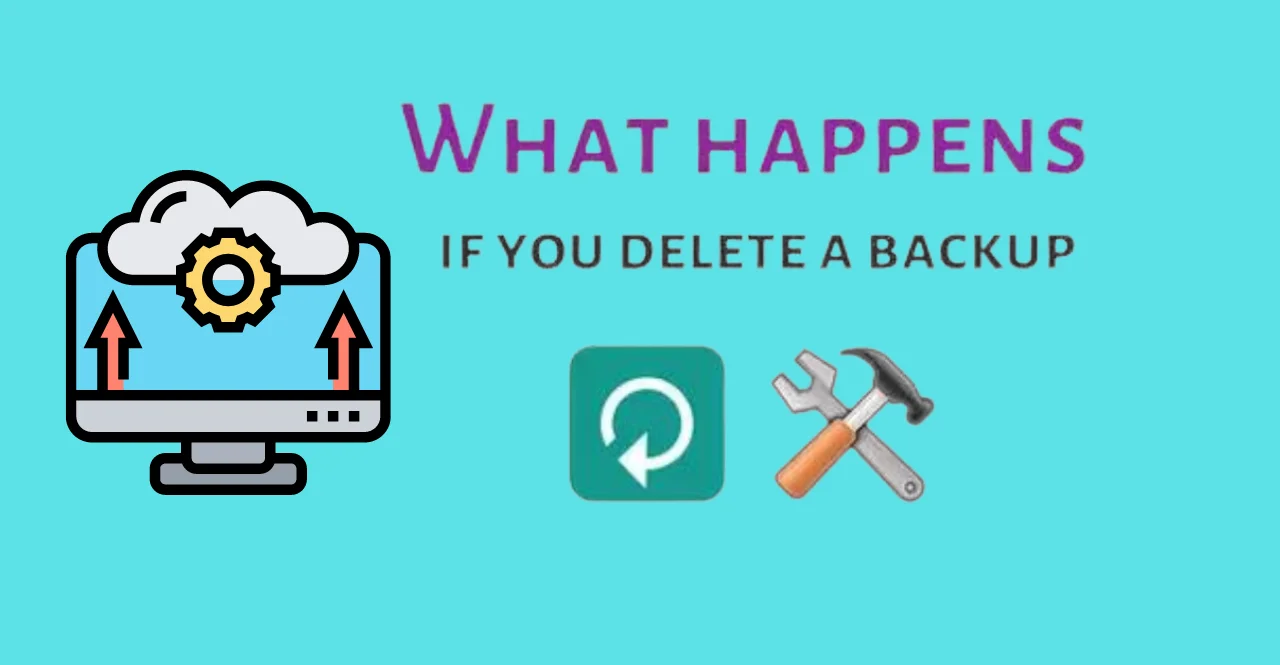Deleting a backup can be a terrifying prospect, especially if you don’t know what the consequences may be. Depending on the type of backup you have, nothing at all may happen when you delete the file.
The first thing to consider is the type of backup that you have. If you use a cloud-based backup service or an external device, such as a USB flash drive, deleting the backup will erase all of your backed-up data permanently. This means there is no way to recover any of the files that were stored in your backup. It is important to note that this does not necessarily mean you have lost access to these files altogether; they may still exist on your computer or other devices, but they will no longer be backed up in the event of a system failure or other issues.
Importance of Backups:
Backups are an important part of any data security plan. They provide a way to recover your files in the event of a system failure, hardware malfunction, or human error.
Even if you think you have taken all the necessary precautions to protect your files from being lost or corrupted, it is still essential that you maintain regular backups for peace of mind. It is also recommended that you store backups in different locations, such as on a local drive or an external device, so that if one location fails, you may still be able to access your files.
Backups can also be useful when attempting to migrate data between systems. For example, if you have recently purchased a new computer and need to transfer your existing data, you can use the backup to quickly and easily move all of your files over.
Reasons for Deleting Backups:
There are several reasons why you may need to delete a backup.
- In some cases, you may simply no longer have use for the data stored in your backup or have decided that it is no longer necessary to keep the files archived. If this is the case, deleting the backup can help free up storage space and make it easier to manage your backups.
- Additionally, you may choose to delete a backup if the data has become obsolete, meaning that it is no longer relevant.
Risks and Consequences of Deleting a Backup:
It is important to note that deleting a backup can have serious consequences. This can include time and cost to rebuild lost data, breach of data privacy and security, legal and regulatory compliance issues, loss of revenue and productivity, and damage to reputation and customer trust. It is important to understand the potential risks associated with deleting backups before taking such an action.
Permanent Data Loss:
As mentioned above, deleting a backup can result in permanent data loss if the backup is stored on a cloud-based service or an external device, such as a USB flash drive. This means that you will not be able to recover the files that were stored in your backup, and they may be lost forever.
Inability to Restore Data:
If you delete a backup, it is possible that you will not be able to restore any of the data stored in it. Even if the files were stored on your computer, they may not be accessible if the backup was created before the system crashed or other issues.
Time and Cost to Rebuild Lost Data:
Even if you can restore some of the data stored in your backup, it can still be a time- and cost-intensive process to rebuild any lost or corrupted data. This process can be even more difficult if the data is no longer available in its original format, as it may require additional work to restore the files.
Breach of Data Privacy and Security:
In some cases, deleting a backup can also lead to a breach in data privacy and security. For example, if the backup contains sensitive information such as financial or medical data, deleting the backup can put this information at risk of being accessed by malicious actors. As a result, it is important to ensure that any backups are stored securely and deleted properly, to prevent unauthorized access to the stored data.
Impact on Business or Organization
Legal and Regulatory Compliance Issues:
Depending on the type of data stored in your backup, deleting it can have serious legal or regulatory implications. For example, if you store customer data such as credit card numbers or personal information, deleting the backup could put you in violation of data privacy laws.
Certain industries may have specific regulations that require businesses to retain backups for a certain period of time, and deleting the backup before that period is up could lead to penalties or other consequences.
Loss of Revenue and Productivity:
If you delete a backup and are unable to recover the data stored in it, this can have an immediate impact on your company’s revenue. Depending on the type of data stored in the backup, you could experience a loss of revenue or productivity due to the inability to access critical files. It may also require additional time and resources to rebuild any lost or corrupted data, which can further decrease your business’s productivity.
Damage to Reputation and Customer Trust:
Finally, deleting a backup can also damage your business’s reputation and customer trust. If customers are unable to access the data stored in their backup, or if there is a breach in the security of their information, this can lead to a loss of trust in your business. This can be especially true if you are unable to recover any of the lost data, as customers may feel that their information is not secure with your company.
Best Practices for Backup Management
Regular Backup Schedule and Testing:
To prevent data loss due to accidentally deleted backups, it is important to have a regular backup schedule in place. This way, you can ensure that all important files are regularly backed up and that any deleted backups can be quickly replaced. It is also important to test your backups regularly to make sure they are functioning properly.
Secure Storage and Access Control:
Secure storage and access control are key to preventing unauthorized access to your backups. Any backups should be stored in a secure environment, such as an encrypted cloud storage service. Additionally, it is important to set up access controls to ensure that only authorized personnel can access the backups and any sensitive information stored in them.
Multiple Backup Copies and Locations:
Finally, it is important to create multiple copies of your backups and store them in different locations. This will ensure that if one backup is accidentally deleted, you can still access the other copies and recover any lost or corrupted data. Additionally, storing backups in different locations can help to protect against natural disasters or other events that could otherwise cause the loss of all your backups.
Future Trends in Backup Technology and Standards:
As technology advances, so does the need for updated and improved backup standards. New trends such as cloud storage and artificial intelligence are changing the way companies handle their backups, making them more efficient and secure.
Companies should stay up to date on the latest backup technologies and ensure that they are adhering to any applicable standards to protect their data.
Conclusion:
Deleting a backup can have serious consequences, including time and cost to rebuild lost data, breach of data privacy and security, legal and regulatory compliance issues, loss of revenue and productivity, and damage to reputation and customer trust. To prevent data loss due to deleted backups, it is important to have a regular backup schedule in place and store backups securely in an encrypted cloud storage service.
We hope this information has been helpful in emphasizing the importance of backup management and the potential risks associated with deleting backups.By regularly reviewing backup processes and storing backups securely, individuals and businesses can avoid the negative consequences of deleted backups and maintain the integrity and availability of their data.