In the vast landscape of website management, WordPress stands out as one of the most popular content management systems (CMS). Its flexibility and user-friendly interface have made it a go-to choice for individuals and businesses alike.
However, ensuring optimal performance and search engine visibility requires attention to detail, particularly when it comes to redirects. In this article, we’ll delve into the WordPress redirect best practices to maximize SEO and page speed, while also addressing important considerations and weighing the pros and cons.
Understanding WordPress Redirects:
Redirects are instructions that forward users and search engines from one URL to another. They serve several purposes, including fixing broken links, managing website migrations, and handling duplicate content.
In WordPress, redirects are typically managed through plugins or via manual configuration in the .htaccess file.
Best Practices for WordPress Redirects:
1. Choose the Right Redirect Type
WordPress supports various redirect types, including 301 (permanent), 302 (temporary), and 307 (temporary). For SEO purposes, it’s generally recommended to use 301 redirects as they signal to search engines that the content has permanently moved, transferring link equity and preserving search rankings.
2. Implement Redirects Efficiently
While plugins offer convenience, excessive reliance on them can bloat your website and slow down performance. For simple redirects, consider utilizing manual methods such as editing the .htaccess file or leveraging WordPress’s built-in redirection features.
3. Prioritize User Experience
When implementing redirects, ensure they enhance rather than hinder the user experience. Redirect chains or loops can frustrate visitors and negatively impact bounce rates, potentially harming your SEO efforts. Regularly audit your redirects to identify and resolve any issues promptly.
4. Leverage Regex for Complex Redirects
Regular expressions (regex) can be powerful tools for managing complex redirection requirements. Plugins like Redirection offer regex support, allowing you to create dynamic redirect rules based on patterns rather than specific URLs. However, exercise caution as incorrect regex patterns can cause unintended consequences.
5. Optimize for Mobile Devices
With an increasing number of users accessing the web via mobile devices, it’s crucial to ensure that redirects function seamlessly across all platforms. Test redirects across various devices and screen sizes to guarantee a consistent user experience and avoid penalization from search engines.
6. Monitor Performance Impact
Redirects, especially complex ones or those implemented via plugins, can introduce latency and impact page load times. Utilize tools like Google PageSpeed Insights or GTmetrix to assess the performance impact of redirects and optimize where necessary.
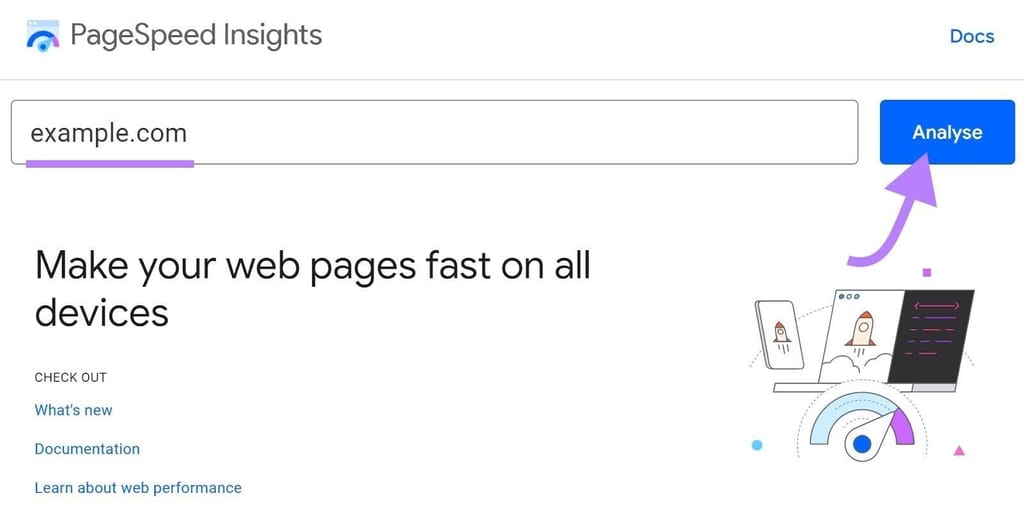
Things to Know Before Maximizing SEO and Page Speed:
- Content Relevance: While redirects can consolidate link equity and preserve search rankings during site migrations or content restructuring, ensure that the destination content remains relevant to the original intent. Irrelevant redirects may lead to a poor user experience and decreased organic traffic.
- Crawl Budget Allocation: Search engine crawlers allocate a limited budget to crawl and index web pages. Excessive redirects can consume this budget inefficiently, potentially hindering the discovery and indexing of new or updated content. Prioritize important pages and minimize unnecessary redirects to maximize crawl efficiency.
- Balancing SEO and User Experience: While SEO considerations are essential, they should not come at the expense of user experience. Avoid aggressive tactics such as cloaking or deceptive redirects, as they violate search engine guidelines and can result in penalties.
- Potential for Redirect Loops: Incorrectly configured redirects or conflicting rules can create redirect loops, wherein a page redirects to itself or to another page that ultimately redirects back. These loops not only frustrate users but also confuse search engine crawlers, leading to indexing issues and potentially lowered rankings.
Pros and Cons:
Pros:
- Improved SEO Performance: Properly implemented redirects can consolidate link equity, preserve search rankings, and ensure that users and search engines can access relevant content efficiently.
- Enhanced User Experience: Redirects help users navigate your website seamlessly by directing them to the most relevant content, thereby reducing bounce rates and improving engagement metrics.
- Flexibility and Control: With WordPress’s robust redirection capabilities, website owners have the flexibility to manage URL changes, site migrations, and content restructuring effectively, without sacrificing control over their SEO strategy.
Cons:
- Performance Overhead: Poorly optimized redirects, particularly those implemented via plugins, can introduce latency and increase page load times, potentially leading to a suboptimal user experience and decreased search engine rankings.
- Complexity and Maintenance: Managing a large number of redirects or implementing complex redirection rules may require ongoing monitoring and maintenance to ensure they remain effective and error-free, adding to the administrative overhead.
- Risk of Implementation Errors: Incorrectly configured redirects, such as redirect loops or conflicting rules, can harm SEO performance, disrupt user experience, and undermine the credibility of your website in the eyes of search engines.
Conclusion:
In conclusion, WordPress redirects play a crucial role in maximizing both SEO and page speed. By adhering to best practices, prioritizing user experience, and understanding the potential implications, website owners can leverage redirects effectively to enhance search engine visibility, improve page load times, and ultimately drive greater engagement and conversions.
However, it’s essential to strike a balance between SEO optimization and user experience considerations while remaining vigilant against potential pitfalls and implementation errors.
