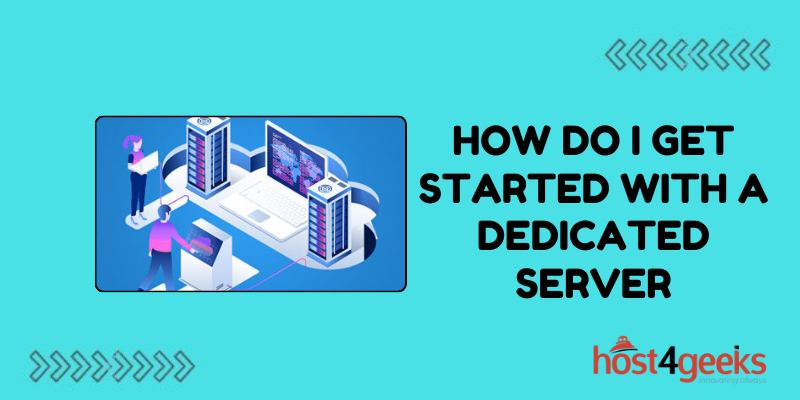Getting started with a dedicated server is an important step for businesses and developers aiming to elevate their online presence. Whether you’re looking to host high-traffic websites, run resource-intensive applications, or ensure seamless service delivery, a dedicated server offers the power and flexibility you need.
But where do you start? This comprehensive guide breaks down the process into manageable steps, from selecting the right hardware to optimizing performance. We’ll navigate the complexities of server setup together, providing insights for both experienced IT professionals and newcomers alike.
By the end of this article, you’ll be equipped with the knowledge to create an efficient, and tailored hosting environment that meets your specific requirements. So, let’s dive in and unlock the full potential of your digital infrastructure.
Why Choose a Dedicated Server?
Before diving into the setup process, it’s essential to understand why buying a dedicated server might be the right choice for you. Dedicated servers provide unmatched performance and security.
Unlike shared hosting, you have complete control over your server’s resources, which means better speed and reliability. If you run a website or application with heavy traffic, a dedicated server is the best option to ensure seamless operation.
Get Started With a Dedicated Server: Step-by-Step Guide
Step 1: Selecting the Right Hardware for Your Dedicated Server
Choosing the appropriate hardware is a foundational step in setting up your dedicated server. This decision will impact your server’s performance, efficiency, and overall capability to handle tasks. Here are some key considerations:
Central Processing Unit (CPU)
The CPU is the brain of your server, handling all processing tasks. When selecting a CPU, consider the following:
- Number of Cores: More cores mean better multitasking and faster processing. Opt for a multi-core processor for handling multiple requests simultaneously.
- Clock Speed: Measured in GHz, the clock speed indicates how quickly the CPU can process instructions. A higher clock speed results in faster processing.
- Cache Size: A larger cache can store more data for quick access, improving performance for repetitive tasks.
Popular CPU choices for dedicated servers include Intel Xeon and AMD EPYC processors, known for their performance and reliability in server environments.
Memory (RAM)
Random Access Memory (RAM) is critical for your server’s ability to handle simultaneous tasks. Adequate RAM ensures smooth performance, especially for resource-intensive applications:
- Capacity: For web hosting, 16GB of RAM is typically sufficient. For more demanding applications, consider 32GB or 64 GB.
- Type and Speed: DDR4 RAM is standard for servers, offering a good balance between speed and cost.
Storage Solutions
The choice between SSD and HDD storage can significantly affect your server’s speed and data management capabilities:
- Solid State Drives (SSD): Offer faster read/write speeds, which can dramatically improve application load times and database access. They are ideal for environments where speed is critical.
- Hard Disk Drives (HDD): Provide larger storage capacity at a lower cost. They are suitable for applications where large volumes of data storage are needed without the speed requirements of SSDs.
Consider implementing a RAID (Redundant Array of Independent Disks) configuration to improve redundancy and data security.
Bandwidth and Network Interface Cards (NICs)
Bandwidth determines the amount of data your server can handle. It’s crucial to estimate your bandwidth needs based on expected traffic and data transfer:
- Network Speed: Look for NICs that support at least 1Gbps speeds. For high-traffic websites, consider 10Gbps for optimal performance.
- Bandwidth Allocation: Ensure your server plan offers sufficient monthly bandwidth to accommodate your traffic.
Step 2: Choosing the Right Operating System
The operating system (OS) is the backbone of your server, influencing its stability, security, and ease of use. The choice between Windows and Linux-based systems depends on your specific requirements and expertise.
Linux Distributions
Linux is a popular choice suggested by best dedicated server providers due to its stability, security, and flexibility. Here are some commonly used distributions:
Ubuntu Server: Known for its user-friendliness and extensive community support, making it ideal for beginners and experienced users alike.
CentOS/Red Hat Enterprise Linux: Offers robust security features and stability, widely used in enterprise environments.
Debian: Known for its stability and vast repository of software packages, making it suitable for a variety of server applications.
Windows Server
Windows Server is another viable option, especially if you’re integrating with Microsoft services or need a GUI for ease of use:
Ease of Integration: Integrates seamlessly with Microsoft applications like SQL Server, Active Directory, and Exchange.
User-Friendly Interface: Provides a graphical user interface, making it easier for those less familiar with command-line operations.
Installation Process
Regardless of the OS you choose, the installation process generally involves:
- Creating Installation Media: Use a USB drive or DVD with the OS installation files.
- Booting the Server: Restart your server and boot from the installation media.
- Following Installation Prompts: Choose language, region, and keyboard settings.
- Partition your disks appropriately.
- Completing Installation: Finish the setup by configuring network settings and creating user accounts.
Step 3: Configuring Network Settings
Proper network configuration is essential for server accessibility and performance. Here’s a detailed guide on configuring your server’s network:
Setting a Static IP Address
Assigning a static IP address ensures that your server’s address remains constant, which is vital for hosting services and applications:
Linux: Edit the /etc/network/interfaces file (for Debian-based systems) or the /etc/sysconfig/network-scripts/ifcfg-eth0 file (for CentOS) to set a static IP.
Windows: Use the Control Panel to navigate to “Network and Sharing Center,” then access “Change adapter settings” to configure your IP settings manually.
Configuring DNS Settings
Choosing reliable DNS servers is crucial for fast and accurate domain name resolution:
Primary DNS Server: Use a trusted DNS provider like Google DNS (8.8.8.8) or Cloudflare (1.1.1.1).
Secondary DNS Server: Configure a secondary DNS server to ensure redundancy and reliability.
Setting Up Firewall Rules
A firewall is essential to protect your server from unauthorized access and potential attacks:
Linux (iptables/UFW): Use iptables for complex rules or UFW for simplified management.
Windows Firewall: Access the Windows Firewall with Advanced Security to create inbound and outbound rules.
Implementing Network Security Protocols
Enhancing your server’s network security involves implementing protocols that protect against unauthorized access:
SSH Keys: Use SSH key-based authentication instead of passwords for secure access.
VPN Setup: Implement a Virtual Private Network (VPN) to encrypt data traffic, especially for remote access.
Step 4: Installing and Configuring Server Software
With your network settings in place, the next step is to install the necessary software to run your applications efficiently:
Web Server Installation
Your choice of web server software will depend on your performance needs and the types of applications you plan to host:
Apache HTTP Server: Known for its versatility and extensive module support.
Nginx: Preferred for its high performance and efficient handling of concurrent connections.
Database Management System (DBMS) Setup
Selecting and configuring the right DBMS is vital for data-driven applications:
MySQL/MariaDB: Popular choices for web applications due to their ease of use and community support.
PostgreSQL: Known for its advanced features and compliance with SQL standards.
Application Server Installation
Depending on your specific needs, you may require additional application servers:
Node.js: Ideal for server-side JavaScript applications.
Tomcat/Java: For Java-based applications, Tomcat serves as a reliable option.
Configuring Software for Optimal Performance
To ensure your server software performs at its best, consider these configurations:
PHP Tuning (if applicable): Adjust PHP settings such as memory limits and execution time in the php.ini file.
Load Balancing: Implement load balancing to distribute traffic across multiple servers for high-traffic environments.
Caching Mechanisms: Use caching tools like Varnish or Memcached to reduce load times and improve performance.
Step 5: Securing Your Dedicated Server
Security should be a top priority when managing a dedicated server. Implementing robust security measures can prevent unauthorized access and protect sensitive data:
SSH Configuration
SSH (Secure Shell) provides secure remote access to your server. Enhance its security by:
Disabling Root Login: Prevent direct root access by editing the /etc/ssh/sshd_config file and setting PermitRootLogin to no.
Enabling SSH Key Authentication: Use SSH keys instead of passwords for authentication.
Installing and Configuring a Firewall
A firewall acts as a barrier against unauthorized traffic. For Linux servers, use tools like iptables or UFW:
iptables: Allows complex rules and detailed traffic control.
UFW (Uncomplicated Firewall): Simplifies firewall management.
Regular Software Updates
Keeping your server and its software up to date is crucial for maintaining security:
Automatic Updates: Enable automatic updates for critical security patches.
Manual Checks: Regularly check for updates to ensure your server’s software is current.
Implementing Security Tools
Additional security tools can further protect your server from vulnerabilities:
Fail2ban: Monitors log files and bans IP addresses exhibiting suspicious behavior.
Intrusion Detection Systems (IDS): Tools like Snort or OSSEC help detect and respond to potential threats.
Establishing a Backup Strategy
Data loss can be catastrophic. Implement a comprehensive backup strategy to secure your data:
- Regular Backups: Schedule automated backups to ensure data is regularly saved.
- Offsite Storage: Store backups in an offsite location for added security.
- Testing Restorations: Regularly test backup restorations to ensure data integrity.
Step 6: Monitoring and Maintenance
Continuous monitoring and maintenance are vital to keep your dedicated server running smoothly and efficiently:
Performance Monitoring
Utilize monitoring tools to keep an eye on your server’s performance metrics:
Nagios/Zabbix: These tools provide comprehensive monitoring of server resources, including CPU, RAM, and disk usage.
Prometheus/Grafana: Offers detailed visualizations and alerting capabilities.
Log Management
Effective log management helps identify issues and track server activity:
Centralized Log System: Use tools like ELK Stack (Elasticsearch, Logstash, Kibana) for centralized logging.
Log Rotation: Implement log rotation policies to manage disk space and keep logs organized.
Scheduled Maintenance
Regular maintenance is crucial for preventing potential issues and ensuring optimal performance:
- Patch Management: Regularly apply software patches and updates.
- Hardware Checks: Conduct periodic hardware checks to identify potential failures.
- Security Audits: Perform security audits to identify and address vulnerabilities.
Step 7: Optimizing Server Performance
Optimizing server performance is key to ensuring your applications run efficiently and can handle increasing traffic:
Load Balancing and Clustering
For high-traffic applications, consider implementing load balancing and clustering:
- Load Balancers: Distribute traffic across multiple servers to prevent overload and improve response times.
- Clustering: Use server clusters to manage traffic spikes and ensure high availability.
Database Optimization
Efficient database management is crucial for performance, especially for data-driven applications:
- Indexing: Implement database indexing to speed up query performance.
- Query Optimization: Analyze and optimize slow queries for better efficiency.
- Caching: Use caching mechanisms like Redis or Memcached to reduce database load.
Content Delivery Networks (CDNs)
Utilize CDNs to deliver content more efficiently to global users. Services like Cloudflare or Akamai distribute content across a network of servers, reducing latency and improving load times.
Implementing Caching Strategies
Caching reduces load times and server strain, improving user experience:
- Web Server Caching: Configure caching settings in your web server (e.g., Apache, Nginx) to cache static content.
- Application Caching: Implement caching within your applications to store frequently accessed data.
Final Thoughts:
Setting up and managing a dedicated server is a complex but rewarding process that can significantly enhance your online presence and application performance. Remember, the journey doesn’t end with the initial setup.
Maintaining a dedicated server requires ongoing attention, regular updates, and continuous optimization. As your needs evolve, you may need to revisit these steps to ensure your server continues to meet your requirements.
Whether you’re hosting high-traffic websites, running resource-intensive applications, or managing critical business data, a well-configured dedicated server provides the power, flexibility, and control you need.
By investing time in proper setup and management, you’re laying a strong foundation for your digital infrastructure that can scale with your growth and adapt to future challenges.
As technology continues to advance, stay informed about new developments in server technology, security practices, and optimization techniques. This will help you maintain a competitive edge and ensure your dedicated server remains a valuable asset to your business or project.