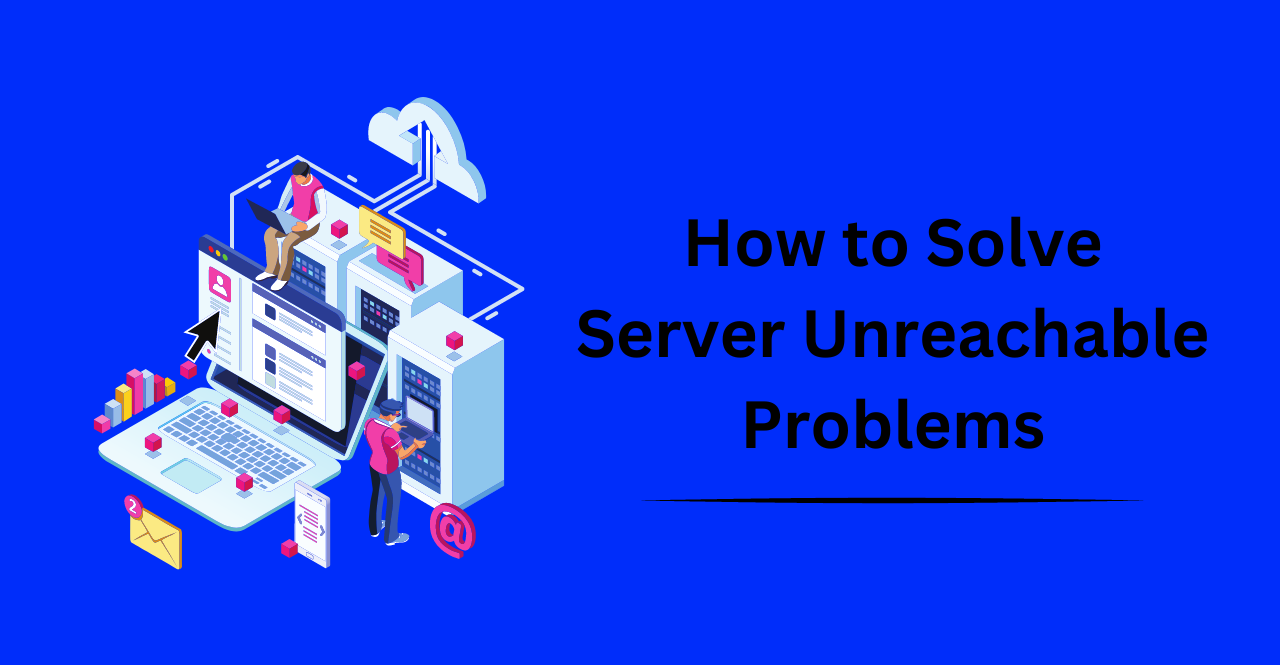In today’s fast-paced world, a server is an essential component of any business, organization or individual that wants to have an online presence. However, there are instances when a server becomes unreachable, leading to loss of business or other critical data. In this article, we will discuss the causes of server unreachability, steps to troubleshoot and fix the issue, advanced troubleshooting techniques, and preventive measures.
Understanding the Causes of Server Unreachable Problems:
Network Connectivity Issues:
The most common cause of server unreachability is network connectivity issues. The network could be down, or there could be a problem with the network equipment or cabling. To fix this issue, check the network status, restart the router or modem, or contact your Internet Service Provider (ISP).
DNS Resolution Issues:
Another cause of server unreachability is DNS resolution issues. The Domain Name System (DNS) is responsible for translating domain names into IP addresses. If the DNS is not configured correctly, the server may become unreachable. To fix this issue, verify the DNS settings and ensure that the domain name is correctly configured.
Firewall Restrictions:
Firewall restrictions can also lead to server unreachability. If the server is behind a firewall that blocks incoming traffic, it will be unreachable. To fix this issue, check the firewall configuration and ensure that the necessary ports are open.
Server Overload:
A server can become overloaded if it is receiving too many requests at once, leading to unreachability. To fix this issue, optimize server performance by upgrading hardware or software. It is also important to monitor server performance regularly.
Routing Issues:
Routing issues can also lead to server unreachability. If the routing tables are not configured correctly, the server may become unreachable. To fix this issue, check the routing tables and ensure that they are correctly configured. You can also use a traceroute to diagnose routing issues.
It is important to understand the causes of server unreachability so that you can take steps to prevent it from happening in the future.
Troubleshooting Steps to Fix Server Unreachable Problem:
Check Network Connection:
The first step in troubleshooting server unreachability is to check the network connection. Ensure that the network cable is connected correctly, and the network card is functioning correctly. Also, check the network status to verify that the network is up and running. It is also a good idea to restart the router or modem.
Restart Router/Modem:
If the network connection is functional, the next step is to restart the router or modem. Sometimes, network equipment may malfunction, leading to unreachability. By restarting the router or modem, you may be able to fix the issue. You can also contact your ISP if the issue persists. It is also a good idea to check for firmware updates for the router or modem.
Verify DNS Settings:
If the router or modem restart does not fix the issue, the next step is to verify the DNS settings. Ensure that the DNS is configured correctly and that the domain name is correctly configured. You can use the lookup command to verify DNS resolution. It is also a good idea to clear the DNS cache in order to ensure the correct resolution.
Check Firewall Configuration:
If the DNS is configured correctly, the next step is to check the firewall configuration. Ensure that the necessary ports are open, and the firewall is not blocking incoming traffic. You can use the telnet command to test whether the port is open or not. You can also use tools such as Wireshark to monitor traffic.
Clear Browser Cache and Cookies:
Sometimes, the browser cache or cookies can cause server unreachability. Clear the browser cache and cookies to fix the issue. It is also a good idea to use a different browser or device to see if the issue persists. You can also try disabling any browser extensions or add-ons that may be causing the issue.
Disable VPN or Proxy Servers:
If you are using a VPN or proxy server, disable it and try accessing the server. Sometimes, VPN or proxy servers can cause unreachability. It is also a good idea to check for any software updates for the VPN or proxy server. You can also contact your VPN or proxy server provider if the issue persists.
Contact Your Internet Service Provider (ISP):
If you have exhausted all the troubleshooting steps, contact your ISP. Your ISP may be able to resolve the issue on their end. It is also a good idea to contact your ISP if the issue persists after restarting the router or modem. Your ISP can provide valuable insight into why the server is unreachable.
Contact Server Administrator:
If you are still experiencing server unreachability, contact the server administrator. They may be able to troubleshoot and fix the issue. You can also provide valuable information to the server administrator such as the error message you are receiving, or any other relevant details.
Advanced Troubleshooting Techniques:
Perform a Traceroute:
Perform a traceroute to the server to determine where the packets are being dropped. This can help you identify the location of the problem. It is also a good idea to check the hops for any potential latency issues. You can also use tools such as mtr to perform a more detailed analysis.
Use Command Prompt to Ping the Server:
Use the ping command in the command prompt to test the connectivity to the server. This can help you identify if the issue is with the network or the server. It is also a good idea to try pinging the server from different locations to determine if the issue is persistent or not. You can also use tools such as PathPing to perform a more detailed analysis.
Check Server Logs:
Check the server logs to identify any errors or issues that may be causing the server unreachability. This can help you narrow down the problem and find a solution. You can also use tools such as Splunk or Logstash to analyze the server logs.
Optimize Server Performance:
If the server is overloaded, optimize server performance by upgrading hardware or software. This can help the server handle the requests efficiently and reduce the chances of unreachability. You can also use tools such as New Relic to monitor server performance and identify any potential issues.
Preventive Measures:
Regularly Monitor Server Status:
Regularly monitor the server status to ensure that it is up and running. This can help you identify any issues before they become critical and cause unreachability. It is also a good idea to set up notifications for any potential issues.
Backup Server Configuration:
Back up the server configuration regularly to ensure that you can restore it in case of any issues. This can help you recover from any problems quickly and minimize downtime. It is also a good idea to use tools such as Acronis Backup and Recovery to automate the process.
Ensure Proper DNS Configuration:
Ensure that the DNS is configured correctly and that the domain name is correctly configured. This can help prevent DNS resolution issues that may cause server unreachability. You can also use tools such as DNS Lookup to verify the configuration. It is also a good idea to keep the DNS records up to date.
Optimize Network Settings:
Optimize the network settings to ensure that the network is running efficiently. This can help prevent network connectivity issues that may cause server unreachability. It is also a good idea to use tools such as Netstat to monitor the network traffic and identify any potential issues.
Upgrade Server Hardware and Software:
Regularly upgrade server hardware and software to ensure that the server can handle the requests efficiently. This can help prevent server overload that may cause unreachability. You can also use tools such as Host Gator to monitor server performance and identify any potential issues.
Conclusion:
Server unreachability can be a frustrating issue that can lead to loss of business or other critical data. However, by understanding the causes, following the troubleshooting steps, using advanced techniques, and implementing preventive measures, you can fix the issue and prevent it from happening in the future. By taking proactive measures, you can ensure that your server is up and running, and your business is running smoothly.
Hope this article has been helpful in providing you with the necessary information and guidance to effectively deal with server unreachability issues. Remember to always keep your systems updated, maintain regular backups, and employ security measures to ensure the safety and reliability of your server. In case you encounter any issues beyond your expertise, it is always advisable to seek professional help to avoid further damage to your server and business.