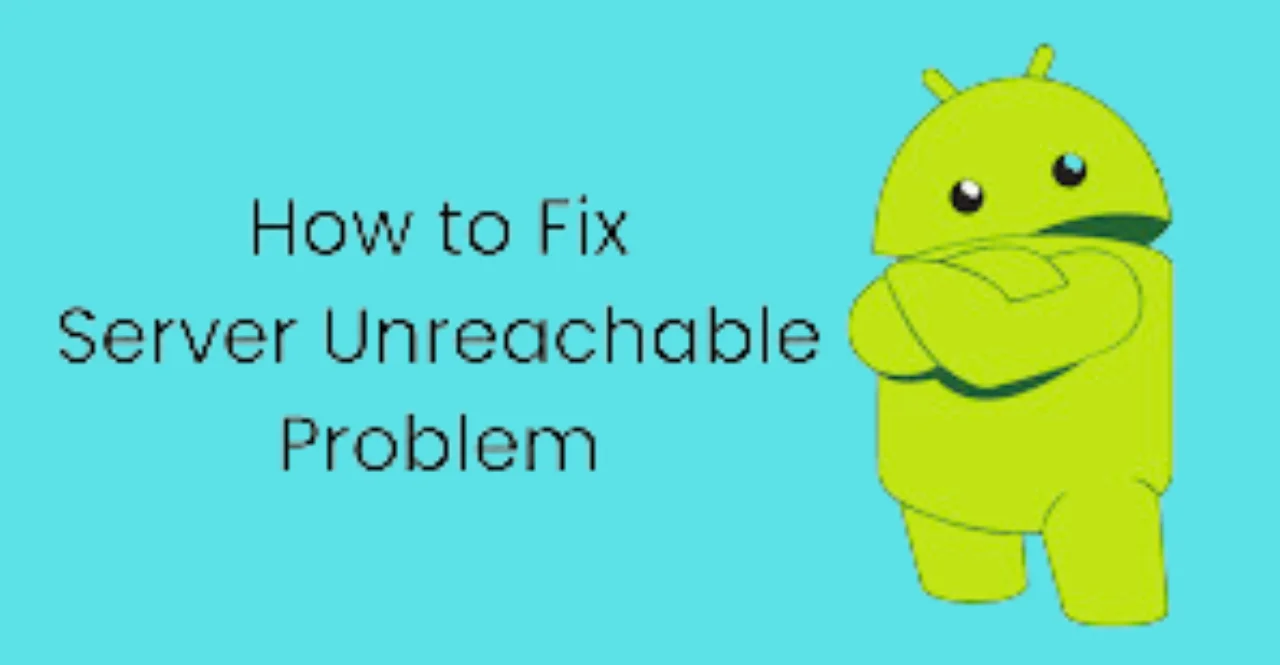Do you ever find yourself experiencing server unreachable issues when you’re trying to access a website or application? If so, don’t worry — this article will provide some helpful tips on how to troubleshoot and resolve the issue. We’ll discuss common causes of server unreachable problems, as well as steps you can take to restore the connection.
Definition of Server Unreachable Problem:
The server unreachable problem occurs when a web page or website is unable to be accessed due to a technical issue with the server. This can lead to a page not loading, or an error message is displayed.
Common Causes of the Server Unreachable Problem:
Common causes of the server unreachable problem include server downtime, network connectivity issues, DNS problems, and browser cache issues.
Check for Server Downtime
What is Server Downtime?
Server downtime is when a server experiences technical issues that prevent it from working properly and responding to requests. This can result in website pages not loading or errors being displayed.
How to Check for Server Downtime?
To check if a server is experiencing downtime, you will need to use a website monitoring tool such as Uptrends or Pingdom. These tools help monitor servers and websites and will be able to tell you if a server is down.
Steps to Take if the Server is Down:
If the server is down, there are a few steps you can take to try and get it back online. These include restarting the server, checking system logs, and contacting the hosting provider for further assistance.
Check for Network Connectivity Issues
What are Network Connectivity Issues?
Network connectivity issues occur when there is an interference with normal network connections, causing them to become slow or non-functional. This can prevent requests from being sent or received by a website or web page.
How to Check for Network Connectivity Issues?
To check for network connectivity issues, you can use a network monitoring tool such as MRTG or PRTG. These tools will help you identify any issues with the network that may be causing the server to become unreachable.
Steps to Take if There are Network Connectivity Issues:
If there are network connectivity issues, then it is important to take steps to resolve them as soon as possible. This could involve restarting the router or contacting your ISP for further assistance.
Check for DNS Problems
What are DNS Problems?
DNS problems occur when domain names are not properly configured or connected to their associated IP address. This can cause websites and web pages to fail to load, resulting in an error message being displayed.
How to Check for DNS Problems?
To check for DNS problems, you can use a tool such as a dig or nslookup. These tools will help you identify any issues with the DNS configuration or connection that may be causing the server to become unreachable.
Steps to Take if There are DNS Problems:
If there are DNS problems, then it is important to take steps to resolve them as soon as possible. This could involve checking the domain name status, updating DNS records, and contacting technical support for further assistance.
Clear Browser Cache
What is browser cache?
A browser cache is a temporary storage location on your computer or device which stores web pages and other data in order to speed up loading times when accessing websites.
How to clear the browser cache?
To clear your browser’s cache, you will need to open your browser settings and select the “Clear Browsing Data” option. This will remove all stored information in the browser cache and help ensure that any new data is loaded correctly.
Steps to Take if Clearing the Browser Cache Does Not Work:
If clearing the browser cache does not solve the server unreachable problem, then you may need to take further steps such as resetting your router or contacting technical support for more assistance.
Disable Firewall:
What is a firewall?
A firewall is a security system that monitors and prevents unauthorized access to a computer network. It helps protect the integrity of data, keeping it safe from attacks.
How to Disable Firewall?
To disable your firewall, you will need to open the Security Settings on your computer or device and locate the option for disabling or turning off the firewall. This will allow connections which may be causing problems with accessing websites or web pages.
Steps to Take if Disabling the Firewall Does Not Work:
If disabling the firewall does not solve the server unreachable problem, then you may need to take further steps such as resetting your router or contacting technical support for more assistance. It is also recommended that you update your security settings to ensure that your computer or device is as secure as possible.
Check Domain Name Status
What is the Domain Name Status?
The domain name status is an indication of whether or not a website or web page is active and available for access. It can provide useful information about the current state of a website or web page and help in diagnosing server unreachable issues.
How to Check Domain Name Status?
To check the domain name status, you will need to use a tool such as WHOIS. This tool can be used to identify any possible issues with the domain configuration that may be causing the server unreachable issue.
Steps to Take if There are Issues with the Domain Name Status:
If there are issues with the domain name status, then it is important to take steps to resolve them as soon as possible. This could involve updating DNS records, checking hosting services, and contacting technical support for further assistance.
Update DNS Records
What are DNS Records?
DNS records are used to connect web-based applications and services to their associated domain names. These records help direct traffic to the correct server and ensure that a website or web page is available for access.
How to Update DNS Records?
To update DNS records, you will need to access the Domain Name System (DNS) settings on your computer or device. Once here, you can edit any existing records or add new ones as necessary.
Steps to Take if Updating the DNS Records Does Not Work:
If updating the DNS records does not solve the server unreachable problem, then you may need to take further steps such as resetting your router or contacting technical support for more assistance. It is also recommended that you check your hosting services to ensure that your domain name is correctly configured.
Reset the Router
What is a Router?
A router is a device used to connect computers and other devices to the Internet. It routes data between different networks, allowing for communication and access to websites or web pages.
How to Reset the Router?
To reset your router, you will need to open up the Settings on your computer or device and locate the option for “Reset” or “Restore Factory Defaults”. This should reset any configurations that may be causing problems with accessing websites or web pages.
Steps to Take if Resetting the Router Does Not Work:
If resetting the router does not solve the server unreachable problem, then you may need to take further steps such as updating DNS records or contacting technical support for more assistance. It is also recommended that you update your security settings to ensure that your computer or device is as secure as possible.
Contact Technical Support
What is Technical Support?
Technical support is a service offered by companies and organizations that provides help with troubleshooting issues related to hardware, software, and other products and services.
How to Contact Technical Support?
To contact technical support, you will need to get in touch with the company or organization providing the product or service in question. You can typically do this through email or phone, or by visiting their website for more information.
Steps to Take After Contacting Technical Support:
Once you have contacted technical support, it is important to follow any instructions that are provided in order to resolve the server’s unreachable issue. If this does not work, then you may need to try other methods such as resetting your router or updating DNS records. It is also recommended that you update your security settings to ensure that your computer or device is as secure as possible.
Final Words:
If you are experiencing a server unreachable issue, then it is important to take steps to resolve the problem as soon as possible. This could involve updating DNS records, resetting your router, and/or contacting technical support for more assistance. Additionally, make sure that your security settings are up-to-date to ensure that your computer or device is as secure as possible.
By following these steps, you should be able to quickly identify the cause of the server’s unreachable issue and resolve it accordingly.