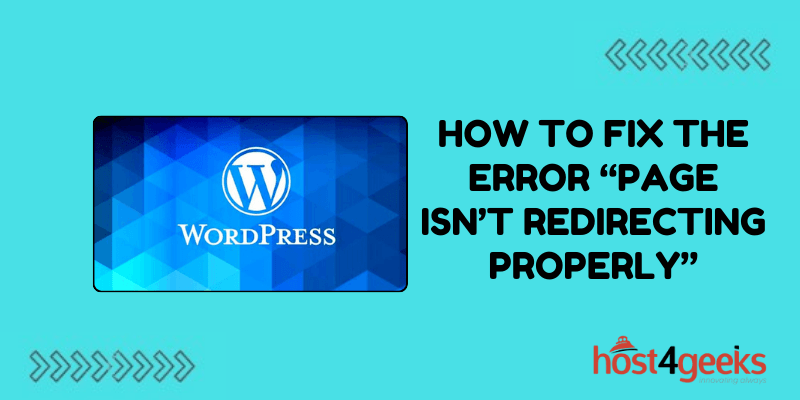If you’ve encountered the dreaded error message “page isn’t redirecting properly,” you’re not alone. This common issue can frustrate visitors and website owners alike, as it prevents access to the page.
The good news? Fixing this error is possible with the right troubleshooting steps. In this guide, we’ll walk you through the most common causes of the “page isn’t redirecting properly” error and share practical, step-by-step solutions to get your website back on track.
By the end, you’ll have the tools you need to not only fix the error but also prevent it from happening again, keeping your site functional, user-friendly, and SEO-ready.
What Does the Error “Page Isn’t Redirecting Properly” Mean?
The error “page isn’t redirecting properly” typically appears when a web page is stuck in a loop—redirecting endlessly without ever fully loading. This is also known as a redirect loop, where the page keeps sending users back and forth without letting them land on the actual content. This error can be particularly frustrating because it’s often unclear why the loop is happening in the first place.
To put it simply, this error message occurs when a page is set to redirect somewhere else but gets caught in an infinite cycle. It can occur on both individual pages and entire websites, which makes it vital to address the issue swiftly.
Why Does the Error “Page Isn’t Redirecting Properly” Happen?
Understanding the causes behind this error can help you fix it more efficiently. Here are some common reasons you might see the “page isn’t redirecting properly” error:
Redirect Loops
This is the most common reason. A redirect loop happens when a page redirects to another, which then redirects back to the original page. This creates an infinite cycle where the browser can’t complete the request.
Incorrect .htaccess Configuration
Many websites, especially those on Apache servers, use an .htaccess file to manage redirect rules. If there’s a misconfiguration in this file, it can create a loop and cause the error “page isn’t redirecting properly.”
Conflicting Plugins or Extensions
If you’re using a content management system like WordPress, plugins can sometimes clash. Certain redirect plugins or SEO tools might override each other, leading to conflicts that result in this error.
Cache and Cookie Problems
Sometimes, the error “page isn’t redirecting properly” is due to cached information. Your browser may store old redirect rules in its cache or cookies, which could contribute to the problem.
SSL/TLS Mismatch
Websites with SSL certificates (HTTP to HTTPS) might experience this error if the redirect settings between HTTP and HTTPS are not aligned. This often happens during an SSL implementation or migration.
How to Fix the Error “Page Isn’t Redirecting Properly”
Now that we understand why the error occurs, let’s explore how to fix it. Here’s a step-by-step guide to resolving the “page isn’t redirecting properly” error on your website.
Clear Your Browser Cache and Cookies
Sometimes, the problem can be as simple as outdated cached data or old cookies in your browser. Try clearing your browser’s cache and cookies and then reloading the page. This clears any outdated redirect information stored in your browser that may be causing the error.
For Chrome:
- Click on the three dots in the upper-right corner of Chrome, then select Settings.
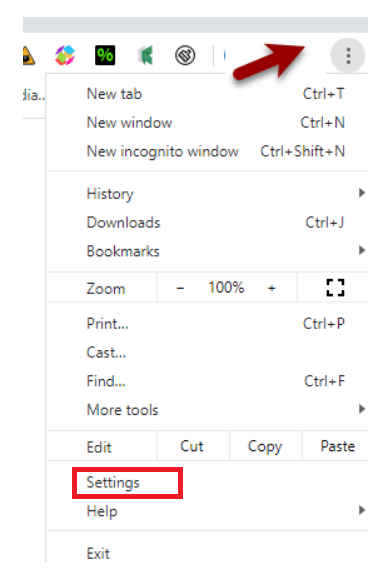
- In the left sidebar, click Privacy and Security to access options for clearing data.
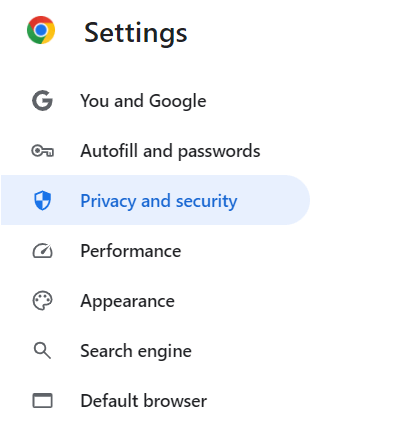
- Choose Delete Browsing Data from the menu to specify which types of data to delete.
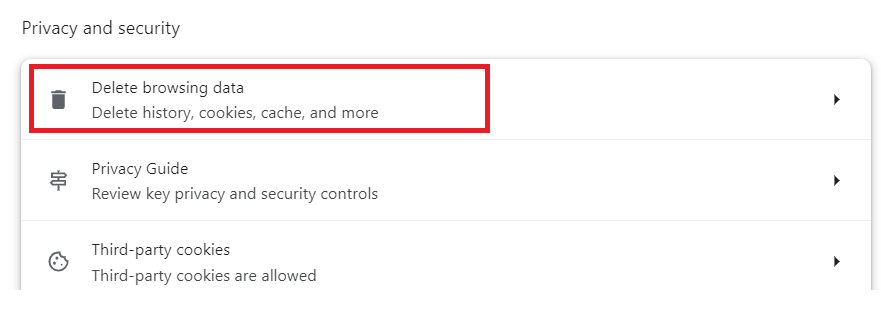
- Check the boxes for Cookies and other site data and Cached images and files.
- Click Clear data to remove outdated cache and cookies from Chrome, then reload the page to see if the error resolves.
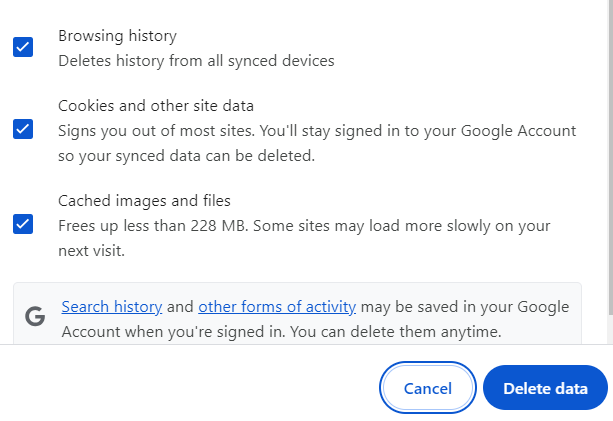
For Firefox:
- Click on the three lines in the upper-right corner, then go to Preferences.
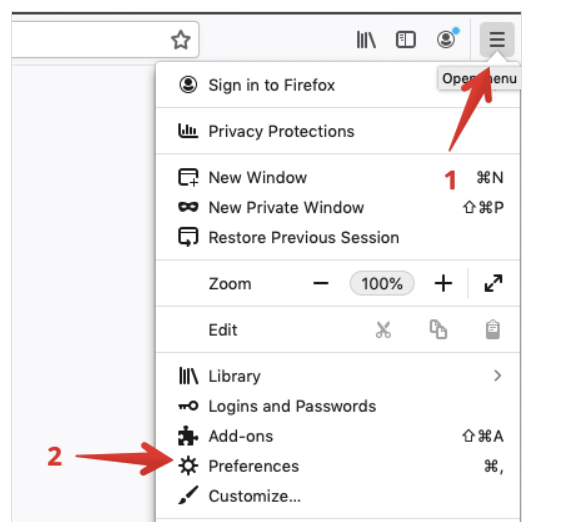
- In the left-hand menu, select Privacy & Security to find cookie and cache settings.
- Under the Cookies and Site Data section, click Clear Data to start the process.
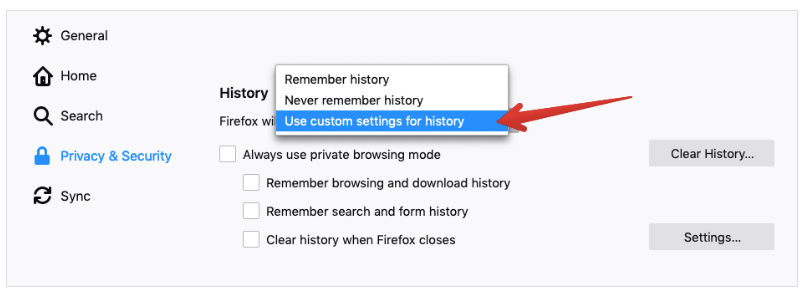
- Make sure Cookies and Site Data and Cached Web Content are both checked.
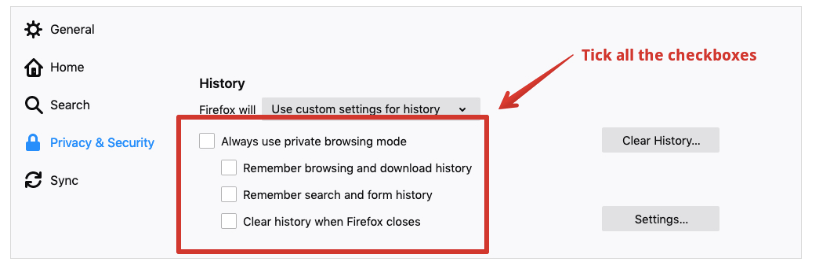
- Hit Clear to remove this data, then refresh the page to check if the error is resolved.
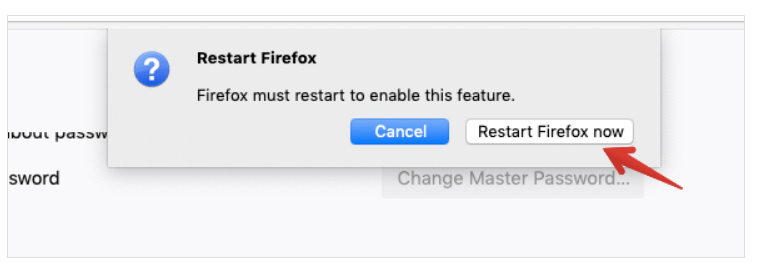
This step alone in either Chrome or Firefox can often resolve the error “page isn’t redirecting properly” if cached data was the root cause.
Check Your .htaccess File for Redirect Loops
If clearing your cache didn’t fix the issue, it’s time to look at your website’s .htaccess file, which manages server-side redirects. To access this file:
- Connect to your website via an FTP client (like FileZilla) or your hosting provider’s file manager.
- Find and open the .htaccess file in your site’s root directory.
Examine the file for any redirect rules that might be causing a loop. Look for lines with RewriteRule or Redirect directives and ensure that none of them point back to themselves or to other pages with looping conditions.
Pro Tip: Always create a backup of your .htaccess file before making any changes. If you’re unsure about modifying it, consult your hosting provider or a web developer.
Disable Conflicting Plugins and Themes
If you’re using a platform like WordPress, Joomla, or Drupal, conflicting plugins or extensions can be responsible for the error “page isn’t redirecting properly.” Here’s how to troubleshoot:
- Deactivate All Plugins: Temporarily disable all plugins to see if the error resolves. In WordPress, go to Plugins > Installed Plugins and click “Deactivate” for each one.
- Switch to a Default Theme: If deactivating plugins doesn’t work, try switching to a default theme like Twenty Twenty-One (WordPress). This can reveal if a theme conflict is causing the issue.
Once you identify the culprit, you can either find a compatible replacement or contact the plugin developer for assistance.
Verify Your WordPress URL Settings
For WordPress users, the URL settings can sometimes cause redirect issues. Go to Settings > General in your WordPress dashboard. Ensure that both the “WordPress Address (URL)” and “Site Address (URL)” are correctly configured and use the same protocol (either HTTP or HTTPS).
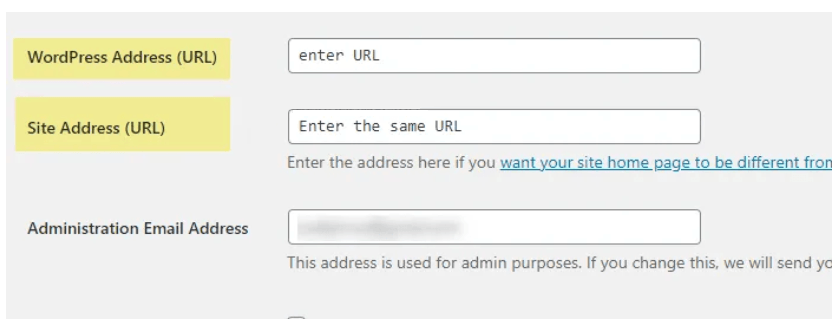
For instance, if your website uses SSL, both URLs should start with https:// instead of http://. Mismatched URL settings can lead to the error “page isn’t redirecting properly.”
Force HTTPS Redirection Properly
If you recently switched your site from HTTP to HTTPS, make sure your HTTPS redirection is correctly configured. Adding the following code to your .htaccess file can help:
This forces all HTTP traffic to redirect to HTTPS. Remember to double-check your SSL settings to avoid potential conflicts.
Examine and Adjust Your Server Configurations
If your website is hosted on an Nginx server, check your server blocks and configurations for any looping redirects. You may need to add or adjust directives in your Nginx configuration file. If you’re unfamiliar with Nginx or server-side configurations, it’s a good idea to reach out to your hosting provider for help.
Review Your CDN or Caching Settings
Using a Content Delivery Network (CDN) like Cloudflare? Sometimes, CDNs and caching plugins can store and apply redirect rules that lead to the error “page isn’t redirecting properly.” Clear your CDN’s cache and disable any redirects in the CDN settings temporarily. For WordPress users, clearing your caching plugin (like WP Rocket or W3 Total Cache) may also resolve the issue.
Contact Your Hosting Provider
If you’ve tried all the steps above and still face the error “page isn’t redirecting properly,” it might be time to reach out to your hosting provider. They may identify server-level issues or be able to access logs that provide further insights.
Preventing the Error “Page Isn’t Redirecting Properly” in the Future
After resolving this error, it’s wise to take steps to prevent it from reoccurring. Here’s how:
- Limit Redirect Plugins: Avoid using too many redirect plugins, as they can conflict. Use one reliable plugin to manage all your redirects if possible.
- Regularly Audit Redirect Rules: Periodically check your .htaccess file and other redirect configurations for any potential loops.
- Monitor SSL Certificates: Ensure your SSL certificates are always up-to-date. Letting an SSL expire can result in HTTP/HTTPS conflicts, leading to redirect errors.
Final Thoughts
Encountering the error “page isn’t redirecting properly” can be more than a minor inconvenience—it can disrupt your website’s functionality and deter visitors from returning. Fortunately, the steps outlined in this guide will help you swiftly identify the root cause and implement the right fix.
By clearing cache and cookies, double-checking your redirect rules, and ensuring SSL configurations are consistent, you can resolve this issue and enjoy a more stable website experience.
Regular maintenance, such as monitoring redirect rules and SSL certificates, will also go a long way in preventing this error from reoccurring.
Addressing issues like the “page isn’t redirecting properly” error doesn’t just keep your site running smoothly; it also enhances user experience and boosts SEO, helping your website succeed in the long run.