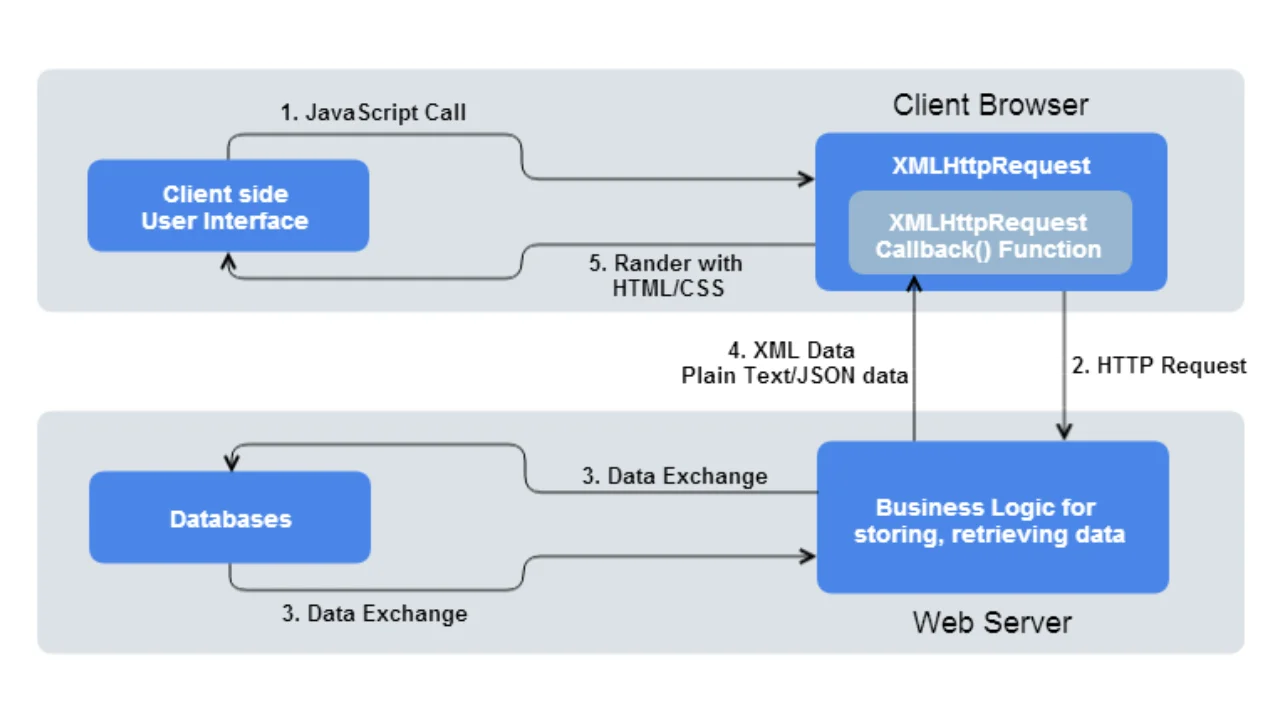We at host4geeks understand the frustration of encountering the message “we’re having trouble fetching results from the server.” This error message can cause a lot of inconveniences, especially when you’re in the middle of a search or browsing session. In this article, we’ll discuss some of the common causes of this error message and provide some tips on how to fix it.
Causes of Trouble Fetching Results from the Server
Network Connection Issues:
One of the most common causes of this error message is a poor network connection. If your internet connection is unstable or weak, your device may not be able to connect to the server to fetch the results. This can cause an error message to appear on your screen.
Server Downtime:
Another common cause of this error message is server downtime. If the server you’re trying to access is down for maintenance or is experiencing technical difficulties, you won’t be able to fetch results from the server. In this case, you’ll need to wait for the server to come back online before you can try again.
Browser Cache:
Your browser’s cache can also cause this error message to appear. If the cache is full, your browser won’t be able to fetch the results from the server. Clearing your browser’s cache can help to fix this issue.
Outdated Browser:
An outdated browser can also cause this error message to appear. Make sure that you’re using the latest version of your browser to avoid encountering this issue.
DNS Issues:
Domain Name System (DNS) issues can also cause this error message to appear. If the DNS server you’re using is down or not working properly, your device won’t be able to connect to the server to fetch results. In this case, try using a different DNS server, or reset your DNS settings to default.
Firewall Settings:
If your firewall is blocking the connection to the server, you won’t be able to fetch results from the server. Check your firewall settings to make sure that the server you’re trying to connect to is not blocked.
Third-Party Software:
Some third-party software can interfere with your device’s ability to connect to the server. If you’ve recently installed new software or updated existing software, try uninstalling it or rolling back to a previous version to see if this fixes the issue.
How to Fix Trouble Fetching Results from the Server?
Check Your Network Connection:The first thing you should do when you encounter this error message is to check your network connection. Make sure that you’re connected to a stable and strong internet connection. If your connection is weak, try moving closer to your router or resetting your modem.
Wait for Server Downtime to End:If the server is experiencing downtime, you’ll need to wait for it to come back online before you can fetch results from the server.
Clear Your Browser’s Cache: Clearing your browser’s cache can help to fix this issue. To do this, go to your browser’s settings and select the option to clear your cache.
Update Your Browser:If you’re using an outdated browser, updating it to the latest version can help to fix this issue. Check for updates and download the latest version of your browser to ensure that you have all the latest security features and bug fixes.
Tips for Preventing Trouble Fetching Results from the Server:
Here are some tips to help prevent trouble fetching results from the server” error message:
Maintain a Strong Internet Connection:
A weak or unstable internet connection can cause the “we’re having trouble fetching results from the server” error message to appear. To prevent this, ensure that you have a strong and stable internet connection. If you’re using a Wi-Fi connection, make sure you’re connected to a stable and strong network. If you’re using a mobile data connection, make sure that you have a strong signal.
Clear Your Browser Cache:
Your browser cache stores temporary data from websites you visit, which can sometimes cause conflicts and issues with the server. Clearing your browser cache can help prevent this issue from occurring. To clear your browser cache, go to your browser settings and select the option to clear cache and cookies.
Update your Software:
Outdated software can cause issues with the server, which can result in the “we’re having trouble fetching results from the server” error message. Make sure that your operating system and software applications are up to date to prevent this issue from occurring.
Disable or Reconfigure Your Firewall:
Sometimes, your firewall settings can prevent your device from connecting to the server. If you’re experiencing the “we’re having trouble fetching results from the server” error message, try disabling or reconfiguring your firewall settings to see if this resolves the issue.
Use a Different Browser:
If you’re consistently experiencing the “we’re having trouble fetching results from the server” error message on a particular browser, try using a different browser to see if the issue persists. This can help identify if the issue is specific to the browser you’re using.
Try a Different DNS Server:
A DNS server is what translates website domain names into IP addresses that your device can understand. Sometimes, issues with the DNS server can prevent your device from connecting to the server. Try changing your DNS server to a different one to see if this resolves the issue.
Restart your Device:
Sometimes, a simple device restart can resolve the “we’re having trouble fetching results from the server” error message. Restart your device and try accessing the website or application again to see if the issue persists.
Conclusion:
Encountering the error message “we’re having trouble fetching results from the server” can be frustrating. However, by following the tips we’ve provided in this article, you should be able to fix this issue and continue browsing without any interruptions. Remember to check your network connection, wait for server downtime to end, clear your browser’s cache, and update your browser to the latest version.