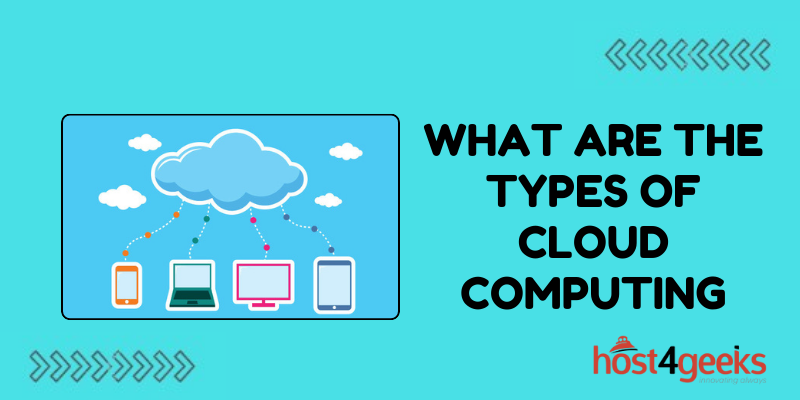Cloud computing has reshaped the way businesses, governments, and individuals interact with technology, transforming data storage, application deployment, and computing power into highly accessible and scalable services.
From managing sensitive corporate data to streaming your favorite shows, cloud computing enables a vast array of applications that keep the digital world spinning.
However, with so many different types of cloud services available, understanding which type suits your needs can be confusing.
In this guide, we will explore the main types of cloud computing, their deployment models, benefits, challenges, and use cases to help you make an informed decision.
Understanding Cloud Computing: A Brief Overview
Cloud computing is essentially a model that allows you to access various computing resources—such as servers, storage, databases, networking, software, and analytics—over the internet instead of relying on local hardware.
This on-demand delivery of resources means you only pay for what you use, scale when you need more, and enjoy a highly flexible IT environment that supports innovation and efficiency.
Why Cloud Computing Matters Today
The shift to cloud computing is driven by the need for businesses and individuals to become more agile, scalable, and cost-effective. Traditional IT infrastructures often require significant upfront investments, ongoing maintenance, and dedicated space.
In contrast, the cloud offers a flexible alternative that reduces costs, speeds up operations, and provides access to cutting-edge technology. It’s no longer just a tool but a strategic asset that enables companies to compete in a fast-evolving market.
Main Types of Cloud Computing Services
Cloud computing services are divided into several categories, each designed to cater to specific needs and workloads. The three main types are Infrastructure as a Service (IaaS), Platform as a Service (PaaS), and Software as a Service (SaaS).
Each of these services provides unique features and capabilities that make them suitable for different types of users and applications.
Infrastructure as a Service (IaaS)
IaaS is the foundational layer of cloud computing, providing essential computing resources such as virtual machines, storage, and networking capabilities. It’s like renting the infrastructure you need without the headaches of maintaining physical servers.
Key Features: IaaS offers maximum control over your IT resources, providing virtualized computing environments where you can install operating systems, run applications, and manage data. With pay-as-you-go pricing, IaaS is highly flexible and scalable, making it ideal for businesses of all sizes.
Use Cases: IaaS is perfect for businesses that require flexible scaling, need to host websites, run complex analytics, or perform disaster recovery. It’s also used extensively for development and testing environments, where the ability to quickly spin up new servers is a big advantage.
Examples: Some leading IaaS providers include Amazon Web Services (AWS), Microsoft Azure, and Google Cloud Platform (GCP), each offering robust services with global data center footprints.
Platform as a Service (PaaS)
PaaS provides a higher level of abstraction, delivering not just the infrastructure but also the tools and services needed to develop, test, and deploy applications. It’s a complete environment in the cloud with resources that developers need without worrying about the underlying infrastructure.
Key Features: PaaS offers development frameworks, middleware, database management systems, and other services that simplify application development. Developers can focus on writing code and building functionalities while the platform handles everything else, including updates, security patches, and scaling.
Use Cases: PaaS is ideal for software development teams that want to accelerate the development process, collaborate seamlessly, and deploy applications quickly. It’s commonly used for web and mobile app development, API development, and microservices.
Examples: Popular PaaS providers include Heroku, Google App Engine, and Microsoft Azure App Services. These platforms offer a wide array of tools and integrations that make the development process smoother.
Software as a Service (SaaS)
SaaS is perhaps the most widely known and used type of cloud service, delivering software applications over the internet on a subscription basis.
With SaaS, the software provider manages everything from servers and storage to software maintenance, allowing users to access applications via their browsers without needing to install or update anything.
Key Features: SaaS provides access to complex applications that are regularly updated and maintained by the provider. Users benefit from automatic updates, cross-platform compatibility, and the ability to access their software from anywhere with an internet connection.
Use Cases: SaaS is used for a wide range of applications, including email, customer relationship management (CRM), enterprise resource planning (ERP), and collaboration tools. It’s perfect for businesses that want to avoid the high costs and complexities of maintaining their software.
Examples: Common examples of SaaS applications include Google Workspace, Salesforce, Slack, and Zoom. These platforms are used daily by millions of people worldwide, making tasks easier and more efficient.
Cloud Deployment Models Explained
Cloud services can be deployed in different ways, depending on the specific needs of an organization. The four main deployment models are public, private, hybrid, and community clouds. Each model offers unique advantages and trade-offs that suit various use cases.
Public Cloud: The Most Common Option
Public clouds are operated by third-party providers and deliver computing resources over the internet that are shared among multiple users.
Public clouds are popular due to their affordability, ease of access, and nearly infinite scalability.
- Advantages: Public clouds offer low costs, no maintenance responsibilities, and flexible scaling options. Users only pay for the resources they consume, making it a cost-effective solution for businesses of all sizes.
- Drawbacks: Because resources are shared among multiple users, there can be security and privacy concerns. Public clouds also offer less customization compared to private environments.
- Examples: Leading public cloud providers include Amazon Web Services (AWS), Google Cloud Platform (GCP), and Microsoft Azure, each offering a vast array of services designed for scalability and innovation.
Private Cloud: Enhanced Control and Security
Private clouds are dedicated to a single organization, providing an exclusive environment with greater control, security, and customization.
Private clouds can be hosted on-premises or by a third-party provider but remain accessible only to the organization that owns them.
- Advantages: Private clouds offer enhanced security, making them ideal for businesses that need to meet strict compliance standards. They provide full control over data, resources, and configurations, allowing for tailored IT environments.
- Drawbacks: Private clouds are more expensive to set up and maintain compared to public clouds. They also require a higher level of management and expertise to operate efficiently.
- Use Cases: Private clouds are commonly used by financial institutions, healthcare providers, and government agencies that handle sensitive data and require robust security measures.
Hybrid Cloud: The Best of Both Worlds
Hybrid clouds combine public and private cloud elements, allowing data and applications to move seamlessly between them.
This flexibility enables organizations to keep sensitive data secure in a private cloud while taking advantage of the scalability of the public cloud for less critical workloads.
- Advantages: Hybrid clouds offer the best of both worlds, providing cost savings, scalability, and enhanced security. They enable businesses to optimize their workloads by leveraging the strengths of both public and private clouds.
- Drawbacks: Managing a hybrid cloud can be complex, especially when integrating different environments and ensuring data consistency across platforms.
- Use Cases: Hybrid clouds are ideal for businesses that require both flexibility and control, such as companies that need to handle fluctuating workloads or integrate legacy systems with new applications.
Community Cloud: Shared Resources for Specific Groups
Community clouds are shared by multiple organizations with common requirements, such as compliance, security, or operational goals.
These clouds are often used in sectors where collaboration is essential, such as healthcare, finance, and government.
- Advantages: Community clouds allow organizations to share resources and reduce costs while maintaining higher levels of privacy and security tailored to their specific needs.
- Drawbacks: Limited scalability and potential governance issues can arise from shared responsibilities.
- Use Cases: Community clouds are popular in research institutions, healthcare networks, and collaborative government projects that require shared access to data and resources.
Choosing the Right Cloud Service for Your Business Needs
The right choice depends on factors such as your technical capabilities, budget, and the complexity of your workload:
- Small Businesses and Startups: SaaS can be a great entry point due to its low cost and minimal management.
- Development Teams: PaaS allows developers to streamline their workflow and focus on coding rather than infrastructure.
- Enterprises: IaaS and hybrid models offer the scalability and control required for complex, large-scale operations.
Benefits and Challenges of Each Cloud Type
Each type of cloud computing service comes with its own set of benefits and potential drawbacks that should be carefully considered when selecting the right option for your needs.
Benefits of Using IaaS, PaaS, and SaaS
- IaaS: Offers unmatched flexibility and control over IT resources, making it perfect for dynamic workloads that require frequent scaling. It’s highly cost-effective since you only pay for what you use.
- PaaS: Speeds up development cycles, improves collaboration among developers, and reduces time to market for new applications. It’s ideal for teams that need a robust environment without managing the underlying hardware.
- SaaS: Provides easy access to advanced software without the hassle of maintenance, updates, or large upfront costs. It’s accessible from anywhere and scales easily with business growth.
Challenges and Limitations of Cloud Computing
- IaaS: Requires a certain level of technical expertise to manage the infrastructure effectively, and costs can quickly add up if not monitored carefully.
- PaaS: While PaaS simplifies development, it can be restrictive in terms of available programming languages or platforms.
- SaaS: Users have limited control over software customization and are dependent on the provider’s uptime and security measures.
Security Considerations for Cloud Computing
Security is a top priority when adopting cloud computing, as data and applications are stored off-site, making them vulnerable to unauthorized access and cyber threats. Each cloud model—public, private, hybrid, and community—addresses security in distinct ways.
Public Cloud Security
Public clouds offer robust built-in security measures like encryption, access controls, and compliance certifications (e.g., ISO 27001, GDPR). However, because resources are shared among many users, security largely depends on correct configurations and shared responsibility between the provider and the customer.
Private Cloud Security
Private clouds provide greater control and customization of security protocols, making them ideal for sensitive data. Organizations manage their own firewalls, encryption, and access policies, ensuring a tailored security environment but requiring more maintenance and expertise.
Hybrid Cloud Security
Hybrid clouds combine public and private security measures, using encryption and secure gateways to protect data movement between environments. This model allows organizations to balance security and flexibility, but managing multiple environments can create security gaps.
Community Cloud Security
Community clouds, shared by organizations with similar requirements, enforce security protocols that meet the needs of the group. While offering tailored security, these clouds require all participants to adhere consistently to shared standards.
Emerging Trends in Cloud Computing
Cloud computing is constantly evolving, with new trends and technologies shaping its future. Here are some emerging trends to watch:
The Rise of Edge Computing and Its Impact
Edge computing moves data processing closer to the source of data generation, reducing latency and improving real-time processing. This trend is crucial for applications that require near-instantaneous data analysis, such as autonomous vehicles, IoT devices, and smart cities.
Multi-Cloud Strategies: Combining Different Cloud Providers
Multi-cloud strategies involve using services from multiple cloud providers to avoid vendor lock-in, improve redundancy, and optimize performance. This approach offers greater flexibility and helps organizations find the best value and performance across various cloud environments.
Final Thoughts
Cloud computing is no longer just a trend—it’s a transformative technology that has become essential for businesses of all sizes. Understanding the different types of cloud services—IaaS, PaaS, and SaaS—and deployment models like public, private, hybrid, and community clouds allows you to tailor your strategy to meet specific needs.
Whether you’re a startup aiming for agility, a developer seeking faster workflows, or an enterprise balancing security and scalability, there’s a cloud solution that fits. The key is to align your choice with your business goals, technical capabilities, and budget.
By leveraging the right type of cloud computing, you can drive innovation, enhance efficiency, and position your organization for future growth in an ever-evolving digital landscape. So, take the leap into the cloud with confidence, and unlock the full potential of your business.