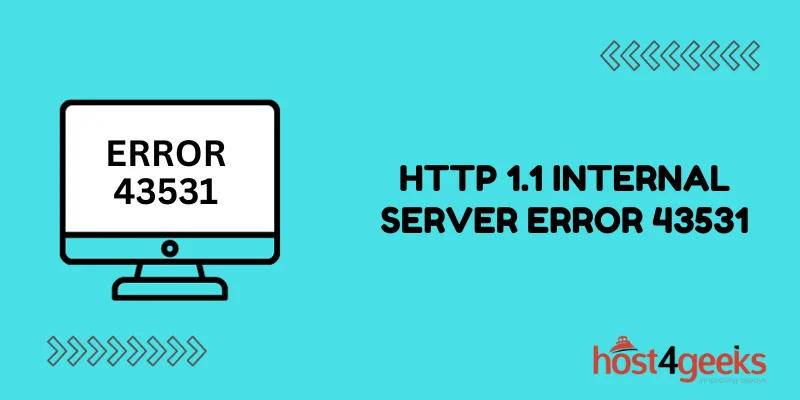Encountering cryptic HTTP status codes can be immensely frustrating for website administrators. One such confusing error is the HTTP 1.1 Internal Server Error 43531 – a vague response that provides little insight into the underlying issue.
When this error appears, website functionality is disrupted, leaving admins scratching their heads. In this comprehensive guide, we will fully dismantle this error to reveal its inner workings. You’ll learn what triggers it, how to efficiently resolve it, and best practices to avoid future occurrences.
With diligent troubleshooting, intelligent monitoring, and proactive optimization, you can conquer this error and keep your website running smoothly. Equipped with the tools and techniques outlined here, you’ll gain the expertise needed to diagnose and fix error 43531 for good.
Understanding the HTTP 1.1 Internal Server Error 43531
Before we can resolve this error, it’s crucial to understand its root causes. This HTTP error is often encountered when a client request is sent to the server, but the server is unable to fulfill it. Here, we’ll explore the common triggers for this error:
1. Faulty Server Configuration
A misconfigured server can lead to this error. Incorrect settings, permissions, or modules can disrupt the server’s ability to process requests effectively.
2. Resource Depletion
Insufficient server resources, such as memory or CPU, can also trigger this error. When the server lacks the necessary resources to handle incoming requests, it results in an internal server error.
3. Software Bugs
Outdated or buggy server software can introduce vulnerabilities that lead to internal server errors. Regularly updating and patching your server software is essential.
Resolving HTTP 1.1 Internal Server Error 43531
Now that we’ve identified the potential causes, let’s explore the methods to resolve this error comprehensively.
1. Check Server Logs
Begin by examining the server logs. These logs can provide crucial insights into the root cause of the error. Look for error messages, anomalies, or patterns that could help you identify the issue.
2. Review Server Configuration
Verify your server’s configuration settings, including the .htaccess file, virtual host configuration, and any security modules. Correct any discrepancies and ensure that permissions are appropriately set.
3. Monitor Resource Usage
Use server monitoring tools to keep a close eye on resource utilization. Ensure that your server has enough memory, CPU, and disk space to handle incoming requests. If resources are low, consider upgrading your server.
4. Update Server Software
Keeping your server software up to date is essential. Regular updates often include bug fixes and security patches. Update your server software to the latest stable version.
5. Error-Specific Fixes
Specific applications or web frameworks may encounter the 43531 error due to unique circumstances. Research and implement error-specific fixes or workarounds for your particular server setup.
Best Practices for Avoiding Future Errors
To ensure you don’t encounter the HTTP 1.1 Internal Server Error 43531 in the future, consider implementing the following best practices:
1. Regular Backups
Frequently back up your server configurations and data. This ensures you can quickly restore your server in case of unexpected errors.
2. Security Audits
Perform regular security audits on your server to identify and fix potential vulnerabilities.
3. Load Balancing
Implement load balancing to distribute server requests evenly, preventing resource depletion on a single server.
4. Content Delivery Networks (CDNs)
Utilize CDNs to offload traffic and improve the performance of your website.
By following these best practices and the steps mentioned earlier, you can effectively resolve and prevent HTTP 1.1 Internal Server Error 43531.
Conclusion
In conclusion, HTTP 1.1 Internal Server Error 43531 can be a tricky issue to resolve, but armed with the right diagnostic approach and troubleshooting techniques, it is conquerable. Carefully comb through server logs to pinpoint the origin.
Review configurations, permissions, and modules to remedy misconfigurations. Monitor resources closely to identify shortages, and keep software updated to avoid bugs. With diligence and rigorous optimization best practices, your server’s health will be protected.
Though frustrating, these encounters with obscure HTTP codes sharpen critical thinking and build administrative expertise. Leverage the lessons learned from tackling error 43531 to fortify the monitoring, security, and performance of your server well into the future.
With the comprehensive troubleshooting framework provided here, you now have the knowledge to thoroughly resolve HTTP 1.1 Internal Server Error 43531 and keep your website running smoothly for the long term.