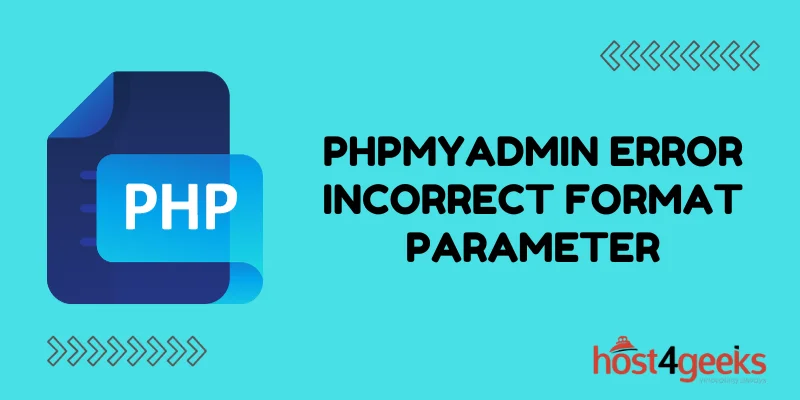phpMyAdmin is a popular open source tool for managing MySQL databases through a web interface. It allows users to execute SQL queries, import and export data, manage user accounts, and perform various other administrative tasks.
However, users may encounter the “Incorrect format parameter” error when trying to log in or perform certain actions in phpMyAdmin. This error indicates there is an issue with the parameters being passed to phpMyAdmin.
In this comprehensive guide, we will cover the common causes and solutions for fixing the “Incorrect format parameter” error in phpMyAdmin.
What Causes the “Incorrect format parameter” Error?
There are a few potential reasons why the “Incorrect format parameter” error occurs in phpMyAdmin:
1. Outdated PHP Version
phpMyAdmin requires PHP 5.5.0 or newer. Using an older unsupported PHP version can trigger this error. Upgrading to the latest PHP version is recommended.
2. Incorrect Configuration File
The config.inc.php file contains the database connection settings and other configuration parameters for phpMyAdmin. An invalid or corrupted config file can cause various errors including the incorrect format parameter error.
3. Improper Session Handling
By default, phpMyAdmin sets the session name to phpMyAdmin. If another application on the server uses the same session name, it can interfere with phpMyAdmin and cause errors.
4. Problems with Request Parameters
Certain requests like SQL queries require parameters to be passed in a specific format. Invalid parameters can trigger the “Incorrect format parameter” error in phpMyAdmin.
5. Filesystem Permissions Issues
If the phpMyAdmin installation files and folders do not have proper permissions set, it can prevent proper functioning and lead to errors.
How to Fix the “Incorrect format parameter” Error
Here are the steps to troubleshoot and resolve the “Incorrect format parameter” error in phpMyAdmin:
1. Check PHP Version
Verify that your server is running PHP 5.5.0 or newer. The php -v command will display your current PHP version. If using an older version, upgrade PHP to the latest stable release.
2. Review Config File
Open the phpMyAdmin config.inc.php file and check for any errors. Look for typos, invalid settings, or incorrect database credentials. Also ensure the config file has proper permissions set (0644 is recommended).
3. Change Session Name
Open your php.ini file and change the session.name directive from phpMyAdmin to something unique like myAppSession. Restart PHP to load the new setting.
4. Validate Request Parameters
Examine the request that is triggering the error. Make sure any required parameters are set and in the proper format. Refer to phpMyAdmin documentation for the parameter requirements.
5. Check Filesystem Permissions
Use chown and chmod to set the ownership and permissions for the phpMyAdmin installation directory and files. The web server user should own the files with 644 permissions.
6. Clear Browser Cookies and Cache
Browser cookies and cache can sometimes maintain old settings or conflicts that cause errors. Clear your browser data for the phpMyAdmin domain to eliminate any invalid cached data.
7. Use Default Config File
Rename your existing phpMyAdmin config.inc.php file and allow phpMyAdmin to generate a new default config file. Then modify the new file as needed.
Best Practices to Avoid the Error
Here are some tips to avoid the “Incorrect format parameter” error in phpMyAdmin:
- Always keep your PHP version up-to-date
- Limit customizations to the config file
- Set unique session names
- Validate SQL queries and other requests before sending
- Follow recommended filesystem permissions
- Clear browser data if experiencing unexplained issues
- Back up config.inc.php before making major modifications
Conclusion
The “Incorrect format parameter” error can be frustrating to encounter in phpMyAdmin, but resolving it is possible with the right troubleshooting approach.
Tracing the issue back to its source – whether an outdated PHP installation, malformed configuration file, problematic request parameters, or invalid filesystem permissions – and applying targeted solutions will get phpMyAdmin back up and running smoothly.
Staying vigilant about keeping PHP updated, validating configurations, setting proper permissions, and carefully crafting request parameters will help avoid this error occurring in the future.
With the steps provided in this guide, you should now have a clear action plan for diagnosing the root cause and implementing the fix when dealing with the “Incorrect format parameter” error in phpMyAdmin. Careful server maintenance and request validation will keep your phpMyAdmin instance running optimally.