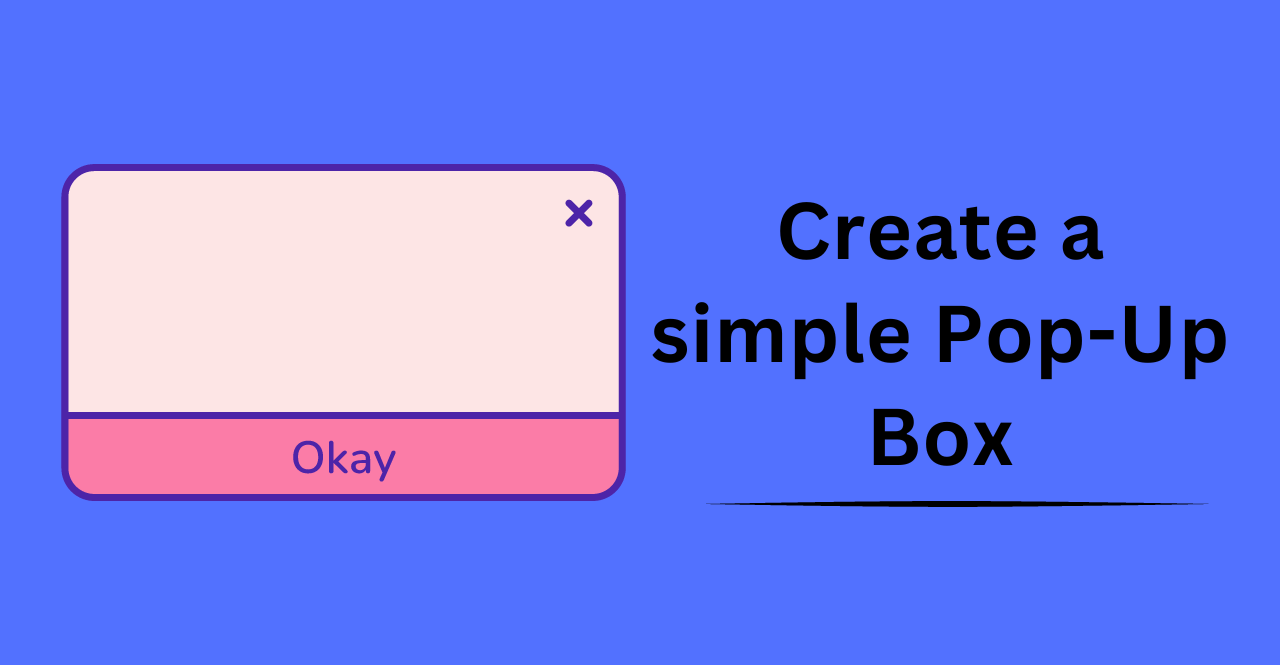Pop-up boxes are an effective way to attract the attention of website visitors and deliver targeted messages or offers. Whether you want to grow your email list, promote a special sale, or encourage users to take a specific action, pop-up boxes can be a powerful tool to achieve your goals.
However, designing and implementing a pop-up box on your website can be a daunting task if you are not familiar with the technical aspects. In this blog post, we will provide you with a step-by-step guide on how to create a pop-up box on your website. We will cover everything from choosing the right type of pop-up to designing it and integrating it with your website. So, whether you are a website owner, marketer, or designer, this post is for you.
Basics of Creating a Pop-up Box
Tools Needed for Making the Pop-up Box:
You’ll need some basic tools to create a pop-up box. These include HTML and CSS coding, as well as image editing software like Adobe Photoshop or GIMP. It’s also helpful to have a basic text editor like Notepad or TextEdit if you’re not coding the pop-up by hand. You may also need FTP software if you’re uploading the code to your website.
It’s also important to plan out the design of your pop-up box before you start coding. Think about how it should look, what information it needs to contain, and how it will fit into the overall design of your website.
Steps Involved in Creating the Pop-up Box:
- Design the layout of the pop-up box and plan out the content you want to include.
- Write the HTML and CSS code for your pop-up box.
- Use image editing software to create any graphics or images you’d like to include in your pop-up box.
- Upload the code to your website via FTP or another file transfer method.
- Once the code is uploaded, test it out to make sure everything works correctly.
Finally, add a link or button on your website that will trigger the pop-up box when clicked.
With these steps complete, your website should now have an attractive and functional pop-up box that visitors can interact with. It’s a great way to grab attention, promote offers or products, or gather feedback from your customers!
Design Tips for your Web Page’s Pop-up Box
Choosing an Aesthetically Pleasing Theme and Color Scheme:
The overall design of your pop-up box should match the theme of your website. Pick colors and fonts that are consistent with the rest of your page, and keep it simple so that it doesn’t overwhelm visitors. You also want to make sure it looks good both on desktop and mobile devices. It should be easy to read and navigate, so keep the layout clean and organized. This will help ensure that people pay attention to it and stay interested in what you have to say.
Adding Visual Interest with Graphics or Images:
Adding images or graphics to your pop-up box can make it stand out and draw the eye. Be sure to only use high-quality, relevant images that are appropriate for your website’s topic. You may also want to include a logo or other branding elements to strengthen the connection between your brand and the pop-up box. You can use graphics to add visual interest, direct the eye towards important information, and make your overall message more memorable. You want to make sure that your graphics don’t overwhelm the text, so use a simple design with limited colors and visuals.
Finalizing Your Website’s Pop-Up Box
Testing Out The Functionality Of The Form Fields:
The last step in creating your pop-up box is to check that all of its form fields are working properly. It’s also important to make sure the code you wrote is valid and correctly formatted. Test out each field by entering data into it, making sure it’s responsive and easy to use on both desktop and mobile devices. Once everything looks good, you can then publish your page and start collecting data from your visitors.
Ensuring Mobile Optimization For Your Website’s pop up Box:
It’s important to make sure your pop-up box is optimized for mobile devices. Your code should be written with responsive design in mind so that the pop-up looks and functions correctly on all devices. Also, keep in mind that people use their phones differently than they do desktop or laptop computers. Make sure any buttons or links are easy to reach on a mobile device, and that the form is intuitive and doesn’t take too long to fill out.
Conclusion:
Creating a pop-up box for your website can help you capture attention, promote offers, or get feedback from customers. But before you start coding, take time to plan out the design and content of the box.Follow these steps and you’ll have a pop-up box that looks great and is easy for your visitors to use. Hope this guide been helpful in providing you with the necessary information and guidance to create an effective pop-up box for your website.
Remember to keep your content targeted, valuable, and non-intrusive, and to test and optimize your pop-up to ensure that it is delivering the desired results. By implementing these best practices, you can create a pop-up box that enhances your user experience and helps you achieve your marketing goals.