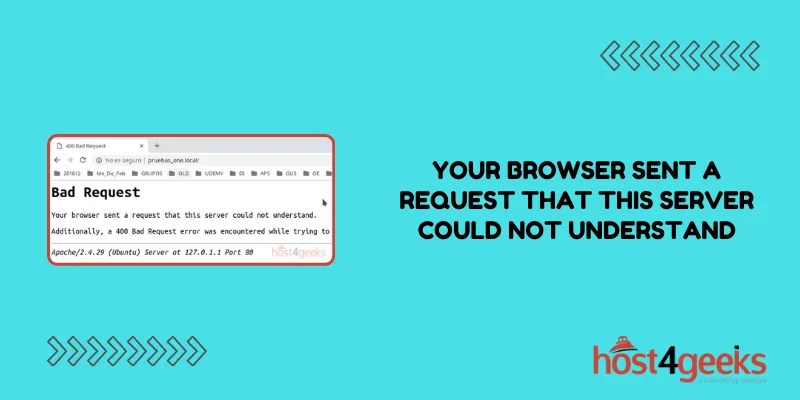Have you ever encountered the frustrating “Bad Request” error message while browsing the internet? It’s a common issue that can leave you scratching your head, wondering what went wrong.
This error occurs when your browser sends a request to a web server, but the server cannot comprehend it. In this article, we will explore the reasons behind the “Bad Request your browser sent a request that this server could not understand” error and provide you with a comprehensive guide on how to fix it.
Understanding the “Bad Request” Error
Before we delve into the solutions, let’s understand what the error means. This error is usually accompanied by a 400 series status code, most commonly 400 Bad Request. It signifies that the web server could not understand or process the request made by your browser.
The server might be unable to interpret the request due to various reasons, and it’s crucial to identify the root cause to resolve the “Bad Request: Your Browser Sent a Request That This Server Could Not Understand” issue.
Common Causes of the Error
Invalid URL
One of the most common reasons for a “Bad Request: Your Browser Sent a Request That This Server Could Not Understand” error is an invalid URL. Ensure that the URL you entered is correctly formatted and free from any typos.
Cookies and Cache
Outdated or corrupted cookies and cache files in your browser can lead to the Bad Request error. Clear your browser’s cookies and cache regularly to prevent this issue.
Incomplete or Incorrect Form Data
If you are submitting a form on a website, make sure that you have filled out all required fields correctly. Missing or incorrect data can trigger a “Bad Request” error.
Browser Extensions and Add-ons
Sometimes, browser extensions or add-ons can interfere with the request. Disable them temporarily to see if they are causing the “Bad Request: Your Browser Sent a Request That This Server Could Not Understand” problem.
Faulty Network Connections
A poor internet connection or network issues can disrupt the communication between your browser and the web server, resulting in a “Bad Reques” error.
Firewall or Security Software
Overzealous firewall or security software can sometimes block legitimate requests, causing the “Bad Request: Your Browser Sent a Request That This Server Could Not Understand” error. Review your security settings to ensure they are not the culprits.
Server-Side Issues
In some cases, the issue may be on the server’s end. The server might be misconfigured, or there may be a problem with its request-handling processes.
How to Fix the “Bad Request: Your Browser Sent a Request That This Server Could Not Understand” Error
Now that we’ve identified some common causes, let’s explore how to fix the “Bad Request: Your Browser Sent a Request That This Server Could Not Understand” error step by step.
Double-Check the URL
Verify that the URL you are trying to access is correct and free from any errors. Check for any extra spaces, missing characters, or typographical mistakes.
Clear Cookies and Cache
Clear your browser’s cookies and cache. You can usually find this option in your browser’s settings or preferences menu. After clearing, restart your browser.
Review Form Data
If you are submitting a form, double-check that all the information you entered is accurate and complete. Pay special attention to mandatory fields.
Disable Browser Extensions
Temporarily disable your browser extensions and add-ons to see if they are causing the “Bad Request: Your Browser Sent a Request That This Server Could Not Understand” issue. You can enable them one by one to identify the problematic one.
Check Your Network Connection
Ensure that your internet connection is stable. If you suspect network issues, try connecting through a different network or troubleshooting your current one.
Adjust Firewall and Security Settings
Review your firewall and security software settings. Temporarily disable them to see if they are blocking the “Bad Request: Your Browser Sent a Request That This Server Could Not Understand” request. If so, adjust the settings accordingly.
Contact the Website Administrator
If you have tried all the above steps and are still facing the same error, it’s possible that the issue is on the website’s server side. Contact the website administrator or support for assistance.
Conclusion
Encountering a “Bad Request: Your Browser Sent a Request That This Server Could Not Understand” error can be frustrating, but with the right knowledge, you can troubleshoot and resolve it effectively.
By following the steps mentioned in this article, you can tackle this issue and continue your online activities without interruption. Remember, a well-maintained browser and a good internet connection are your best allies in preventing this error.