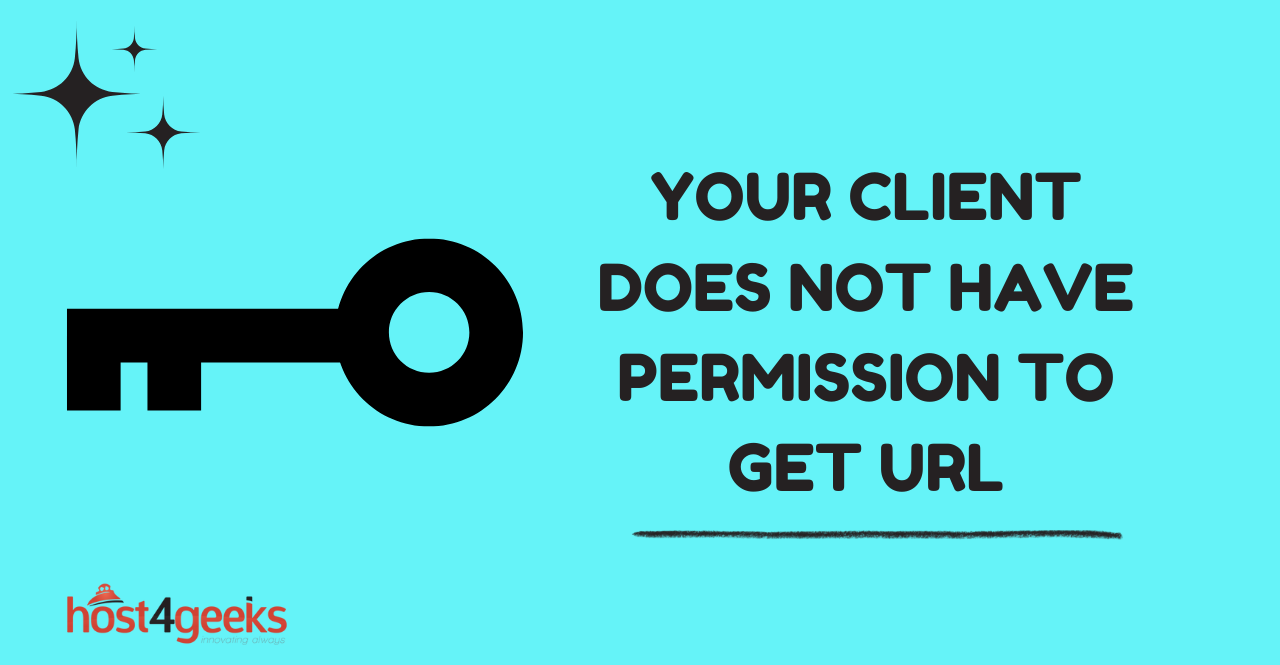Encountering the “Your client does not have permission to get URL” error on the internet can be a frustrating experience. Whether you are a website owner, developer, or an everyday internet user, understanding the causes of this error and finding effective solutions is essential.
In this article, we will delve into the intricacies of this error message, exploring the common reasons behind it and providing practical steps to resolve it.
By following the outlined guidelines and implementing preventive measures, you will be equipped to overcome the challenges posed by the “Your client does not have permission to get URL” error and ensure a smoother browsing experience.
Let’s begin our exploration of this topic and empower ourselves with the knowledge to address this issue effectively.
Understanding the Error
The “Your client does not have permission to get URL” error is a common HTTP error message that indicates the client, typically a web browser or a program, is being denied access to a specific URL or webpage.
This error can occur due to various reasons, such as insufficient permissions, IP blocking, firewall restrictions, or misconfigured server settings. When this error occurs, the user is unable to access the desired webpage and is presented with the error message instead.
Resolving this issue requires identifying the underlying cause and implementing appropriate solutions.
Common causes of the error
Insufficient permissions
One of the primary reasons for encountering the “Your client does not have permission to get URL” error is insufficient permissions. This means that the user or the client trying to access the URL does not have the necessary authorization to view the requested page. Insufficient permissions can arise due to misconfigured user roles, access restrictions, or improper authentication.
IP blocking or firewall restrictions
IP blocking and firewall restrictions can also lead to the “Your client does not have permission to get URL” error. Website administrators or server administrators may configure IP blocking or firewall rules to restrict access to certain IP addresses or ranges. If the client’s IP address falls within the blocked range, they will be denied access to the URL, resulting in an error message.
Misconfigured server settings
Misconfigured server settings can cause the “Your client does not have permission to get URL” error as well. This may include misconfigured access control lists (ACLs), incorrect file permissions, or improper server configurations. When the server settings are not appropriately configured, the client’s request to access the URL is denied, triggering the error.
Resolving the issue
To resolve the “Your client does not have permission to get URL” error, follow these steps:
Checking permissions and access rights: Verify that the user or client attempting to access the URL has the necessary permissions and access rights. Review the user roles, authentication mechanisms, and access restrictions to ensure they align with the desired access level.
Reviewing IP blocking and firewall settings: Check if the client’s IP address is being blocked or restricted by the server’s IP blocking or firewall settings. Modify these settings accordingly to allow access to the URL. Alternatively, if the client’s IP address is dynamic, consider whitelisting it to prevent future access issues.
Correcting server configuration: Examine the server’s configuration settings, including access control lists (ACLs), file permissions, and other relevant configurations. Rectify any misconfigurations or inconsistencies that might be causing the error. Consult the server documentation or seek assistance from a qualified professional if needed.
Contacting the website administrator or support: If the error persists even after taking the above steps, reach out to the website administrator or support team for further assistance. They can provide specific guidance based on their knowledge of the website’s infrastructure and configurations.
Measures to prevent the error
Preventing the “Your client does not have permission to get URL” error in the future requires implementing the following practices:
Properly configuring permissions: Ensure that permissions and access rights are correctly assigned to users and clients. Regularly review and update these settings to accommodate any changes in user roles or access requirements.
Regularly reviewing IP blocking and firewall settings: Regularly assess and update IP blocking and firewall settings to reflect changing security requirements. Maintain an up-to-date list of blocked and whitelisted IP addresses to prevent unauthorized access while allowing legitimate traffic.
Ensuring accurate server configuration: Maintain accurate server configurations by regularly auditing and verifying server settings. Pay attention to access control lists, file permissions, and other relevant configurations to avoid potential conflicts or inconsistencies.
Conclusion
Encountering the “Your client does not have permission to get URL” error can be frustrating, but understanding its causes and implementing appropriate solutions can help overcome this obstacle.
By checking permissions, reviewing IP blocking and firewall settings, correcting server configurations, and seeking assistance when necessary, you can ensure a smooth browsing experience for yourself and your users.