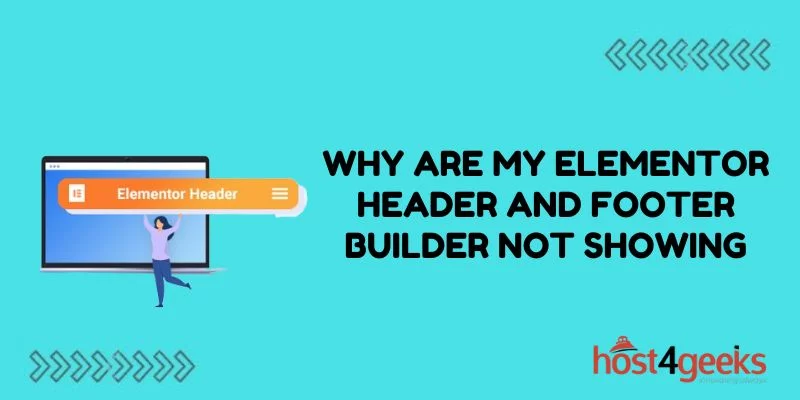Are you having issues seeing the header and footer builder in Elementor? This common problem can be frustrating but is usually easy to fix. With just a few targeted troubleshooting tips, you’ll have that powerful header and footer builder back exactly where it should be.
This guide will walk you through the common reasons it’s not showing and actionable steps to bring it back so you can build elegant templates faster.
Have You Enabled the Theme Builder?
The first thing to check is whether you have enabled the Theme Builder in Elementor. This is what actually powers the header and footer builder.
To enable this:
- Go to Elementor > Theme Builder in your WordPress admin dashboard.
- Toggle the switch at the top to the “On” position for the Theme Builder.
Once enabled, you should now see the header and footer options appear in the left sidebar when editing any page in Elementor.
If it’s already enabled but you still don’t see the header/footer, some other common culprits are covered next.
Your Theme Needs Compatibility
For the Elementor header and footer builder to work properly, your theme needs compatibility. Most modern WordPress themes have built-in support for the Elementor Theme Builder.
But in some cases, the theme may not be updated or still has issues. Checking your theme compatibility is crucial.
To do this:
- Go to Elementor > Settings > Advanced tab
- Scroll to the “Theme Builder” section
Make sure your active theme shows as “Compatible”
If it doesn’t, check if your theme has a child theme activated. Or, reach out to the theme developers to update compatibility. Using one of the official Elementor partner themes ensures full Theme Builder support.
Conflict With Another Plugin
Issues with the Elementor header and footer builder could also come from conflicts with other plugins you have activated.
Plugins that modify the theme, header, footer, or menus can sometimes cause conflicts. For example, plugins like:
- Header, footer, and menu builders
- Page builders
- SEO, speed, and security plugins
To troubleshoot, systematically deactivate your other plugins one-by-one. Check if the header/footer builder appears after deactivating each one.
This can help you pinpoint which plugin(s) are causing a conflict so you can reach out to their support team.
Site Caching Could Prevent Builder Display
Do you use a persistent page caching plugin like LiteSpeed Cache or WP Rocket?
While very useful for performance, aggressive caching can sometimes break dynamic elements like the Theme Builder.
Try temporarily disabling caching to see if the header and footer builder start working again.
If so, you’ll need to add an exclusion rule for the Theme Builder templates. See your cache plugin’s docs for the exact steps.
Conflicts With Your Hosting Platform
On very rare occasions, issues could originate from conflicts with the hosting infrastructure.
For example, if your host applies server-level caching or security rules that block certain Elementor functions.
If you’ve triple-checked everything else, try temporarily switching to a different hosting account if possible. See if the Theme Builder starts showing there.
If it works fine on a different host, you can go back to your original hosting company and have them troubleshoot further on their end.
Reset Elementor’s File Permission System
As a last resort, you can try resetting Elementor’s internal file permissions and force re-check compatibility.
To do this:
- In your WordPress dashboard, go to Elementor > Tools
- Click on “Regenerate CSS” and then clear cache
- Go to Elementor > Settings > Advanced tab
- Under “Tools” click on “Reset File Permissions”
Run through these steps and test if your header and footer builder starts working properly again.
Still Not Showing? Get One-on-One Support
Hopefully, the troubleshooting tips above got your Elementor header and footer builder visible once again. But if you still don’t see it showing up, further custom support is likely needed.
Most common Elementor questions can be covered with more tailored guidance from a knowledgeable support rep. Booking a session with an Elementor expert is your best bet to getting this squared away.
Conclusion
Not being able to access the powerful Elementor header and footer builder can definitely be frustrating. But in most cases, it winds up being something simple like a conflicting plugin or compatibility issue with your theme.
After some targeted troubleshooting using the tips in this guide, you should be able to get the header and footer builder visible once again. This will let you finally create and customize templates to your heart’s content!
If you still face issues, don’t hesitate to reach out to the Elementor community or book one-on-one assistance. Getting help from a professional can quickly resolve more complex conflicts that are blocking your site’s header and footer.