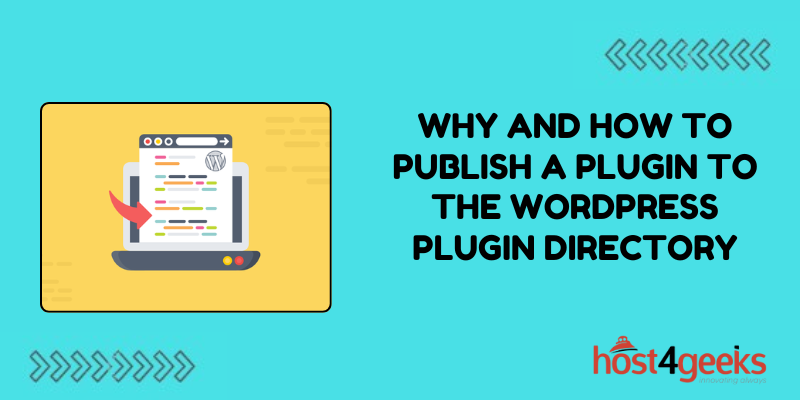In the bustling digital landscape, where websites serve as the cornerstone of businesses and personal endeavors alike, WordPress stands tall as the leading content management system (CMS).
At the heart of WordPress’s versatility lies its extensive library of plugins, offering users a myriad of functionalities to tailor their websites to their specific needs.
If you’re a developer with a knack for crafting ingenious solutions or an entrepreneur seeking to extend the capabilities of your WordPress site, publishing a plugin to the WordPress Plugin Directory can be a game-changer.
In this comprehensive guide, we’ll delve into the significance of why and how to publish a plugin to the WordPress Plugin Directory, equipping you with the knowledge and tools to embark on this rewarding journey.
Why Publish a Plugin to the WordPress Plugin Directory?
1. Reach and Visibility:
– The WordPress Plugin Directory boasts millions of active users, presenting an unparalleled opportunity to showcase your plugin to a vast audience.
– By publishing your plugin in the directory, you tap into a global community of WordPress enthusiasts, potentially attracting users, contributors, and collaborators.
2. Credibility and Trust:
– Inclusion in the official WordPress Plugin Directory lends credibility to your plugin, assuring users of its quality, security, and compatibility with WordPress standards.
– Users often prioritize plugins listed in the directory due to the rigorous review process, instilling trust and confidence in your offering.
3. Contribution to the Community:
– Publishing a plugin to the WordPress Plugin Directory is not merely about promoting your creation but also about contributing to the WordPress ecosystem.
– Your plugin can address specific needs or fill gaps in functionality, enriching the WordPress experience for users worldwide.
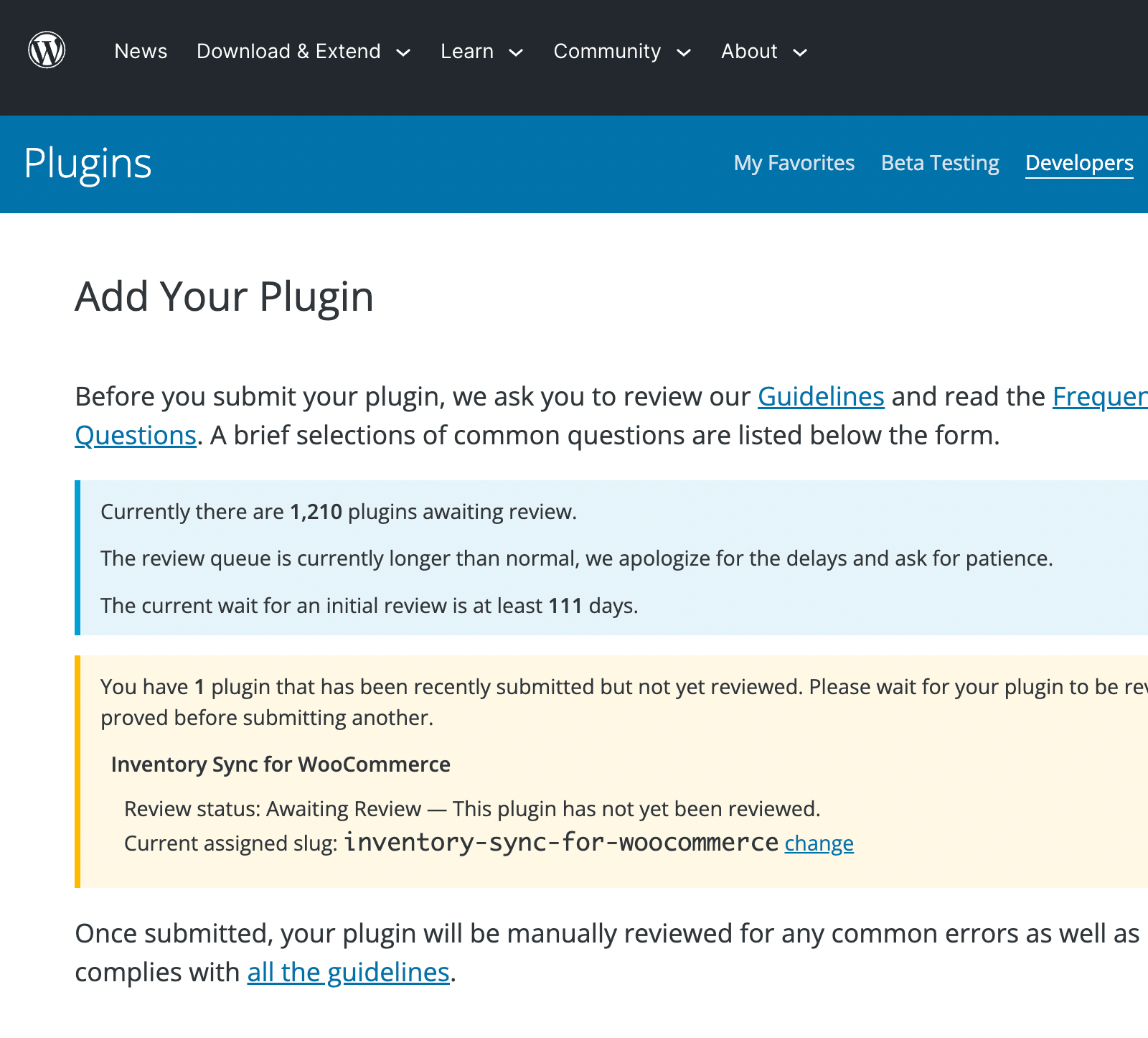
How to Publish a Plugin to the WordPress Plugin Directory:
Step 1: Develop Your Plugin
– Identify a niche or problem to solve within the WordPress ecosystem.
– Write clean, efficient code following WordPress coding standards.
– Ensure your plugin provides value, solves a problem, or enhances user experience.
Step 2: Prepare for Submission
– Create a readme.txt file detailing your plugin’s features, installation instructions, usage guidelines, and frequently asked questions (FAQs).
– Generate a stable version of your plugin, ensuring it is free of bugs and compatible with the latest WordPress release.
– Prepare a banner and screenshots showcasing your plugin in action.
Step 3: Register a WordPress.org Account
– If you haven’t already, create an account on WordPress.org.
– Navigate to the Plugins section and click on “Add Plugin.”
– Complete the required fields, including the plugin name, description, tags, and contributors.
Step 4: Submit Your Plugin
– Upload your plugin files, including the main PHP file and any additional assets, such as images or CSS stylesheets.
– Verify that your plugin adheres to the WordPress Plugin Directory guidelines regarding licensing, security, and content.
– Submit your plugin for review, providing relevant information and addressing any reviewer feedback promptly.
Step 5: Await Review and Approval
– The WordPress Plugin Directory team conducts a thorough review of submitted plugins to ensure they meet quality and security standards.
– Be patient during the review process, which may take several days to weeks, depending on the volume of submissions.
– Respond promptly to any inquiries or requests for revisions from the review team.
Step 6: Publish and Promote Your Plugin
– Upon approval, your plugin will be listed in the WordPress Plugin Directory, accessible to millions of users worldwide.
– Promote your plugin through social media, blog posts, forums, and other channels to increase visibility and attract users.
– Stay engaged with the WordPress community, addressing user feedback, releasing updates, and collaborating with fellow developers.
Conclusion:
Publishing a plugin to the WordPress Plugin Directory offers a multitude of benefits, ranging from increased visibility and credibility to fostering community engagement and contribution.
By following the step-by-step process outlined in this guide and understanding the significance of why and how to publish a plugin to the WordPress Plugin Directory, you can leverage the power of the WordPress ecosystem to amplify the reach and impact of your plugin.
Whether you’re a seasoned developer or a newcomer to the WordPress community, embarking on this journey opens doors to innovation, collaboration, and success in the dynamic world of website development.