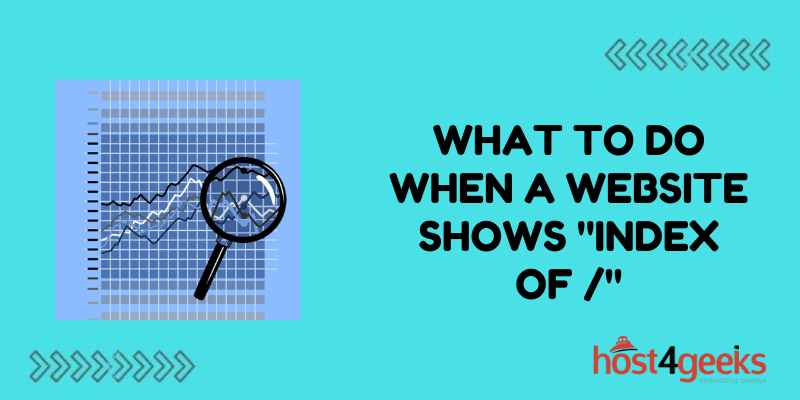You click on a website link and instead of the usual home page, you see a page full of hyperlinked filenames and directories. This frustrating “Index of /” page indicates a configuration issue that is exposing the website’s directory structure.
While alarming, the situation can usually be easily diagnosed and resolved with the right approach. This guide will explain what causes the “Index of /” error, how to temporarily fix it, and long-term solutions to prevent it from happening again.
What Causes the “Index of /” Error?
The “Index of /” page appears when the web server is not correctly rendering the website’s home page. Instead, it defaults to listing files and folders it finds in the root directory. Some common causes include:
- Missing or incorrect index file – Servers look for default index files like index.html or index.php to load the home page. If these are deleted or misconfigured, you’ll see the directory index instead.
- Incorrect home page path – If the home page URL path is misconfigured, the server won’t know which file to display as the home page.
- Permissions issues – If permissions are incorrectly set, the web server may be blocked from accessing the intended home page files.
- Web server misconfiguration – Errors in the web server’s configuration prevent it from serving the right content.
- Domain name issues – Domain registration or DNS configuration problems could send visitors to the wrong IP address.
Quick Fixes for the “Index of /” Error
If your website suddenly shows the directory index, you can try these quick troubleshooting steps for a temporary fix:
- Check for typos – Ensure the home page URL doesn’t have any typos or errors.
- Refresh the page – Try doing a hard refresh in the browser to load fresh page content.
- Clear browser cache – The browser cache could be serving an outdated cached version of the index page.
- Check the server configuration – Login to the hosting account and check that the home page path and index file are defined correctly.
- Contact the host for support – The web host or IT department may need to investigate and correct any server issues.
- Reupload index and home page files – Upload a fresh copy of index and home page files in case they become corrupted.
Wait it out – Sometimes a temporary server hiccup or network issue resolves itself after some time.
Long-Term Solutions to Prevent “Index of /”
While quick fixes address the immediate issue, you’ll want to implement long-term solutions to stop the problem from recurring:
Ensure Index Files Exist
Confirm that index files like index.html actually exist in the root folder. Read them if they were accidentally deleted.
Set Proper Directory Permissions
Use .htaccess files or server admin tools to set read permissions for key folders. This allows the right content to be accessed and served.
Configure Robust Error Handling
Set up custom error documents like 404.html pages to display friendly alerts instead of raw directory listings.
Implement Server Side Scripting
Use server-side languages like PHP to render dynamic content instead of relying solely on static HTML files.
Regularly Back Up Critical Files
Back up home pages, index files, .htaccess rules, and other assets so you can easily restore working versions if they get damaged or lost.
Monitor for Unauthorized Changes
Watch for unexpected filesystem changes like deleted files that could cause the issue. Restrict access to prevent tampering.
When to Get Professional Help
If you’ve tried the quick fixes and long-term solutions without success, it may be time to bring in a professional:
- Web developer to check for coding errors and conflicts
- System admin to review server settings and infrastructure
- IT support specialist to troubleshoot configurations
- Hosting provider to inspect hosted accounts and DNS
- Security expert to check for malicious activity like hacking
A web professional can perform a deep diagnostic, identify the root cause, and take corrective actions to get your website back online properly.
Conclusion
Seeing the dreaded “Index of /” on your website can be worrying but is usually fixable. Confirm index and home page files exist, verify configurations and settings, restore from backups, or contact your host for assistance.
Implement long-term measures like permissions management and rigorous site monitoring to prevent recurrences going forward. With the right troubleshooting approach, you can banish frustrating directory listings and get your website functioning properly again.