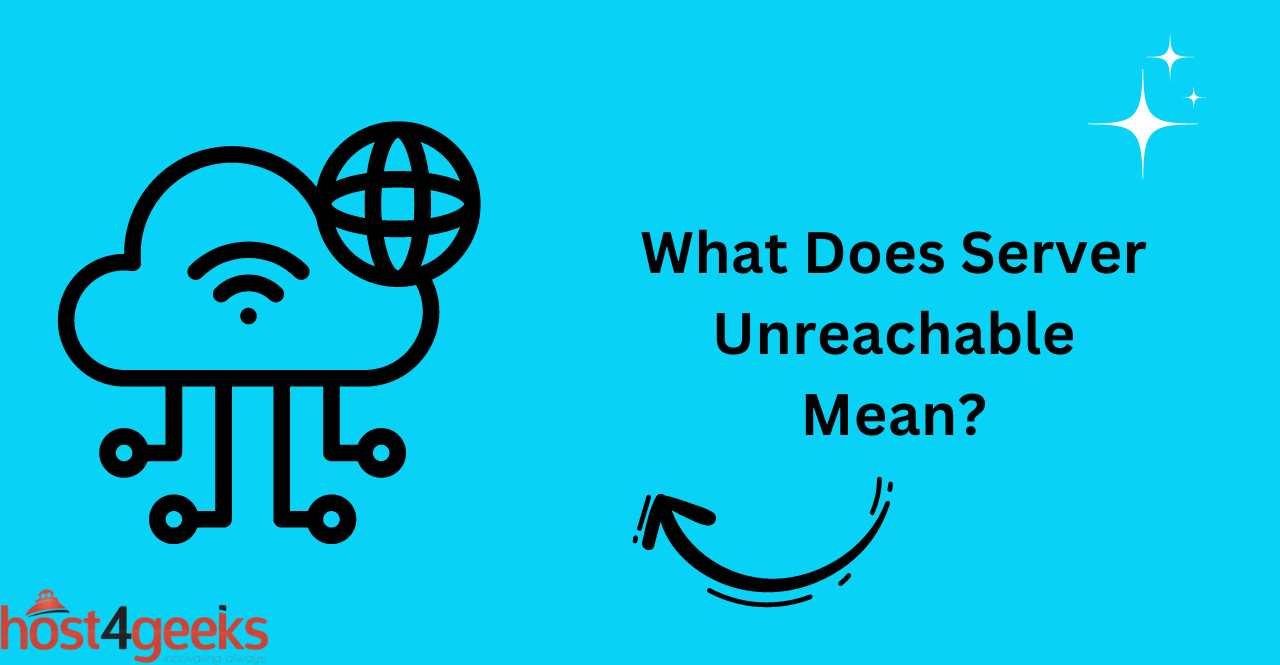When you try to access a website or web application, the server responsible for handling your request may sometimes be unreachable.
This error is commonly known as “server unreachable” or “server down”. In simple terms, it means that the server is not responding to requests and cannot be accessed by clients. This error can occur due to a variety of reasons, including network connectivity issues, server downtime, firewall restrictions, and DNS errors.
When server unreachable errors occur, it can impact your website’s performance, user experience, and even your business’s bottom line. Therefore, it’s crucial to understand what causes these errors and how to troubleshoot them.
Understanding the Server Unreachable Error:
A server unreachable error occurs when a web server is unable to respond to requests from a client or a user. The error typically appears when a user tries to access a website or web application, but the server responsible for handling the request cannot be reached.
This error message can indicate a variety of issues with the server, including connectivity issues, server downtime, firewall restrictions, or DNS errors. In short, it means that the server is not able to serve the requested content due to an error or a malfunction.
Common Causes of Server Unreachable Error
Network Connectivity Issues:
Network connectivity issues can cause a server to become unreachable. This can occur when there is a disruption in the network infrastructure, such as when there is a problem with the routing of traffic between the client and server. It can also happen when there are issues with the client’s local network or Internet Service Provider (ISP).
Server Downtime:
Server downtime can occur due to a variety of reasons, including hardware failure, software malfunction, power outages, or scheduled maintenance. When a server is down, it cannot respond to requests from clients, resulting in a server unreachable error. To resolve server downtime, server administrators need to identify the cause of the problem and take corrective action.
Firewall Restrictions:
Firewall restrictions can cause a server to be unreachable, as firewalls can block incoming traffic to the server. This can happen when the firewall settings are misconfigured or when the firewall software is outdated.
DNS Errors:
DNS errors can cause a server to become unreachable, as DNS is responsible for translating domain names into IP addresses. When DNS errors occur, the server’s IP address cannot be resolved, preventing clients from accessing the server.
Signs of Server Unreachable Error
Unable to Access Website or Web Application:
One of the common symptoms of a server unreachable error is the inability to access a website or web application. This error can occur due to network connectivity issues, firewall restrictions, or server downtime. Users may see an error message or a blank page instead of the website or web application they were trying to access.
Slow or Unresponsive Website:
Another symptom of a server unreachable error is a slow or unresponsive website. This can happen due to high traffic, performance issues with the server, or other server-related problems. The website or web application may take a long time to load or may not respond at all, causing frustration for users.
Error Messages:
Server unreachable errors can also result in error messages being displayed to users. These error messages can include HTTP status codes like 404 Not Found, 500 Internal Server Error, or other server-related errors. These messages can help identify the cause of the error and provide clues for resolving the issue.
Adverse Impact of Server Unreachable Error
Business Losses:
The impact of server unreachable errors can be significant for businesses, especially if their website or web application is critical for generating revenue or conducting transactions. Users unable to access the website or experience slow performance may abandon the site and seek alternatives, leading to lost sales and potential customers.
Negative User Experience:
Server unreachable errors can also have a negative impact on user experience. Frustrated users may abandon the website, leave negative reviews or feedback, and have a diminished perception of the brand. This can result in long-term damage to the reputation of the business and lost opportunities for customer acquisition and retention.
SEO Implications:
Server unreachable errors can also affect a website’s search engine ranking and visibility. Search engines like Google prioritize websites that are fast and reliable. If a website experiences server unreachable errors, it may be penalized by search engines and experience a drop in rankings. This can have long-term implications for the website’s visibility, traffic, and revenue.
Troubleshooting Server Unreachable Error
Checking Network Connectivity:
The first step in troubleshooting server unreachable errors is to check network connectivity. This involves verifying that the computer or device is connected to the internet and that there are no issues with the network connection or firewall settings.
Checking Server Status:
The next step is to check the status of the server to determine if it is online and accessible. This can involve contacting the server administrator or hosting provider to check for any issues or maintenance activities that may be affecting the server.
Resolving Firewall Restrictions:
Firewall restrictions can also cause server unreachable errors. It is important to ensure that the firewall is configured correctly and that any necessary ports are open to allow traffic to and from the server.
Resolving DNS Errors:
DNS errors can also cause server unreachable errors. This can be resolved by ensuring that the domain name is correctly configured and that the DNS server is functioning properly. This may involve contacting the domain registrar or hosting provider for assistance in resolving the issue.
Best Practices to Prevent Server Unreachable Error
- Regular Maintenance and Monitoring:
Regular maintenance and monitoring are essential to prevent server unreachable errors. IT professionals should regularly check servers for hardware and software issues, apply security patches, and optimize system performance. They should also monitor server logs to detect and address any errors as soon as they occur.
- Implementing Redundancy and Failover:
Redundancy and failover are important measures to ensure server availability. Redundancy involves having backup servers or resources in place that can take over in the event of a primary server failure. Failover involves automatically redirecting traffic to a backup server or resource when the primary server is unavailable. - Backing Up Data Regularly:
Backing up data regularly is critical to prevent data loss and ensure business continuity in the event of a server unreachable error. IT professionals should have a reliable backup and recovery system in place, including regular backups of data and applications, and a plan for restoring data quickly in case of a server failure.
Conclusion:
In conclusion, dealing with the server unreachable error can be a frustrating experience, but armed with the knowledge and solutions provided in this guide, you are well-equipped to overcome this issue.
By understanding the potential causes, such as network connectivity problems or server misconfigurations, you can take targeted steps to resolve the error.
Whether it involves checking your network settings, troubleshooting DNS issues, or contacting your hosting provider for assistance, following the recommended solutions will help you regain access to your server and ensure a smoother online experience.
Remember to document any changes you make and keep track of the troubleshooting process for future reference. By staying proactive and persistent, you can overcome the server unreachable error and minimize any downtime or disruptions to your website or online services.
So don’t let this error get the best of you – follow the steps outlined in this guide and get your server back up and running smoothly.