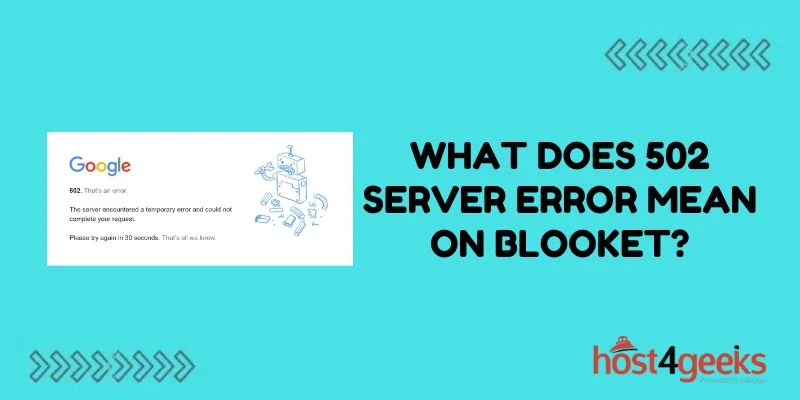Blooket has quickly become one of the most popular game-based learning platforms in classrooms. However as teachers and students use Blooket more extensively, some have encountered confusing “502 server error” messages. What causes this Blooket error code and how can you resolve it?
Why 502 Errors Happen
A 502 or “bad gateway” error indicates that the Blooket app isn’t getting valid responses from the Blooket servers. Here’s a more technical explanation of why this disrupted communication happens:
The 502 status code comes from the Hypertext Transfer Protocol (HTTP) that manages communications between the Blooket client (user app or website) and Blooket’s backend servers. HTTP error codes in the 500 range signal server-side problems that prevent fulfilling client requests.
Specifically, a 502 code means the server acted as an invalid “gateway” or proxy. It received an invalid response from the upstream servers it connected to on behalf of the client.
For Blooket, some potential reasons for an invalid response include:
- Blooket servers are offline or crashing, so no response arrives
- Too much traffic is overwhelming the capacity of the Blooket servers
- There’s a technical glitch, bug, or configuration issue on Blooket’s backend
- Internet connectivity problems prevent communication between the client and the server
In plain language – something went wrong in communication between your device, the Blooket app, and Blooket’s server infrastructure. Hence the 502 error message.
When Do 502 Errors Occur on Blooket?
Based on user reports, common actions in Blooket that trigger a 502 error include:
- Initial loading or launch of a new Blooket game board
- Submitting an answer in a game mode that interacts with Blooket servers like Gold Quest
- Redeeming tokens, changing avatar items and other account actions
- Transition between question sets during gameplay
In many cases, the 502 appears intermittently when the Blooket app tries communicating data to Blooket servers. Some users may only see it sporadically, while it could persist for those facing ongoing connectivity or traffic overload issues.
How Can I Fix 502 Errors in Blooket?
While 502 errors originate from the server side, users can try several troubleshooting steps when they appear in Blooket:
- Refresh the page or browser – Reloading gives servers another chance to fulfill the request
- Check Blooket system status – The @blooketops Twitter account and Blooket’s status site highlight known issues
- Clear browser cookies and cache – Removes outdated connection data causing problems
- Try alternate device or web browser – Isolates whether the issue is browser/device-specific
In many cases, the above helps resolve a brief 502 disruption. But if the error continues indefinitely:
- Contact Blooket Support – Directly report persistent 502 errors for troubleshooting
- Ask teachers to escalate the issue – So school tech staff can log problems with Blooket
- Switch activities until fixed – Consider alternative games avoiding server requests
Essentially when users experience 502 errors, it indicates Blooket servers are struggling. Targeted troubleshooting and reporting the issue helps motivate fixes restoring smooth functionality.
Why Do 502 Errors Happen More Often Lately?
Blooket’s exponential growth is likely contributing to more 502 errors. Analysts estimate over 30 million students and teachers actively use Blooket. The platform’s usage spike means:
- More demand and traffic hitting Blooket servers – Stress testing capacity limits
- Rapid scaling challenges – Struggle matching server capacity to huge growth
- Peak demand after classes start – Usage swing may strain servers
While growth is positive for Blooket’s mission, it also risks periodically overwhelming servers. More accounts, questions, and usage intensity drives more demand. So usage surges trigger more 502 timeouts.
To Blooket’s credit, the company acknowledges and is working on server upgrades and stability improvements. But continued growth could still tax infrastructure. So 502 errors may flare up despite best efforts – especially at peak times.
Conclusion
Hopefully this guide has clarified what a 502 server error means specifically for Blooket users. While frustrating when they occur, 502 messages indicate a temporary communication disruption between the Blooket app and Blooket’s backend servers.
However, the good news is that 502 errors are typically intermittent and can often be quickly resolved on the user end. Refreshing the page, clearing the cache, or trying during less busy times may all restore connectivity.
At the end of the day, don’t let 502 errors detract from all the learning value Blooket offers. See them as temporary setbacks rather than complete roadblocks. With collaborative troubleshooting, students and teachers will hopefully be back gaming their way to academic growth.