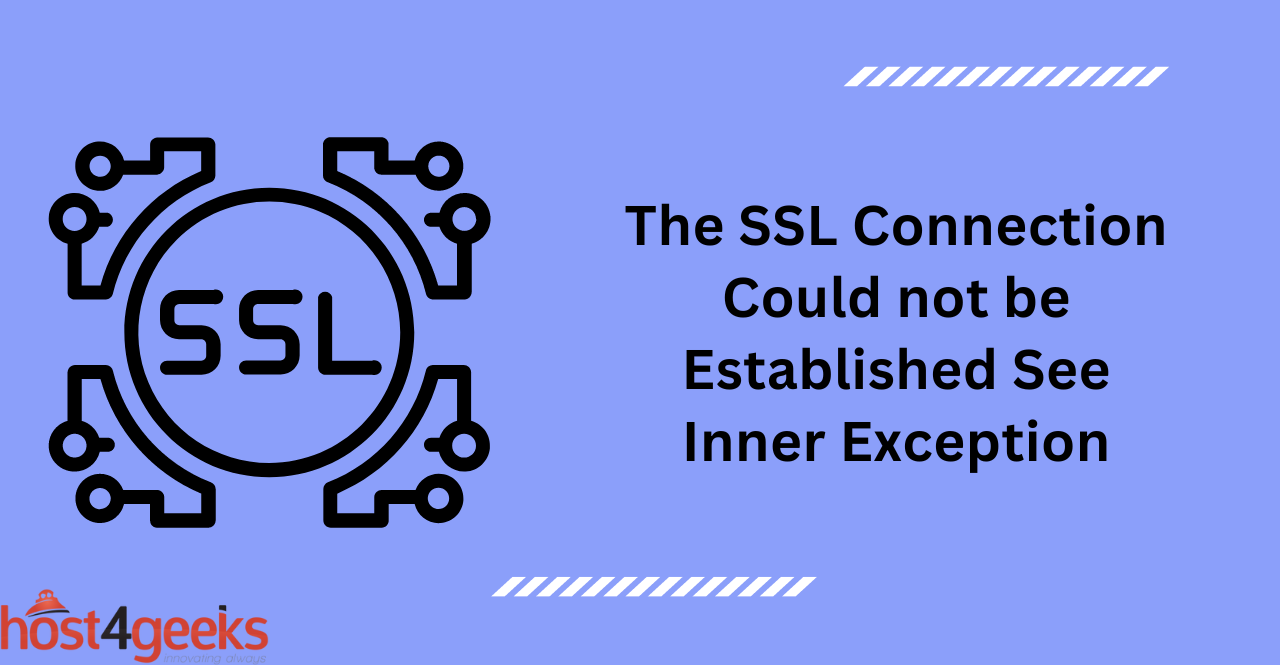In today’s digital age, security is of utmost importance when it comes to online transactions, personal data transfer, and website communication. One of the essential security protocols used to secure online communication is SSL (Secure Sockets Layer).
However, there are times when SSL connections fail to establish, and an error message appears that reads, “The SSL connection could not be established. See inner exception.”
This error message can be frustrating for users and website administrators alike, as it can disrupt the flow of communication and compromise the security of the connection.
In this article, we will delve into the possible causes of this error and explore the steps that can be taken to troubleshoot and resolve the issue.
Understanding the SSL:
Secure Sockets Layer (SSL) is a cryptographic protocol that provides secure communication over the Internet. It uses two layers of encryption to maintain secure communication between two parties, which makes it difficult for third parties to intercept and decipher messages.
SSL is typically used to secure web transactions like online shopping, login credentials, file transfers, or other sensitive information.
Importance of Resolving SSL Connection Issues:
The primary benefit of using SSL is that it encrypts data in transit, making it difficult for third parties to intercept sensitive data.
Therefore, if the SSL connection fails to establish, the user and website administrator will be vulnerable to malicious actors who can gain access to sensitive information.
This could have potentially devastating consequences, including identity theft or financial fraud, which is why is extremely important to take measures for resolving SSL connection issues.
Furthermore, the website administrator may be liable for any damage caused by their failed security protocols, so it is important to take steps to resolve these issues as soon as possible.
Understanding the SSL Connection Error
The “SSL connection could not be established” error is usually caused by a few common issues, including:
- Incorrect SSL settings in the server configuration
- A mismatch between the domain name and the SSL Certificate
- Conflicting versions of TLS or SSL protocol
Inner Exception and its Role in Identifying the Root Cause of the Error:
The “inner exception” is a detailed error message that provides additional information about the source of the SSL connection failure.
This inner exception can help administrators pinpoint the exact cause of the error and take steps to resolve it quickly. This can save a lot of time and effort in troubleshooting the issue.
Different Scenarios Where the Error May Occur:
The “SSL connection could not be established” error can occur in a number of different scenarios, including:
- When attempting to access a website
- When establishing a secure connection between two servers
- When trying to connect to an online service or database
- Resolving the “SSL Connection Could Not Be Established” Error
Common Causes of SSL Connection Error
Expired or Invalid SSL/TLS Certificate:
An expired or invalid SSL/TLS certificate can prevent the establishment of a secure connection. You should check to make sure that the SSL/TLS certificate is valid and up to date.
This can usually be done by running a check on the website using online certificate checker tools. It is also important to make sure that the SSL certificate is properly installed and configured on the server.
Mismatched Hostname or Domain Name:
If the hostname or domain name provided does not match the domain associated with the SSL certificate, then the connection will fail. It is important to make sure that the SSL certificate is tied to the correct domain name.
Incorrect System Date and Time:
The system date and time play a key role in the establishment of an SSL connection. If the server’s clock is not set to the correct date and time, then the connection will fail. Therefore, it is important to make sure that the server clock is set to the correct local time.
Firewall or Antivirus Blocking SSL Connection:
Sometimes, a firewall or antivirus program can block an SSL connection. Antivirus programs can also detect and block SSL connections if they deem them suspicious or malicious. This can prevent the establishment of a secure connection.
Outdated Browser or Operating System:
If the browser or operating system is outdated, then it may not be able to establish an SSL connection. It is important to ensure that the browser and operating system are up to date in order to avoid any SSL connection issues. This can usually be done by updating the browser and/or operating system.
Troubleshooting Steps for SSL Connection Error
Checking the SSL/TLS Certificate:
The first step in troubleshooting an SSL connection error is to make sure that the SSL/TLS certificate is valid and up to date.
You can do this by running a check on the website using online certificate checker tools. It is also important to make sure that the SSL certificate is properly installed and configured on the server.
Verifying the Hostname or Domain Name:
The next step is to make sure that the hostname or domain name provided matches the domain associated with the SSL certificate.
If there is a mismatch, then the connection will fail. It is important to make sure that the SSL certificate is tied to the correct domain name.
Correcting the System Date and Time:
The server clock needs to be set to the correct local time in order for the SSL connection to be established. Make sure that the system date and time are correct.
This can usually be done by setting the system clock to automatically update with the correct date and time. It is also important to make sure that the time zone is set correctly.
Disabling Firewall or Antivirus Temporarily:
If you suspect that a firewall or antivirus program is blocking the SSL connection, then it is recommended to temporarily disable the firewall or antivirus.
This will allow you to establish a secure connection without any interference. It is important to make sure that the firewall or antivirus is enabled again once the SSL connection has been established.
Updating the Browser or Operating System:
It is important to make sure that the browser and operating system are up to date in order to avoid any SSL connection issues. This can usually be done by updating the browser and/or operating system.
This should help to resolve any SSL connection errors. It is important to note that some older browsers may not be able to establish an SSL connection. In this case, it is recommended to use a newer browser.
Conclusion:
In conclusion, the error message “The SSL connection could not be established. See inner exception” is a common issue faced by website administrators and users. While it can be frustrating to encounter this error, it is important to understand the potential causes and steps that can be taken to resolve it.
By following the troubleshooting tips outlined in this article, such as checking SSL certificate validity, updating SSL protocols, and ensuring compatibility between the client and server, website administrators and users can help to ensure the security and reliability of their online communication.
With a little effort and attention to detail, SSL connection issues can be resolved, and online communication can proceed smoothly and securely.