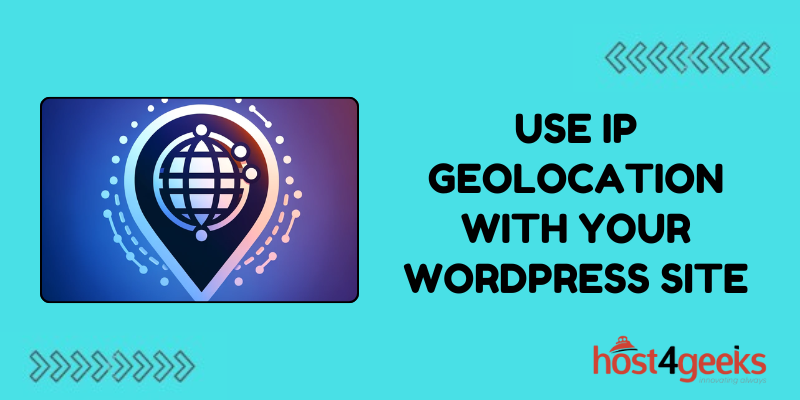In the digital realm, understanding your audience is paramount for success. Knowing where your visitors are coming from can provide invaluable insights into their preferences, behaviors, and needs.
This is where IP geolocation comes into play. By harnessing the power and use IP geolocation with your WordPress site owners can tailor their content, marketing strategies, and user experiences to better serve their audience.
Significance of IP Geolocation for Your WordPress Site
IP geolocation refers to the process of identifying the geographic location of a website visitor based on their IP address.
This technology enables website owners to gather information about their users’ locations, such as country, region, city, and even latitude and longitude coordinates.
The significance of using IP geolocation with your WordPress site can be understood from both beginner and expert perspectives:
For Beginners:
1. Enhanced User Experience:
By knowing the location of your visitors, you can personalize their experience on your WordPress site.
For example, you can display content in their native language, offer region-specific promotions, or provide location-based recommendations.
2. Targeted Marketing:
With IP geolocation data, you can segment your audience based on their location and deliver targeted marketing campaigns.
This allows you to tailor your messages to resonate with specific geographical regions, increasing the effectiveness of your marketing efforts.
3. Improved Security:
IP geolocation can also help bolster your site’s security by identifying and blocking potentially malicious traffic from specific geographic regions known for high levels of cybercrime.

For Experts:
1. Advanced Analytics:
IP geolocation data provides rich insights into user demographics and behavior patterns. Expert users can leverage this data to conduct in-depth analytics.
Such as analyzing the geographical distribution of website traffic, identifying emerging markets, and measuring the effectiveness of localized content.
2. Geotargeted Content Delivery:
Expert users can implement sophisticated content delivery strategies based on IP geolocation.
This includes dynamically serving content based on the visitor’s location, optimizing site performance by routing traffic to nearby servers, and customizing user interfaces to match regional preferences.
3. Compliance and Regulation:
IP geolocation can aid in compliance with regional regulations, such as data protection laws and content licensing requirements.
Expert users can use geolocation data to ensure that their WordPress site adheres to relevant legal frameworks across different jurisdictions.
Step-by-Step Guide to Implementing IP Geolocation on Your WordPress Site:
Now that we understand the significance of IP geolocation, let’s explore how to integrate this powerful technology into your WordPress site.
Below is a comprehensive step-by-step guide suitable for both beginners and expert users:
Step 1: Choose a Reliable IP Geolocation Service
- For Beginners
For beginners, start by selecting a reputable IP geolocation service provider. Look for services that offer accurate data, reliable API access, and easy integration with WordPress.
Popular options include MaxMind, GeoIP2, and IP2Location.
- For Expert Users
For expert users consider factors such as data quality, update frequency, API performance, and customization options when choosing a geolocation service.
Some providers offer advanced features like real-time geocoding, mobile device detection, and historical IP data for in-depth analysis.
Step 2: Install and Configure a WordPress Geolocation Plugin
- For Beginners
For beginners installing a WordPress geolocation plugin is the easiest way to integrate IP geolocation into your site.
Search for geolocation plugins in the WordPress plugin directory and choose one that suits your needs. Popular plugins include GeoTargeting Lite, IP2Location Country Blocker, and WP Geolocation.
- For Expert Users
Expert users may opt for custom solutions or develop their own plugins to integrate IP geolocation seamlessly into their WordPress site.
This approach offers greater flexibility and control over the implementation, allowing for advanced customization and integration with other systems.
Step 3: Obtain API Access and Configure Settings
Once you’ve chosen a geolocation service and installed the plugin, you’ll need to obtain API access credentials from your chosen provider. This usually involves signing up for an account, selecting a subscription plan, and generating API keys.
- For Beginners
For beginners, follow the plugin’s documentation or setup wizard to enter your API credentials and configure basic settings such as default geolocation behavior, caching options, and error handling.
- For Expert Users
Expert users may explore additional configuration options offered by the geolocation service, such as customizing data fields, enabling advanced features like SSL support or IPv6 compatibility, and optimizing API usage for performance and cost efficiency.
Step 4: Implement Geolocation Features on Your WordPress Site
With the plugin configured, you can now start implementing geolocation features on your WordPress site. Common use cases include:
- Geotargeted Content:
Display region-specific content, products, or promotions based on the visitor’s location.
- Localized Language:
Automatically translate site content into the visitor’s preferred language based on their geographic location.
- Dynamic Pricing:
Adjust product prices or shipping rates based on the customer’s country or region.
- Restrict Access:
Block or redirect visitors from specific countries or regions to comply with legal or regulatory requirements.
- For Beginners
For beginners most geolocation plugins offer user-friendly interfaces or shortcodes to implement these features without writing any code.
Simply follow the plugin’s documentation or tutorials to set up geolocation rules and customize the behavior to suit your needs.
- For Expert Users
Expert users can take advantage of the plugin’s API or hooks to integrate geolocation features directly into their WordPress theme or custom code.
This allows for greater control over the implementation, enabling advanced scenarios such as A/B testing, dynamic content personalization, or integration with third-party services.
Step 5: Monitor and Analyze Geolocation Data
Once your geolocation features are live, it’s important to monitor and analyze the data to measure their effectiveness and identify areas for improvement. Most geolocation plugins offer built-in reporting tools or integrations with analytics platforms like Google Analytics.
- For Beginners
For beginners focus on basic metrics such as visitor demographics, geolocation distribution, and engagement levels to gain insights into your audience’s behavior and preferences.
- For Expert Users
For expert users may leverage advanced analytics techniques such as cohort analysis, funnel visualization, and predictive modeling to extract actionable insights from geolocation data.
This can inform strategic decisions related to content strategy, marketing campaigns, and user experience optimization.
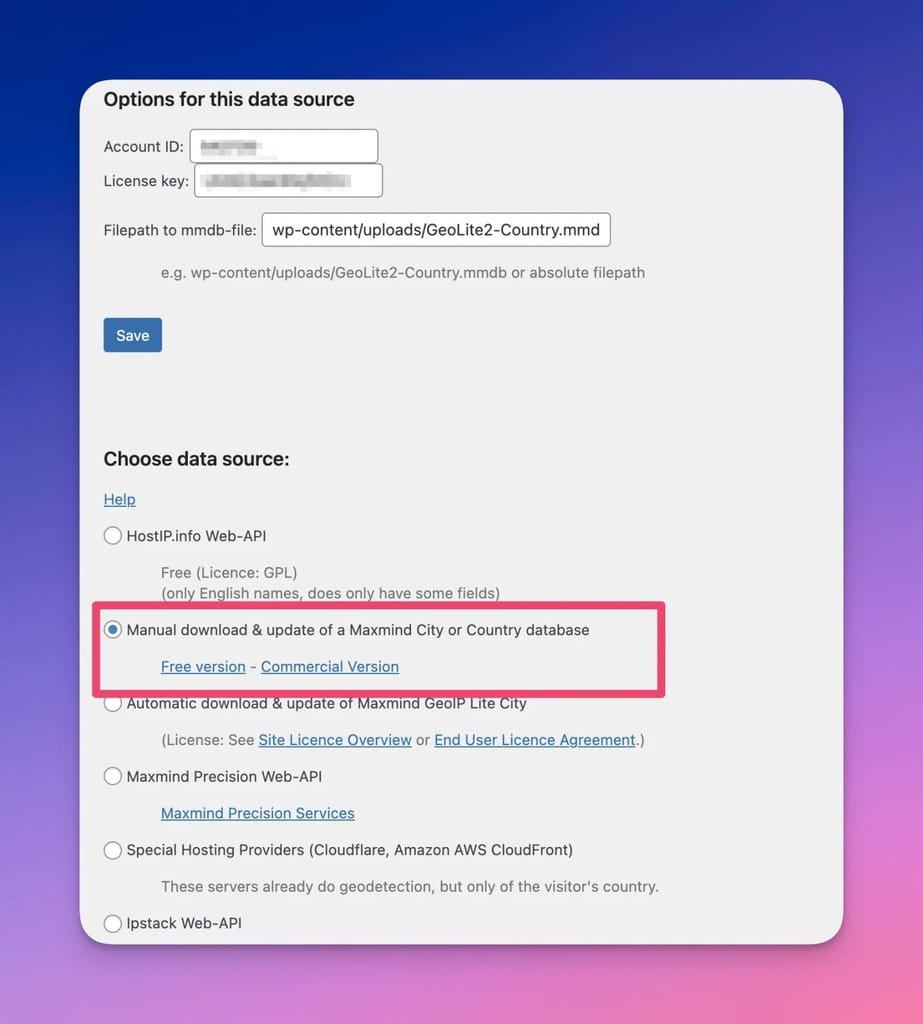
Conclusion:
In conclusion, IP geolocation is a powerful tool for understanding and engaging with your WordPress site’s audience.
Whether you’re a beginner looking to enhance user experience and target marketing efforts or an expert seeking to unlock the full potential of geolocation data for advanced analytics and customization, integrating IP geolocation into your WordPress site can yield significant benefits.
By following the step-by-step guide outlined above in use IP Geolocation with your WordPress site, you can harness the power of IP geolocation to create personalized, relevant, and engaging experiences for your visitors, driving success for your WordPress site.