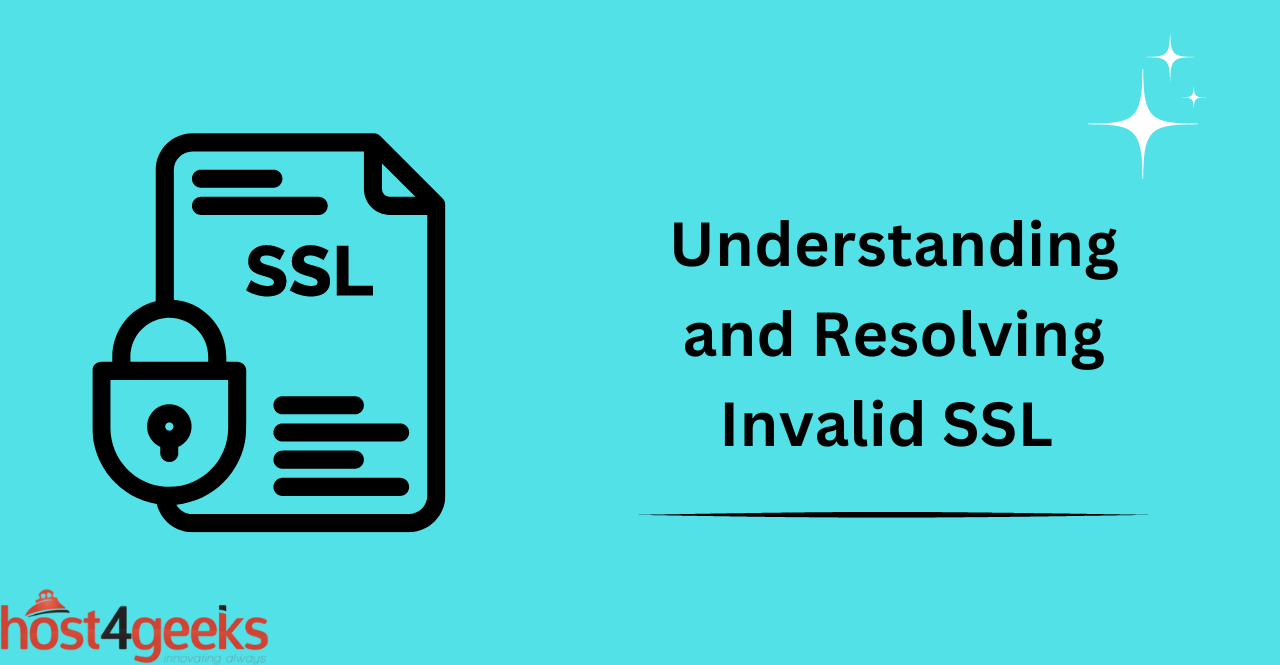When browsing a website, encountering an SSL certificate error code 526 can be frustrating for users. This error occurs when the SSL/TLS certificate on the website is invalid or not trusted, indicating a potential security threat.
As a result, the website is not accessible until the issue is resolved. In this article, we will discuss the causes and impact of an invalid SSL certificate error code 526, as well as provide solutions for users and website owners to address this error.
What is an SSL Certificate?
An SSL certificate is a digital certificate that helps establish a secure connection between a web server and a user’s browser. It is an important component of website security that ensures the confidentiality and integrity of sensitive information such as personal data and financial transactions.
What is Error Code 526?
Error Code 526 is an HTTPS response status code that indicates an invalid SSL certificate.
This error occurs when a web server receives a request from a user’s browser to establish an encrypted connection via HTTPS, but the SSL certificate presented by the server is either expired, self-signed, or not issued by a trusted Certificate Authority (CA).
This invalid SSL certificate prevents the establishment of a secure connection between the server and the browser, resulting in Error Code 526.
Causes of Invalid SSL Certificate Error Code 526
Expired SSL Certificate
An expired SSL certificate occurs when the certificate has passed its expiration date and is no longer considered valid. Browsers will show an error message stating that the connection is not private and that the certificate has expired. Renewing the SSL certificate is the best way to resolve this issue.
Mismatched Domain Name
A mismatched domain name error occurs when the domain name on the SSL certificate does not match the domain name of the website. This can happen when a website is moved to a new domain or when the certificate is issued for the wrong domain. Updating the certificate with the correct domain name can resolve this issue.
Self-Signed Certificate
A self-signed certificate is not issued by a trusted third-party certificate authority (CA) but instead is signed by the website owner. Browsers may show a warning message stating that the connection is not private and that the certificate is not trusted. Obtaining a certificate from a trusted CA is recommended to resolve this issue.
Incorrectly Installed Certificate
An incorrectly installed SSL certificate can cause the browser to show a 526 error message. This can happen when the certificate is not installed properly, or when the web server is not configured to use SSL correctly. Reinstalling the certificate correctly and ensuring the server is configured correctly can resolve this issue.
Vulnerable SSL Protocol
A vulnerable SSL protocol can cause a 526 error message. This can happen when an outdated SSL protocol, such as SSLv2 or SSLv3, is used. Enabling a more secure protocol, such as TLS 1.2 or higher, is recommended to resolve this issue.
Signs of Invalid SSL Certificate Error Code 526
Warning Message on Web Browser: When an invalid SSL certificate error occurs, most web browsers will display a warning message to the user indicating that the website’s certificate is not trusted.
This message can vary depending on the web browser being used, but generally, it will warn the user that the website they are trying to visit may not be safe to use.
Inability to Establish a Secure Connection: An invalid SSL certificate error prevents the web browser from establishing a secure connection with the website.
This can cause the website to become inaccessible or lead to other security issues. In some cases, the web browser may block access to the website entirely to protect the user’s security.
Slow or Unresponsive Website: An invalid SSL certificate error can also cause a website to become slow or unresponsive.
This can occur because the web browser is attempting to establish a secure connection with the website but is unable to due to the invalid SSL certificate error. As a result, the website may fail to load or take a long time to load, which can negatively impact the user experience.
Adverse Impact of Invalid SSL Certificate Error Code 526
Security Risks and Vulnerabilities:
Invalid SSL Certificate Error Code 526 can create a significant security risk for a website, leaving it vulnerable to attacks such as man-in-the-middle attacks, eavesdropping, and data theft.
Cybercriminals can exploit the vulnerabilities in the SSL protocol and use fake certificates to trick users into giving away sensitive information such as usernames, passwords, and credit card details.
Loss of User Trust and Confidence:
An invalid SSL certificate error can cause visitors to lose trust and confidence in a website, leading to a decrease in traffic and conversions. When users see warning messages or experience issues with website security, they may choose to leave and look for alternatives, causing a loss of potential revenue.
Negative SEO Impact:
Invalid SSL certificate errors can negatively impact a website’s search engine optimization (SEO) efforts, resulting in a drop in rankings and traffic.
Search engines like Google prioritize websites that are secure and have valid SSL certificates, so if a website fails to meet these criteria, it can suffer from a significant decrease in visibility and organic traffic.
Troubleshooting Invalid SSL Certificate Error Code 526
Checking Certificate Status and Validity: To troubleshoot error code 526, it is important to check the status and validity of the SSL certificate. This can be done by examining the certificate chain, checking expiration dates, and verifying that the certificate was issued by a trusted Certificate Authority.
Renewing or Replacing the SSL Certificate: If the SSL certificate has expired or is invalid, the recommended troubleshooting step is to renew or replace the certificate. This involves obtaining a new SSL certificate from a trusted Certificate Authority and installing it on the web server.
Configuring SSL Certificate Correctly: Incorrectly configuring the SSL certificate can also cause error code 526. Troubleshooting this involves checking the web server configuration, ensuring that the certificate is properly installed, and verifying that the domain name and certificate match.
Disabling Insecure SSL Protocols: Error code 526 can also be caused by the use of insecure SSL protocols. Troubleshooting this involves disabling SSL protocols such as SSL 2.0 and SSL 3.0 and enabling more secure protocols such as TLS 1.2.
Additional Practices to Prevent Invalid SSL Certificate Error Code 526
Regularly Monitoring SSL Certificate Status: It’s important to regularly check the status and expiration date of SSL certificates. This can help identify and resolve issues before they cause disruptions.
Ensuring SSL Certificate is Installed Correctly: Proper installation of SSL certificates is essential to ensure they function correctly. It’s important to follow the installation instructions provided by the certificate authority or the server admin.
Updating and Renewing SSL Certificates on Time: Regularly updating and renewing SSL certificates is essential to maintain security and prevent errors. Certificates should be renewed before they expire to avoid disruptions.
Configuring SSL/TLS Correctly: Configuring SSL/TLS correctly is important to ensure that communication is secure and prevent invalid SSL certificate errors. It’s essential to use secure protocols and cyphers and disable weak ones.
Implementing Strong SSL Certificate Management Policies: Having strong SSL certificate management policies can help prevent errors and security issues. This includes having clear processes for certificate issuance, renewal, and revocation, and ensuring proper access control and monitoring.
Conclusion:
In conclusion, an invalid SSL certificate error code 526 can have serious implications for website security, user trust, and SEO. Causes of this error include expired, mismatched, self-signed, or incorrectly installed certificates, and vulnerable SSL protocols.
To troubleshoot the error, best practices include monitoring SSL certificate status, ensuring correct installation and configuration, and timely renewal or replacement. Implementation of strong SSL certificate management policies can help prevent errors from occurring.
Regular maintenance and monitoring of SSL certificates can ensure website security and maintain user confidence in the website’s reliability.