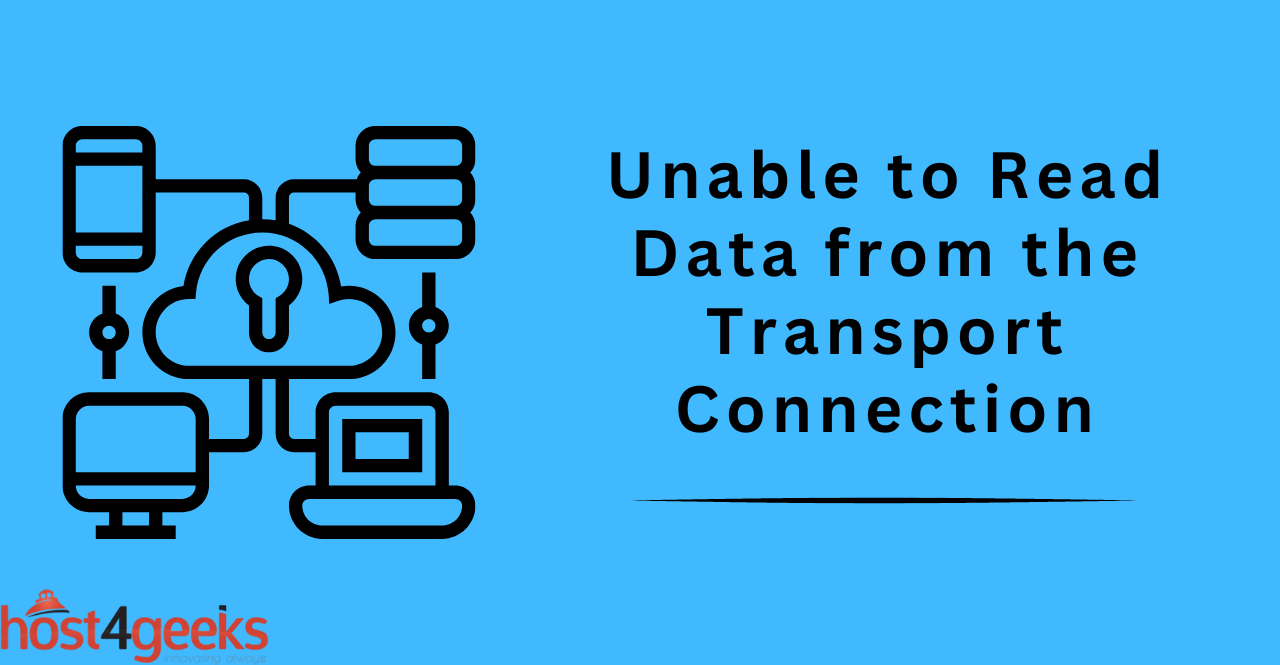In the realm of software development and network communication, encountering errors is an inevitable part of the process.
One such error that often leaves developers scratching their heads is the dreaded “Unable to Read Data from the Transport Connection: net_io_connectionclosed” error. This perplexing message can disrupt the smooth flow of data transfer between client and server applications, leaving users frustrated and developers perplexed.
However, fear not, as in this blog post, we aim to shed light on the causes behind this error and provide you with effective solutions to troubleshoot and resolve it.
Whether you’re a seasoned developer or a curious enthusiast, join us on this journey as we unravel the mysteries surrounding this error and empower you with the knowledge needed to overcome it.
So, let’s dive in and unlock the secrets of the “Unable to Read Data from the Transport Connection: net_io_connectionclosed” error.
Common Causes of the Error
Here are some common causes of the error you might be encountering:
Network Connectivity Issues
Slow or Unstable Network Connection:
A slow or unstable network connection can cause a connection to drop unexpectedly, leading to errors such as “unable to read data from the transport connection: net_io_connectionclosed.” This usually occurs when there is a lack of bandwidth, interference from other wireless devices or networks, or physical obstructions such as walls.
Firewall Blocking the Connection:
If the connection is blocked by a firewall, this can cause the error message to appear as well. Firewalls are designed to protect computer networks from malicious traffic and can sometimes block legitimate connections. It is important to check the firewall settings of both the server and the client, as either can be responsible for blocking the connection.
Proxy Settings Misconfigured:
If a proxy server is misconfigured, this can also cause the “unable to read data from the transport connection: net_io_connectionclosed” error. It is important to check the proxy settings of both the client and server to ensure they are configured correctly. Moreover, ensure that the proxy server is not being used to filter out any traffic from the connection.
Server-side issues
Server Not Responding:
If the server is not responding to requests, this can also lead to an error message. It is important to check that the server is running and up to date. Moreover, if multiple clients are attempting to connect to the same server at the same time, this can overload the server and cause errors.
Server Overloaded:
If the server is overloaded, this can also cause the error message to appear. It is important to check the usage of the server and scale it appropriately. Moreover, ensure that the server is not being overloaded by multiple requests from different clients.
Server Configuration Issues:
If the server is configured incorrectly, this can also lead to an error message. It is important to check the configuration of the server and ensure that all settings are correct. Moreover, ensure that the server is not being blocked by a firewall or proxy server. This can prevent the connection from being established correctly.
Client-Side Issues
Connection Timeout:
If the connection times out from the client’s system, this can cause the error message to appear. It is important to check that the client has enough time to establish a connection before timing out. It is also important to check the network connectivity of the client and make sure it is not being blocked by a firewall or proxy server.
Client Configuration Issues:
If the client is configured incorrectly, this can also lead to the “unable to read data from the transport connection: net_io_connectionclosed” error. It is important to check the configuration of the client and ensure that all settings are correct.
Client software Bugs:
In some cases, the error message can be caused by software bugs in the client software. It is important to check for any updates to the client software and install any available updates. Moreover, if the client software is older than expected or has been modified in any way, this can also lead to errors.
How to Troubleshoot the Error
Check Network Connectivity
Ping the Server:
The first step to troubleshooting the error is to check that the client can reach the server. To do this, you can use the “ping” command to verify that the server is reachable. If the ping fails, this indicates an issue with the network connectivity and should be addressed first.
Check Network Settings:
Once the network connectivity has been tested, it is important to check that all of the network settings are correct on both the client and server sides. Ensure that to firewalls are blocking the connection and that any proxy servers are configured correctly. It is also important to check that the client has enough time to establish a connection before timing out.
Check Server-Side Issues
Check Server Logs:
If the server is not responding to requests, it is important to check the logs of the server for any errors. This can help identify any issues that may be preventing the connection from being established. It is also important to check the usage of the server and scale it appropriately.
Check Server Configuration:
It is important to check the configuration of the server and ensure that all settings are correct. This can help identify any potential issues with the server which may be causing the error message. It is also important to ensure that the server is not being blocked by a firewall or proxy server.
Check Client-Side Issues
Check Client Logs:
If the client is not able to connect to the server, it is important to check the logs of the client for any errors. This can help identify any issues that may be preventing the connection from being established. It is also important to check for any updates to the client software and install any available updates.
Check Client Configuration:
It is important to check the configuration of the client and ensure that all settings are correct. This can help identify any potential issues with the client which may be causing the error message. It is also important to ensure that the client is not being blocked by a firewall or proxy server. It is also important to check that the client has enough time to establish a connection before timing out.
Other Troubleshooting Steps
Update Client Software:
If the client software is older than expected or has been modified in any way, this can also lead to errors. It is important to check for any updates to the client software and install any available updates. This can help ensure that the client software is up to date and is not causing any errors.
Restart Client and Server:
If all other troubleshooting steps have failed, it may be necessary to restart both the client’s system and the server. This can help clear any temporary issues that may be causing the connection error. It is also important to check that the server and client have enough time to establish a connection before timing out.
Check for Updates and Patches:
It is also important to check for any updates or patches that may be available for the client and/or server software. These can help fix any bugs or errors that may be causing the connection error. It is also important to ensure that these updates and patches are installed correctly and do not introduce any new issues.
How to Prevent the Error
Regularly Check Network and Server Settings:
It is important to regularly check the network settings and server configuration to ensure that they are correct. It is also important to check for any updates or patches that may be available for the client and/or server software. This can help prevent any issues from occurring in the future.
Keep client Software Up-To-Date:
It is important to keep the client software up-to-date by regularly checking for any available updates or patches. This can help ensure that the client software is running smoothly and that any potential issues are fixed as soon as possible.
Use Error Handling and Logging:
Make sure to implement error handling and logging into the client and server software. This can help identify any potential issues before they become a problem and can also help to pinpoint the source of any errors that occur.
Implement Network Redundancy and Failover Mechanism
To prevent connection errors from occurring, it is important to implement network redundancy and failover mechanisms. This can help ensure that if one server becomes unavailable, another server can take over and provide the same services. This can help prevent any connection errors from occurring in the future.
Conclusion:
In conclusion, “Unable to read data from the transport connection: net_io_connectionclosed” is a common error message that can occur when attempting to establish a network connection between a client and a server. This error can have various causes, including network connectivity issues, server-side or client-side problems, and other factors.
To troubleshoot and prevent this error, it is important to regularly check network and server settings, keep client software up-to-date, use error handling and logging mechanisms, and implement network redundancy and failover mechanisms.
By taking these proactive measures, network administrators and users can ensure reliable and secure network connections and prevent potential data loss or security breaches.