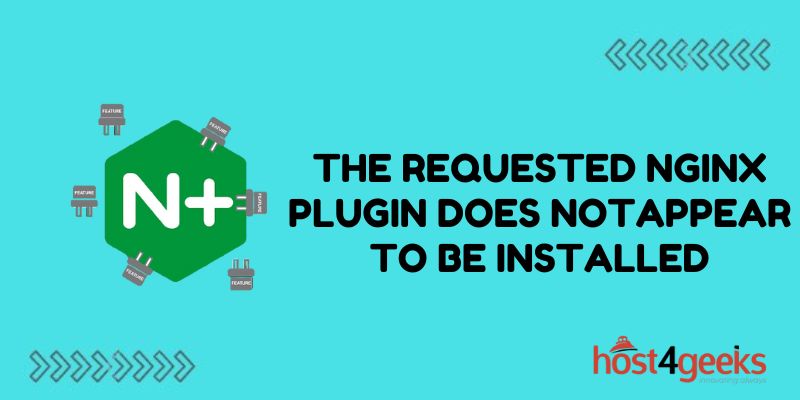Dealing with plugin errors in nginx can be frustrating, but is often easily fixed with a few troubleshooting steps. This guide will walk through common causes and solutions for the error “the requested nginx plugin does not appear to be installed.”
Checking Plugin Installation and Configuration
When seeing this error message, the first step should always be to double-check that the plugin is properly installed and configured.
There are a few things to verify:
- Ensure the plugin files are present in the correct nginx plugin directory, usually /usr/lib/nginx/modules or /usr/local/nginx/modules on Linux systems. If not, reinstall the plugin.
- Check that the load_module directive specifying the plugin .so file path is included in your main nginx configuration file. This is required for nginx to load the plugin.
- Clear any syntax errors in configuration files related to the plugin settings. typos or invalid settings can prevent proper plugin loading.
- Restart the nginx service after any configuration file changes to load the new settings.
If after checking these items the plugin is still not being recognized, there may be a deeper issue.
Using Debug Logs for Further Troubleshooting
Enabling nginx debug logs can provide additional insight into how plugins are being loaded during startup.
To enable debug logging, add the error_log /path/to/logfile debug; line to your main nginx config file in the global or main context. Restart nginx and check the logs for any errors related to modules or plugins.
- Pay special attention to:
- Missing module files that fail to load
- Invalid module file paths
- Issues with dependency requirements of plugins
Debugging messages around these areas can help pinpoint why a plugin is not being found correctly.
Checking Plugin and nginx Version Compatibility
Another common cause of module-related errors is version mismatches between the Nginx server and plugins.
Make sure that any installed plugins are designed to work with the specific nginx version you have deployed. Plugins have dependencies on specific nginx API and ABI versions.
If updating nginx itself, be aware that plugin compatibility may be broken and previously valid plugins will need recompiling against the new nginx source before being loaded.
Fixing Permissions Issues on Plugin Files or Directories
File permissions problems can also lead to unexpected errors when attempting to load nginx plugins.
Some things to verify related to permissions:
- The nginx user/group has read access to any plugin files
- Plugin files are not marked executable (no exec bit set)
- Intermediate folders allow execute access to allow traversing directories
Modifying ownership or permissions is often necessary after installing plugins to a new location.
Checking for Conflicts with Other Modules
If multiple plugins or modules modify similar nginx functionality, conflicts can occur leading to failed loading.
Pay close attention to any other plugins that adjust logging, content handlers, proxying features, etc. Disable or remove conflicting plugins as a troubleshooting step to isolate issues.
Reviewing nginx documentation and plugin README notes on compatibility can help identify known conflicting modules.
Testing Plugin Loading Outside of nginx
One method to debug plugin loading issues is by attempting to load modules outside of nginx via a test Python script.
This simplified loading environment strips out nginx specifics that could be interfering with module initialization.
import DLFCN
testlib = DLFCN.dlopen(“/path/to/module/.so file”)
If the module fails to load here too, it points to a deeper incompatibility or compile issue with the plugin itself on your system.
Reinstalling or Recompiling the Plugin
In some cases, persistent loading errors indicate issues with the plugin binaries themselves.
It may be necessary to fully reinstall or recompile plugins against your specific Nginx build. This will recreate the shared object files targeting your environment.
Be sure to uninstall existing copies first to prevent version conflicts before reinstalling.
Following any adjustments to modules, restart nginx to reload all configurations and plugins. This will apply changes and hopefully address unusual “module not installed” situations.
Conclusion
That covers a variety of troubleshooting techniques for diagnosing the common but tricky “nginx plugin not installed” error message. Start by double-checking configurations, then enable debug logging for more clues. Also consider version mismatches, permissions problems, conflicts, and plugin integrity as potential culprits.
With careful testing against the suggestions above, the underlying cause of a missing plugin should reveal itself – allowing nginx functionality to be restored.