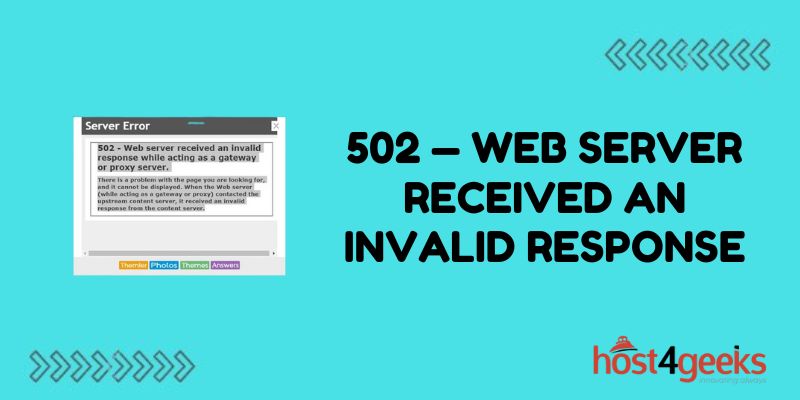Encountering the “502 — Web server received an invalid response while acting as a gateway or proxy server” error can be frustrating for website admins and users alike. This error indicates a communication problem between the web server and an upstream proxy or gateway server. Let’s take a closer look at what causes this error and how to troubleshoot it.
What Does the 502 Bad Gateway Error Mean?
A 502 status code indicates a bad gateway error. This means the web server received an invalid response from an upstream server that is acting as a proxy or gateway.
In a typical website setup, client requests come into a front-end web server. If that web server needs to retrieve dynamic content from another application server, it will proxy or gateway the request to that additional backend server.
A 502 status suggests there was an invalid response from that secondary server back to the web server. This prevents the web server from fulfilling the initial client request correctly, so it returns a 502 error instead.
When Does the 502 Error Occur?
Some common triggers for the 502 bad gateway error include:
Connection Issues Between Servers
Network connectivity problems or firewall configuration issues can break connections between back-end servers and front-end web servers. This leads to “502 — Web server received an invalid response while acting as a gateway or proxy serve”r error when the web server can’t complete proxy requests.
Overloaded or Crashed Backend Servers
Sometimes heavy traffic loads, faulty code, or other issues cause the backend application servers to crash or become unresponsive. When the proxy can’t get a valid response from the dead backend, you’ll see 502 errors.
Incorrect Web Server Configuration
Suboptimal proxy settings, caching rules, or load balancing can contribute to sporadic 502 bad gateway errors by intermittently breaking that server communication channel.
Upstream Dependency Outages
If your site relies on external web services, API downtimes can prevent your web server from getting valid responses from those third-party systems for parts of your site. This surfaces as 502 errors to users.
How to Fix the 502 Bad Gateway Error
Pinpointing what triggers those invalid responses from proxy servers lets you focus on troubleshooting efforts. Here are some steps to resolve a 502 bad gateway error:
1. Check Backend Server Availability
First, check that the backend application servers are up and responsive. Log into servers directly to check for issues like:
- Crashes
- Overloaded CPU/RAM
- Depleted disk space
- Other system or application faults
Restart backend servers as needed to return to normal operations.
2. Verify Network Connectivity
Next, check connections between the frontend and backend servers.
- Can servers ping each other?
- Is there packet loss across switch/router hops?
- Are there VPN tunnel drops or firewall misconfigurations?
Fix any network interruptions between the servers.
3. Review Web Server Proxy Settings
If connectivity checks out, double-check the proxy or gateway configuration on the frontend web servers generating 502 errors:
- Confirm correct IP addresses for backend application servers.
- Adjust timeouts that may be too short for backend response times.
- Check traffic loads to address any rate limiting or overload issues.
4. Inspect Application Logs
Application logs on both frontend and backend servers can provide hints about non-connectivity issues.
- Check for logs around the times of 502 errors on both servers.
- Inspect backend application logs for crashes, failure alerts, or performance warnings.
- Analyze frontend web server logs for inbound requests that precede 502 error responses.
- Use log data to pinpoint any code issues triggering the invalid responses.
5. Capture Network Traffic
Captured network packets between the two servers can reveal more about malformed application payloads or protocol failures:
- Use tools like tcpdump to record traffic between servers.
- Inspect packet payloads for issues around timed-out requests and responses.
- Analyze captured packets on both sides for deeper insights.
How to Prevent 502 Errors Going Forward
While troubleshooting helps fix immediate 502 failure scenarios, additional work can improve proxy server communication resiliency:
Allow Sufficient Backend Processing Timeouts
Tune proxy timeouts so backend servers have enough time to process requests during peak loads without timing out. Add safety buffers based on latency patterns.
Scale Backend Processing Capacity
Vertical or horizontal scaling may be necessary to meet traffic demands if backend servers chronically struggle to keep up with requests.
Load Test Environments
Simulate real-world traffic volumes during development to uncover and address potential infrastructure weaknesses ahead of production launches.
Use Health Checks and Load Balancing
Health checks from load balancers can pull backend servers out of rotation if they become unresponsive. This avoids directly hitting those troubled backends.
Implement Caching
Frontend caching for suitable content offloads work from backend application servers while providing users with speedier static content.
Set Up Redundancy and Failover
Backup servers and automatic failover provide infrastructure redundancy if primary backend servers run into issues.
Takeaway
A “502 — Web server received an invalid response while acting as a gateway or proxy server” error can have several underlying causes that stem from problems between backend servers and web frontends. The error indicates that the web server received an unexpectedly invalid response after trying to proxy or gateway a request to another server.
Troubleshooting steps should narrow down where communication errors are occurring by verifying connectivity, inspecting configurations and traffic, checking application logs, and confirming backend health.
Addressing the root cause will resolve the 502 issue, and preventive measures provide longer-term stability for proxy and gateway operations between infrastructure components. With careful diagnosis and improvements to server communication resilience, 502 errors can be banished for good.