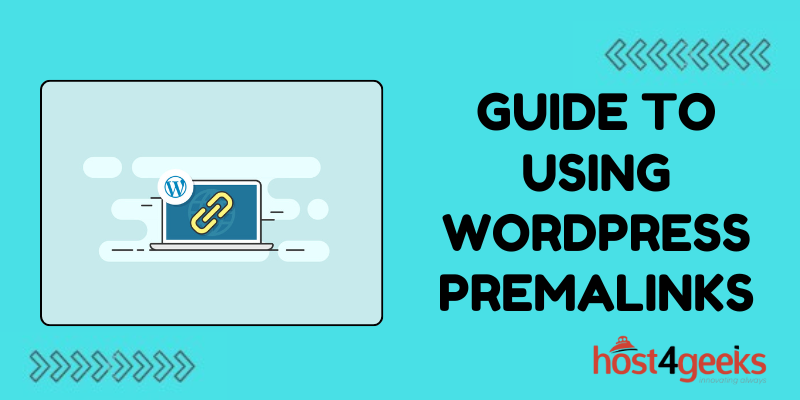In the vast universe of website creation, WordPress stands out as a prominent star, offering a galaxy of features to illuminate the digital landscape. Among its many facets, WordPress permalinks emerge as a crucial element, shaping the structure and accessibility of your website’s URLs.
Understanding the nuances of WordPress permalinks can significantly impact your site’s user experience, search engine optimization (SEO), and overall functionality.
Purpose and Importance of WordPress Permalinks
Permalinks, or permanent links, serve as the web addresses for individual posts, pages, and other content on your WordPress website. They are the pathways through which users navigate your site and search engines index your content. The purpose of WordPress permalinks is twofold: to provide a readable, user-friendly URL structure and to enhance SEO by incorporating relevant keywords.
User-friendly URLs are essential for improving the navigational experience of visitors. Clear, descriptive permalinks make it easier for users to understand the content of a page before clicking on it, thereby increasing the likelihood of engagement and reducing bounce rates.
From a search engine perspective, well-structured permalinks containing relevant keywords can improve the visibility of your content in search results, driving organic traffic to your site.
Things to Consider When Using WordPress Permalinks
When configuring permalinks in WordPress, several factors merit careful consideration to ensure optimal performance and user experience:
- Structure: WordPress offers various permalink structures, including Plain, Day and name, Month and name, Numeric, Post name, and Custom. Choose a structure that reflects the content hierarchy of your website and is conducive to SEO practices. The “Post name” structure is generally recommended for its simplicity and SEO-friendliness.
- Keywords: Incorporate relevant keywords into your permalinks to improve their visibility in search engine results. However, avoid keyword stuffing and ensure that your permalinks remain concise and readable.
- Length: Keep permalinks concise and to the point, as excessively long URLs can appear cluttered and may be truncated in search results. Aim for a balance between descriptive keywords and brevity.
- Consistency: Maintain consistency in your permalink structure across your website to enhance user understanding and facilitate navigation. Avoid frequent changes to permalinks, as this can lead to broken links and negatively impact SEO.
- Hyphens vs. Underscores: Use hyphens (-) rather than underscores (_) to separate words in permalinks, as search engines treat hyphens as word separators, whereas underscores are not.
- Redirects: When restructuring permalinks or migrating content, implement 301 redirects to ensure that old URLs redirect to the corresponding new URLs seamlessly. This preserves link equity and prevents users from encountering broken links.

Pros and Cons of WordPress Permalinks
WordPress permalinks offer several advantages, including:
- Improved User Experience: Descriptive permalinks enhance user understanding and facilitate navigation, leading to a better overall browsing experience.
- Enhanced SEO: Incorporating relevant keywords into permalinks can boost search engine visibility and organic traffic to your website.
- Customization: WordPress allows for customization of permalink structures, enabling you to tailor URLs to suit your specific needs and preferences.
However, there are also potential drawbacks to consider:
- Complexity: Configuring permalinks incorrectly or choosing inappropriate structures can lead to confusion and technical issues, such as broken links or poor SEO performance.
- Maintenance: Regular maintenance is required to ensure that permalinks remain consistent and functional, especially when making structural changes to your website.
- Risk of Error: Human error in configuring permalinks or managing redirects can result in unintended consequences, such as loss of traffic or negative impacts on search rankings.
Why Someone Needs to Be Extra Careful with Permalinks
Given the pivotal role that permalinks play in website navigation and SEO, it is crucial to exercise caution when configuring and managing them. Even minor errors or oversights in permalink settings can have significant repercussions, including:
- SEO Impacts: Poorly optimized permalinks or frequent changes can harm your site’s search engine rankings and visibility.
- User Experience: Confusing or broken permalinks can frustrate visitors and diminish their trust in your website.
- Technical Issues: Incorrectly configured permalinks may result in 404 errors, broken links, or other technical issues that disrupt the browsing experience.
To mitigate these risks, it is essential to follow best practices for permalink configuration, regularly audit and update your permalinks as needed, and implement proper redirects when making structural changes to your website.
Bottom Line:
In conclusion, WordPress permalinks are a fundamental aspect of website design and optimization, with far-reaching implications for user experience, SEO, and overall site functionality. By understanding the purpose, considerations, pros, and cons of permalinks, and exercising diligence in their configuration and management, you can harness the full potential of WordPress to create a seamless and impactful online presence.