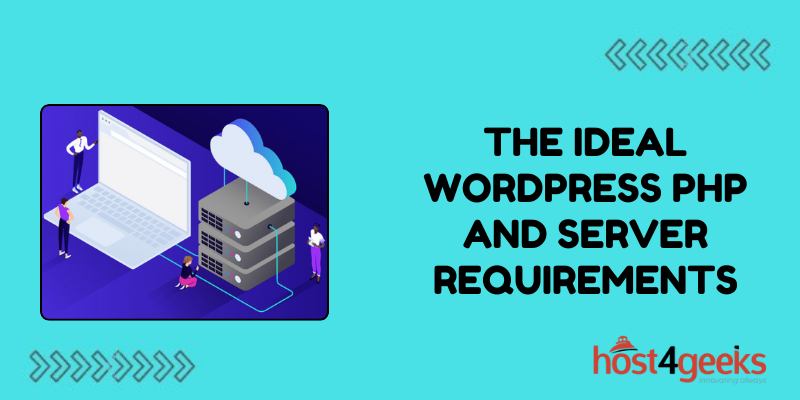WordPress has some basic PHP and server requirements that need to be met for it to function properly and efficiently. As a popular CMS platform used by over 43% of all websites, having an optimized hosting environment is critical.
In this article, we will look at the ideal PHP version, MySQL requirements, and server configurations to get the maximum performance out of WordPress.
PHP 7.2 or Greater is Recommended
The minimum PHP version that WordPress recommends is PHP 7.2 or greater. Using the latest PHP 7 releases will provide better security, speed, and more features. PHP 7.2 doubled performance over the previous PHP 5.x releases. Upgrading will also ensure compatibility with the newest WordPress features and plugins. Most hosting providers now support PHP 7.2 as the standard.
Some of the major improvements in PHP 7 include increased performance, improved error handling, SPIFFS file system support, new operators, uniform variable syntax, AST-based compilation process, and simplified variable handling. All of these directly benefit WordPress functionality and resource usage.
MySQL Version 5.6 or Higher
WordPress requires MySQL 5.6 or higher for its database management system. Using the latest stable MySQL release will allow full compatibility with current and future WordPress versions. MySQL also got significant speed improvements since version 5.5.
Some of the key enhancements with MySQL 5.6+ are sub-selects, secondary indexes in InnoDB, better optimizations, improved replication, new JSON data type support, user-defined partitioning, a new authentication plugin, and more handy admin features. These directly translate into faster queries and less overhead for WordPress sites.
Preferred Linux Hosting
For the server operating system, Linux hosting is recommended for hosting WordPress. Linux has lower cost, is more secure, provides better performance, and is more stable for PHP-based sites. Some popular Linux distributions used by hosts include CentOS, Ubuntu, Debian, Fedora, and Red Hat.
Linux servers also have access to additional caching methods like APC, Memcached, Redis, Varnish etc. These can significantly improve WordPress site performance and scale better for growing traffic demands. Linux also integrates seamlessly with essential web software like Nginx, MySQL, PHP, WordPress etc.
Apache or Nginx Web Server
The most common web server software options used to serve WordPress sites are Apache and Nginx. Both are highly configurable for PHP apps and offer the ability to fine-tune caching rules, compression, expiration times, serve files directly, etc.
Apache has .htaccess capability allowing WordPress to override site configuration settings. Easy virtual host configuration and .mod_rewrite help with implementing clean URLs. Apache accounts for over 30% of all active websites currently.
Nginx is lightweight, event-driven, and highly efficient as a proxy server. It can handle 10x more concurrent connections versus Apache in high-traffic scenarios. Nginx leverages proxy caching better and offers advanced load-balancing algorithms ideal for modern infrastructure.
PHP Accelerators – Opcode Cache
To boost PHP performance, a bytecode compiler like OPcache or APCu should be configured. This avoids recompiling PHP scripts on each request which utilizes more CPU resources. Code is compiled into binary bytecode and stored in shared memory.
OPcache maintains a script cache and opcode registry for faster execution. APCu caches user variables, scalars, and small arrays in memory for reduced file IO. Using a PHP accelerator module will significantly improve WordPress performance and response times.
Additional Server Optimizations
Some additional optimizations that can be implemented at the server level for WordPress include page speed modules, gzip compression, database caching, object caching, CDNs, DNS resolution tuning, limiting simultaneous connections, keeping plugins updated, monitoring file changes with Tripwire, front-end optimization, reviewing error logs regularly, etc.
Fine-tuning the server to work efficiently with WordPress provides long-term stability. Analyzing site traffic patterns allows customizing resource allocation for improved throughput. Scaling vertically and horizontally becomes easier across cloud infrastructure.
Secure WordPress Hosting
It’s vital to choose a managed WordPress host that implements tight security controls. Adding layers of protection via tools like mod_security, firewall rules, DDoS mitigation, VPN tunnels, sandboxing, brute force lockouts, SSL, etc helps secure sites.
Regular automated backups, one-click restores, scheduled vulnerability scans, locked file permissions, disabled file browsing, separate database servers, 24/7 monitoring, malware detection, login alerts, etc should be standard. Meeting and exceeding industrial benchmarks ensures resilient WordPress hosting.
Choose Optimized WordPress Hosting Plans
Look for WordPress-optimized hosting plans that guarantee resources isolated from noisy neighbors. Custom Linux OS instances fine-tuned for MySQL, PHP, caches, and next-gen infrastructure offer the best performance.
Ensure hosting provides free SSL, CDN, and breeze through traffic spikes easily. Daily offsite encrypted backups to multiple locations provide an extra layer of data protection and disaster recovery abilities.
Modern Data Center Design
The server hosting facilities should employ state-of-the-art modern data center design. Some elements to look for include climate-controlled redundant HVAC, fault-tolerant power on UPS plus backup generators, highly available networks, fire detection/suppression systems, physical security, and remote hands support teams.
Carrier-neutral facilities hooked up to high-speed fiber networks offer lower latency connectivity ideal for global access. Leading data center partners include Equinix and NTT. Compliance with various certifications indicates adherence to best practices and an enterprise-grade hosting environment.
Conclusion
Implementing these ideal PHP, database, and server specifications for WordPress hosting allows delivering blazing-fast experiences to users anywhere.
A secure and scalable hosting foundation futureproofs the site against outgrowing limited resources or vulnerability risks over time. With the incredible growth of WordPress, utilizing its most optimal server configurations is a smart strategy.