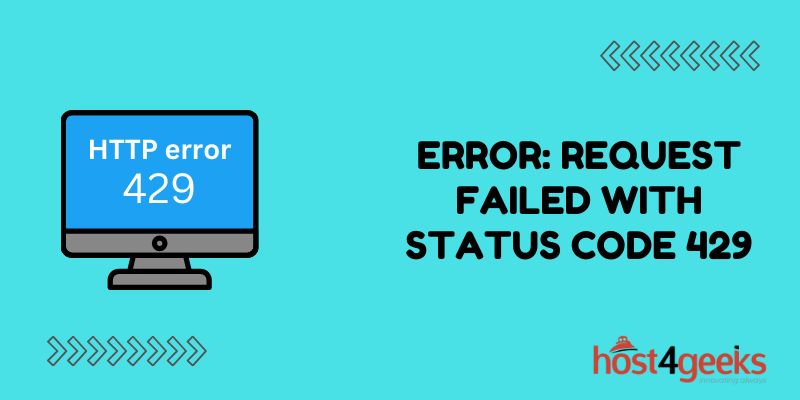The 429 status code, also known as “Too Many Requests”, is an HTTP response status code that indicates the user has sent too many requests in a given amount of time. This is known as rate limiting and is used by many web services to prevent abuse and overload on their servers.
In this comprehensive guide, we’ll cover everything you need to know about the 429 error, including what causes it, how to fix it, and best practices to avoid triggering rate limits in the future.
What is a 429 Error?
The 429 status code is part of the HTTP specification and indicates that the user has sent too many requests in a given time period. The response will include a “Retry-After” header that tells the client how long to wait before making a new request. This is known as a rate limit and is a standard method used by web APIs and services to prevent abuse.
Some common examples of when you may encounter a 429 error include:
- Making too many API requests to services like Twitter, GitHub, or Google Cloud
- Scraping a website too aggressively with multiple requests
- Hitting a login rate limit by trying too many passwords
- Spamming a service with content submissions or other requests
The 429 response is basically the server’s way of saying “Whoa, slow down! You’re sending too many requests too quickly!”. The rate limits help ensure fair use of resources and prevent server overload.
What are the Common Causes of a 429 Error?
There are a few common reasons you may get hit with a 429 too many requests error:
1. Exceeding a Website’s Crawl Rate Limit
If you are scraping or crawling a website and sending requests too quickly, the server may rate limit you with a 429. This is commonly seen when using tools like Scrapy, Beautiful Soup, or Postman to harvest data from a site. The site administrators want to prevent overloading their servers.
2. Exceeding an API’s Rate Limit
Most web APIs like Twitter, Reddit, and YouTube have rate limits in place. Even if you are authenticated, they will limit how many requests an individual user or IP address can make in a window of time. Automated scripts hitting the API too hard can easily hit these rate limits.
3. Brute Forcing Logins or Content Submission
If you are trying to guess passwords, crack accounts, or spam content submissions, the service may detect this abusive behavior and issue 429s. This helps prevent unauthorized account access and overload attacks.
4. Traffic Spikes and Poor Capacity Planning
Sometimes a website or API may simply be overloaded and issue 429s even with normal request volumes. This can happen with traffic spikes and is a sign of poor capacity planning. Additional server resources may be needed to handle the load.
5. Bugs in Client Code
Less commonly, you may trigger 429s due to bugs in your own client code issuing too many requests. For example, a retry loop that doesn’t wait properly before retrying may spam requests too quickly. Always check your client code first before assuming the issue is server-side.
How to Fix and Avoid 429 Errors
If you are running into 429 errors, there are a few things you can try to resolve and avoid continued issues:
1. Check the Retry-After Header
The 429 response will include a “Retry-After” header that tells you how long to wait before making a new request. Respect this delay with your client code before retrying.
2. Implement Exponential Backoff
For repeated 429s, implement an exponential backoff algorithm that exponentially increases the delay between retries. This prevents spamming during transient errors.
3. Limit Request Rate
If you are continuously hitting rate limits, you may need to lower your overall request rate. Spread requests over a longer period of time to avoid spikes.
4. Request Higher Rate Limits
Some APIs allow you to request a higher rate limit, usually for an additional fee. This may be an option if you need sustained high request volumes.
5. Cache Data to Reduce Requests
Caching data on your end can help avoid re-fetching the same data and hitting rate limits.
6. Distribute Requests Over Multiple IPs
For APIs, distribute requests over multiple IP addresses to avoid hitting per-IP limits.
7. Check for Rate Limiting Bugs
There may be bugs where the API or website is wrongly issuing 429s – check their status page and reach out to their support team if the issue persists.
8. Try Alternate APIs or Sites
For broadly crawled sites that aggressively limit scraping, try alternate APIs or sites with looser restrictions.
9. Upgrade Site Capacity
If you control the web server itself and are seeing normal traffic trigger 429s, increase your server capacity to handle the load without rate-limiting legitimate requests.
Best Practices for Avoiding 429 Errors
Here are some best practices to keep in mind to avoid and handle 429 rate limit errors:
- Understand the rate limits – Read the API documentation or website Terms to know exactly what the rate limits are. Monitor your usage to avoid exceeding them.
- Limit and throttle requests – Never spam requests as fast as possible. Limit request rates and implement throttling/backoff in your code.
- Distribute requests intelligently – Spread requests over multiple IP addresses and servers to avoid correlated spikes.
- Retry with backoff – Use truncated exponential backoff algorithms to space out retries.
- Cache frequently accessed data – Cache data locally to avoid re-fetching it when possible.
- Monitor usage – Track request counts and response codes to catch issues early.
- Have fallback plans – Have plans to distribute load over alternate sites or APIs if you are being heavily limited.
- Communicate needs – If your usage is legitimate, communicate it with the site admins and request higher limits.
Conclusion
Following these practices will help ensure you stay within reasonable rate limits for both APIs and web services. When 429s still occur, proper error handling and retries with backoff will allow you to recover smoothly and continue operating.
Rate limiting can be frustrating, but is necessary for service providers to protect against abuse and overuse. By handling 429s properly, you can build robust applications and integrate smoothly with third-party services that use rate limiting.