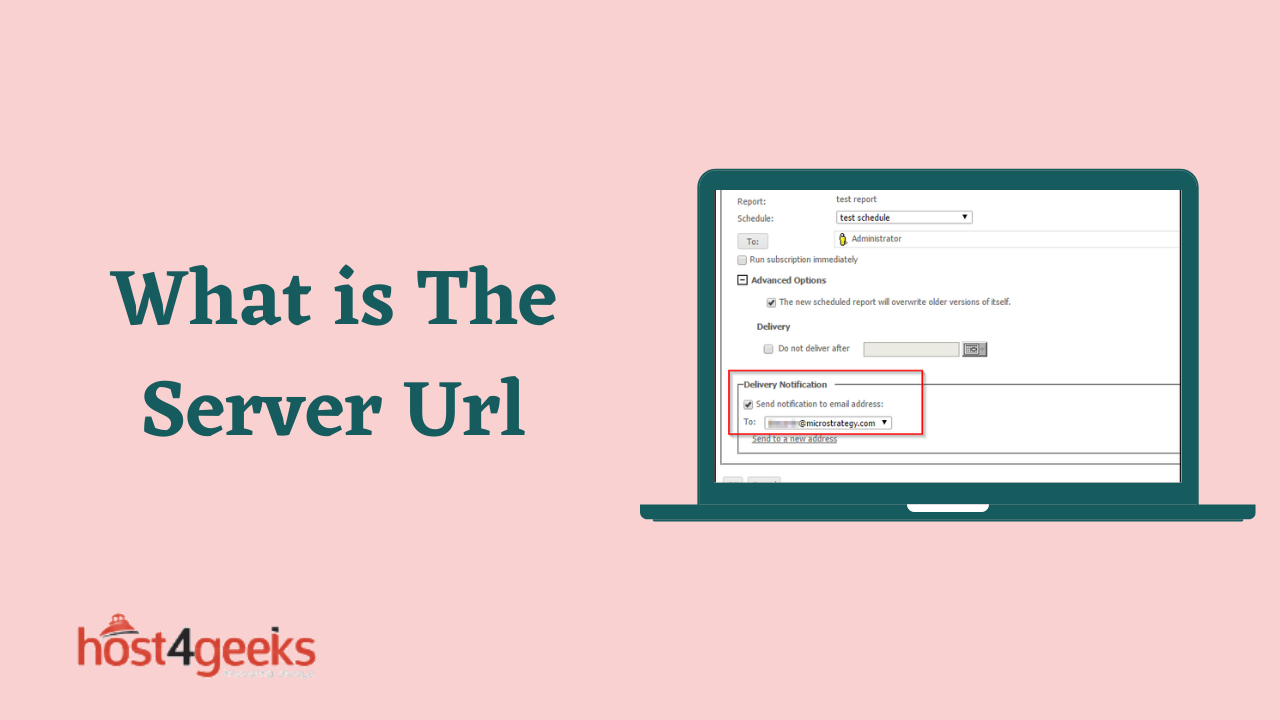A server URL is an address that points to a specific website or web page on the internet. It is used by browsers to locate and retrieve web pages from a server. It consists of three parts: an access protocol, a domain name or IP address, and an optional port number or file path.
The access protocol (e.g. HTTP or HTTPS) specifies the method used to access the server, while the domain name (e.g. example.com) is an address that uniquely identifies the server on the internet. The optional port number (e.g. 8080) can be added to specify a particular program on the server and file path (e.g. /index.html) can be used to point to a specific file or page on the server.
How Does a Server URL Work?
When a user types in the server URL into their browser’s address bar, the browser will communicate with the server using the access protocol specified in the URL. The domain name or IP address will be used to locate the server and then the port number, if specified, will be used to specify which program on the server should be accessed. Finally, the file path within the URL will be used to direct the browser to a specific page or file on that server.
Once connected, the server will respond by sending the requested page or file back to the browser, which will then display it for the user.
Types of Server URLs and Their Differences:
IP-Based Server URLs:
An IP-based server URL uses a numerical IP address, rather than a domain name, to identify the server. This is often used when setting up a website or web server for testing purposes because it allows users to access the site without having to purchase and register a domain name.
IP-based URLs are also often used for internal networks where a domain name is not available or necessary.
Domain-Based Server URLs:
Domain-based server URLs use a registered domain name to identify the server. It is the most commonly used type of URL as it allows users to easily remember and access a website without having to remember complex numerical addresses.
When using a domain-based URL, the DNS (Domain Name System) will be used to link the domain name to an IP address, allowing browsers to locate and retrieve pages from the server.
URL Parameters or Query Strings:
A URL parameter or “query string” is an optional part of a server URL that can be used to pass additional information to the server. It is not part of the domain name or path, but instead, it appears after a “?” character in the URL and consists of a list of key-value pairs (e.g. ?name=john&age=28).
URL parameters are commonly used for tracking purposes as they allow information about the user to be sent to the server. They can also be used to pass data between pages or control the behavior of a program on the server.
Subdomain-Based Server URLs:
Subdomain-based server URLs use a subdomain of an existing domain name to identify the server. Subdomains are added before the main domain and can be used to create unique addresses within the same domain (e.g. blog.example.com).
Subdomains are commonly used for hosting multiple websites on one server or to create dedicated sections within a website. They are also often used for tracking and analytics purposes, as different subdomains can be used to track visitors from different sources or campaigns.
How to Find Your Server URL?
Using Command Prompt or Terminal:
You can find your server URL by using the command prompt or terminal on your computer. Simply enter “ipconfig” in the prompt and it will display your IP address, domain name, and other network information.
Using Your Website Hosting Provider:
If you are running a website, you can find your server URL by logging into your website hosting provider. Most providers will provide you with the domain name and IP address of your server, as well as other information such as port numbers, file paths, and URL parameters if applicable.
Using an Online Lookup Tool:
If you are unable to access or find your server information using the methods above, you can use an online lookup tool such as IP-Lookup or Whois to find your server URL. Simply enter the domain name or IP address and it will display all the information related to that particular server.
The Role of Server URLs in Website Hosting
How Server URLs Connect Your Domain to Your Hosting:
Server URLs are an essential part of website hosting as they provide the link between your domain name and your hosting provider. When a user types in your website address, their browser will use DNS to connect to the server associated with that domain name, allowing them to view the contents of your site.
Without a valid server URL, users would not be able to access your website as their browsers would not be able to find the server associated with it.
Why Choosing the Right Server URL Matters:
Choosing the right server URL is important for a number of reasons. It can affect the performance of your website, as certain URLs may provide faster loading times than others.
It can also have an impact on whether or not search engines can access your site, as some may be blocked from certain types of URLs. Finally, it can impact the security of your website by allowing malicious users to more easily access sensitive information.
How to Configure Your Server URL for Optimal Performance?
Redirecting to a Preferred Server URL:
If you have multiple servers or URLs associated with your domain, you can configure your site to redirect visitors to a preferred URL. This can help improve the performance of your website and ensure that all users are accessing the most up-to-date version of your content.
Configuring DNS Records:
DNS records are used to map a domain name to the server associated with it. By updating your DNS records, you can configure them to use a preferred server URL for your domain. It is important to note that this process can take up to 48 hours before the changes are visible and active on the web.
Using a Content Delivery Network (CDN):
CDNs are networks of servers that are used to store and serve content for websites. By using a CDN, you can ensure that no matter where your visitors are located, they will always be able to access your site quickly and reliably.
Using HTTPS for a Secure Server URL:
Enabling HTTPS on your server URL can help secure your website and protect the privacy of your visitors. While it is not required for all websites, if you are collecting sensitive information or data from users then it is highly recommended to use HTTPS.
Optimizing Server URL Structure for SEO:
Using the correct server URL structure can help improve your website’s SEO ranking. Having a logical and organized URL helps search engine algorithms better understand what content is on your page, which in turn will increase your chances of appearing higher in search results.
Conclusion:
Server URLs play an important role in website hosting, as they are responsible for connecting your domain to the server where your content is stored. Choosing the right server URL can have an impact on the performance and security of your website, so it is important to take the time to properly configure them. You can use various methods to find your server urls, such as using FTP software or an online lookup tool.