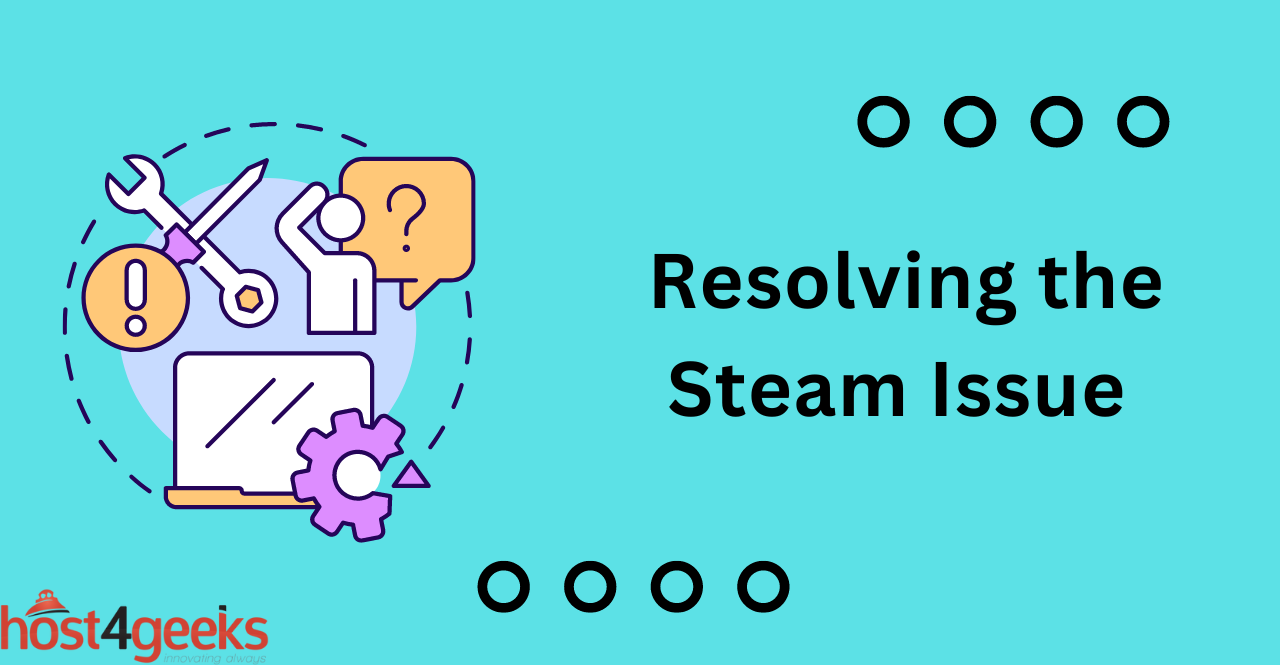Steam is a popular digital distribution platform for PC games developed and operated by Valve Corporation. Steam allows users to purchase, download, and play games from a large catalog of titles, as well as connect with friends and join online communities.
With millions of users around the world, keeping Steam up-to-date is essential to ensure optimal performance and security. However, like any software, Steam updates can sometimes encounter errors, leading to frustration for users.
In this article, we will explore the “an error occurred while updating” error message in Steam, its causes, and troubleshooting tips to help resolve the issue.
Understanding the Error Message
The “Steam an error occurred while updating” error message indicates that Steam has encountered an issue while attempting to update a game or the Steam client itself.
This can occur for various reasons, including network connectivity issues, corrupted game files, conflicts with antivirus or firewall software, and insufficient storage space.
Causes of the Error Message
There are several potential causes of the “Steam an error occurred while updating” error message, including:
- Network connectivity issues: Steam requires a stable and reliable internet connection to download and update games. If there are any issues with your network connection, such as a slow or intermittent connection, it can cause errors when updating.
- Corrupted game files: Sometimes game files can become corrupted, either due to a failed update or other issues. When Steam attempts to update the game, it may encounter errors due to corrupted files.
- Antivirus or firewall software conflicts: Antivirus and firewall software can sometimes interfere with Steam updates, leading to errors.
- Insufficient storage space: If your hard drive is running low on storage space, it can cause errors when Steam tries to download and install updates.
Typical Scenarios Where the Error Occurs
The “Steam an error occurred while updating” error message can occur in several scenarios, including:
- Updating a game: When attempting to update a game, you may encounter this error message if there are any issues with the update process.
- Updating Steam itself:Steam client updates can also encounter errors, resulting in this error message.
- Downloading a game: When downloading a new game, an error message can appear if there are any issues with the download process.
Resolving Tips
If you encounter the “Steam an error occurred while updating” error message, there are several troubleshooting tips you can try to resolve the issue. Here are some of the most common solutions:
Check your Network Connection
The first step in troubleshooting any Steam update error is to check your network connection.
Ensure that your internet connection is stable and reliable, and try restarting your router if necessary. If you’re using a wireless connection, try switching to a wired connection for a more stable connection.
Restart Steam
If you encounter the error message while updating a game or Steam itself, try restarting the Steam client. Sometimes, a simple restart can resolve issues with updates.
Verify the Game Files
If the error message appears when updating a game, try verifying the game files. This can help identify and repair any corrupted files that may be causing the issue. To verify the game files, follow these steps:
Open Steam and Go to the Library Tab.
- Right-click the game that is encountering the error message and select Properties.
- Click the Local Files tab and select Verify Integrity of Game Files.
- Wait for the process to complete, then try updating the game again.
Disable Antivirus and Firewall Software Temporarily
Antivirus and firewall software can sometimes interfere with Steam updates. If you’re encountering the error message, try temporarily disabling your antivirus and firewall software to see if it resolves the issue.
Conclusion:
“Steam an error occurred while updating” is a common error message that can occur when updating games or Steam itself. It can be caused by various factors, such as network issues, corrupted game files, antivirus or firewall software, or outdated drivers or operating systems.
Fortunately, there are several troubleshooting tips and solutions that can help resolve the error. By following the steps outlined in this article, you should be able to update your games and Steam without encountering this error message.