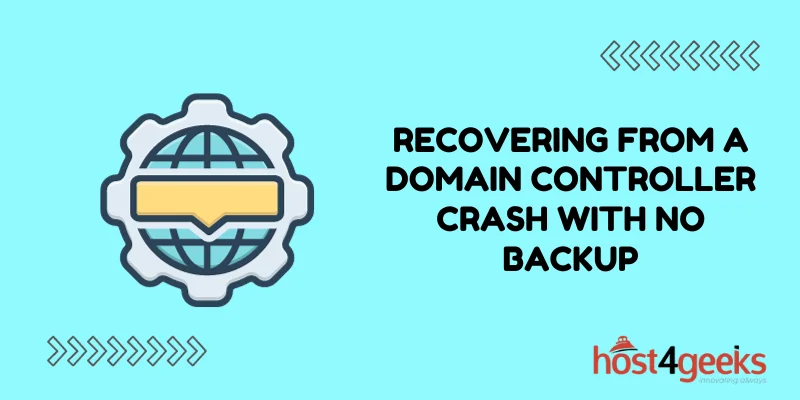In the ever-evolving field of modern business, technology has become the backbone of operations, and the Domain Controller stands as a pivotal piece in the puzzle.
Responsible for user authentication, authorization, and network resource management, the Domain Controller ensures a seamless and secure workflow. However, what happens when this crucial component crashes unexpectedly, and worse, there’s no backup to fall back on?
The scenario is a nightmarish one, threatening the very foundation of your digital infrastructure. But fear not, for in this in-depth guide, we will walk you through the intricate process of recovering from a domain controller crash without a backup, ensuring your business continuity remains intact.
The Significance of the Domain Controller
Before we dive into the meticulous recovery process, it’s imperative to comprehend the gravity of a domain controller’s role.
At its core, the Domain Controller orchestrates a symphony of operations, holding invaluable data such as user accounts, security policies, and group memberships.
Its sudden downfall can lead to a cascading series of issues – from users being unable to access shared resources to potentially compromising the entire network’s security. Swift and strategic action is the need of the hour.
Step 1: Assessing the Extent of Damage
Begin by identifying the root cause of the crash – be it hardware failure, software glitches, or unforeseen circumstances. Document any error messages, symptoms, or anomalies you encounter; these breadcrumbs will play a pivotal role in deciphering the underlying issue.
Step 2: Isolating the Affected Domain Controller
To prevent the contamination of other network components, it’s essential to isolate the crashed domain controller. Physically disconnect it from the network or disable its network interfaces temporarily. By doing so, you contain the situation and thwart the spread of any potential issues.
Step 3: The Road to Reconstruction
Rebuilding a domain controller from scratch is akin to rebuilding a city after a disaster. Begin by setting up a new server and configuring it to seamlessly inherit the roles and responsibilities of its predecessor.
This process involves installing the operating system, promoting the server to a domain controller, and replicating Active Directory data from other domain controllers within the network. The cornerstone of this process is a careful configuration of DNS settings, as they underpin the domain’s very functionality.
Step 4: Recreating User Accounts and Groups
With the new domain controller in place, it’s time to recreate the user accounts, groups, and security settings that once resided within the now-crashed controller. Rely on available documentation or records to ensure accuracy and avoid any discrepancies. While potentially time-consuming, this step is non-negotiable in reestablishing the user environment.
Step 5: Piecing Together Lost Data
In situations where data loss has occurred, explore avenues to recover lost information from backups of individual systems or applications. Though not a substitute for a comprehensive backup strategy, this step can salvage critical data that might otherwise be lost.
Step 6: Vigilance through Testing and Monitoring
The resurrection of the domain controller is only the beginning. Rigorously test its functionality to ensure that users can successfully log in, access resources, and perform their essential tasks. Deploy monitoring tools to keep a watchful eye on the domain controller’s performance, proactively identifying and rectifying anomalies before they escalate.
Preventive Strategies for the Future
Emerging from a domain controller crash unscathed serves as a stark reminder of the importance of preparedness. To avert such a catastrophe in the future, consider the following preventive measures:
Routine Backups: Establish a regular backup cadence for the domain controller. Back up both the system state and Active Directory data to ensure holistic coverage.
Embrace Redundancy: Implement redundant domain controllers across your network. Distributing the workload diminishes the impact of a singular controller’s failure.
Continuous Monitoring: Harness the power of monitoring tools to gauge the health and performance of your domain controller. Timely intervention can circumvent potential disruptions.
In Conclusion
A domain controller crash devoid of a backup is a challenge that demands a meticulous and strategic response. By following the comprehensive steps outlined in this guide, you can mitigate downtime, recover crucial data, and reinstate equilibrium within your network.
Remember, while recovery is vital, prevention is paramount. By adopting proactive measures to safeguard your domain controller infrastructure, you can shield your business from the specter of future disasters.