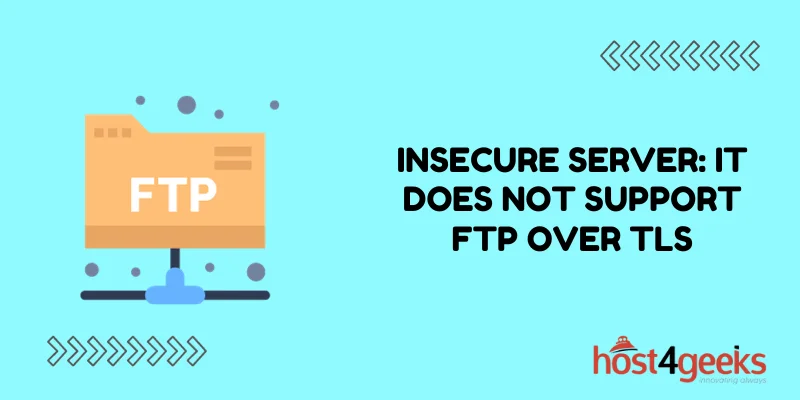The “Insecure Server: It Does Not Support FTP Over TLS” warning has become an all too familiar frustration for many users. This enigmatic message often crops up when attempting to establish a connection via FTP (File Transfer Protocol), leaving users puzzled and concerned about the safety of their data.
To shed light on this issue, we delve into the intricacies of FTP, and TLS encryption, and the reasons behind the appearance of this warning. By understanding the underlying causes, you’ll be better equipped to navigate the intricacies of secure data transmission and fortify your online experiences.
Understanding FTP and TLS
FTP, or File Transfer Protocol, is a standard network protocol used to transfer files from one host to another over a TCP-based network, such as the Internet. It has been a foundational method for sharing files remotely and has undergone various iterations to enhance its security features.
One such enhancement is the implementation of TLS, or Transport Layer Security, which was developed to encrypt data transmissions and establish a secure channel between the client and the server.
The Significance of FTP Over TLS
FTP Over TLS, often referred to as FTPS, is a secure version of the traditional FTP protocol. It adds a layer of encryption to the data being transmitted, making it significantly more difficult for malicious actors to intercept and decipher sensitive information.
The encryption provided by FTPS helps protect usernames, passwords, and other confidential data from being exposed during the file transfer process.
The “Insecure Server: It Does Not Support FTP Over TLS” Warning
The warning message “Insecure Server: It Does Not Support FTP Over TLS” typically appears when a user attempts to connect to an FTP server that does not have TLS support enabled.
This means that the data being transmitted between the client and the server is not encrypted, potentially exposing it to unauthorized access. The warning serves as a red flag, notifying users that their data could be intercepted by malicious individuals who exploit vulnerabilities in the network.
Implications of Ignoring the Warning
Ignoring the “Insecure Server” warning can have serious repercussions for both website administrators and users.
Hackers and cybercriminals are constantly scanning the internet for vulnerabilities, and an FTP server lacking TLS support presents an enticing target. The potential consequences of ignoring the warning include:
1. Data Interception
Without the protection of encryption, sensitive data, including login credentials and personal information, can be intercepted and exploited.
2. Unauthorized Access
Malicious actors can gain unauthorized access to the server, potentially leading to data breaches, malware injection, and other malicious activities.
3. Compromised Reputation
If user data is compromised, the reputation of the website and the organization behind it could be severely damaged, leading to a loss of trust among users.
4. Legal and Compliance Issues
Depending on the industry and location, there might be legal and compliance requirements mandating the use of secure data transmission methods. Ignoring these requirements could result in legal consequences.
Addressing the Warning: Steps to Take
To ensure the security of your FTP server and prevent the “Insecure Server” warning, consider the following steps:
1. Enable FTPS/TLS Support
Configure your server to support FTP over TLS. This involves obtaining an SSL/TLS certificate and enabling encryption for data transmission.
2. Update Server Software
Ensure that your FTP server software is up-to-date. Developers frequently release updates that address security vulnerabilities.
3. Implement Strong Authentication
Enforce strong username and password policies, and consider implementing multi-factor authentication for an added layer of security.
4. Regular Security Audits
Conduct regular security audits to identify and address potential vulnerabilities before they can be exploited.
5. Educate Users
Educate users about the importance of secure data transmission and caution them against connecting to unsecured servers.
Conclusion
In the digital age, where data breaches and cyberattacks have become commonplace, prioritizing the security of online platforms is non-negotiable. The “Insecure Server: It Does Not Support FTP Over TLS” warning serves as a reminder of the critical need for encrypted data transmission.
By taking proactive steps to enable FTPS support, keep server software updated, and educate users, you can mitigate the risks associated with insecure data transfer and ensure a safer online environment for both website administrators and users.