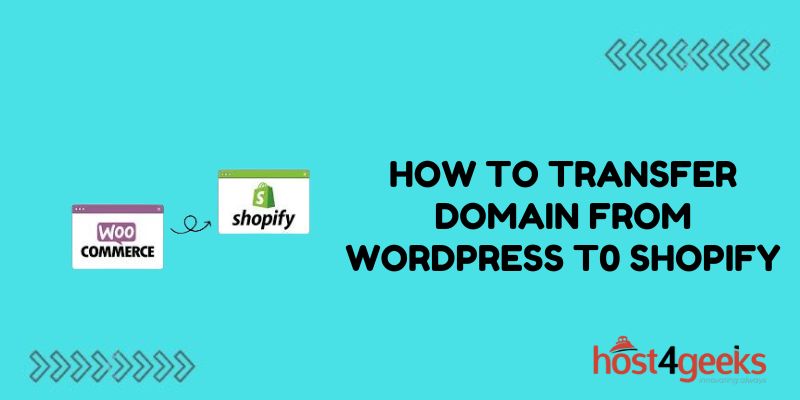If you currently have a WordPress site but are looking to switch to Shopify for your ecommerce store, you don’t necessarily have to purchase a new domain name.
With a few simple steps, you can transfer your existing WordPress domain over to Shopify to save money and retain any search engine ranking and traffic that domain has already accumulated. In this post, we’ll explain everything you need to know to seamlessly move your WordPress domain to your new Shopify store.
Why Move from WordPress to Shopify?
When considering a domain transfer, it’s crucial to understand the distinct advantages of migrating from WordPress to Shopify. Shopify offers a tailored e-commerce environment, providing unparalleled tools and features designed specifically for online stores.
From streamlined checkout processes to customizable templates, Shopify empowers businesses to elevate their online presence and boost sales.
Preparing for a Seamless Transition
Backing Up Your WordPress Website
Before initiating the transfer, it’s imperative to safeguard your existing website data. Backup all files, databases, and content to ensure a smooth restoration process on the Shopify platform. This precautionary measure guarantees that no valuable information is lost during the transition.
Evaluating Your Current SEO Strategy
A successful domain transfer hinges on maintaining and improving your search engine rankings. Conduct a thorough analysis of your current SEO strategy, identifying high-performing keywords, backlinks, and content. This information will serve as a foundation for optimizing your Shopify site and ensuring a seamless transition in the eyes of search engines.
Step-by-Step Guide to Transferring Your Domain
1. Unlocking Your Domain on WordPress
Begin by logging into your WordPress account and navigating to the domain management section. Locate the option to unlock your domain, ensuring that it is ready for transfer. This step is pivotal for authorizing the migration process.
2. Obtaining the Authorization Code
Once your domain is unlocked, generate the authorization code. This code acts as a digital signature, validating the transfer request. Save this code securely, as you will need it during the Shopify setup.
3. Setting Up Your Shopify Store
If you don’t have a Shopify account, create one and proceed to set up your online store. During the setup process, you’ll encounter an option to transfer an existing domain. Input the authorization code from WordPress to initiate the transfer.
4. Verifying the Transfer Request
Shopify will prompt you to verify the transfer request. Double-check the provided information, ensuring the accuracy of your domain details. Once verified, confirm the transfer, initiating the migration process.
Post-Transfer Optimization
Retaining SEO Value
Maintaining your hard-earned SEO value is paramount during and after the transfer. Redirecting your old URLs to their corresponding pages on Shopify using 301 redirects ensures that search engines seamlessly transition from the old to the new. This step is crucial for preserving your website’s search rankings.
Updating Internal Links and Content
After the transfer, meticulously review and update internal links and content on your Shopify site. Ensure that all references to your previous WordPress domain are replaced with the new Shopify domain. Consistency across your website improves user experience and signals to search engines that your content is up-to-date and relevant.
Regular SEO Audits
Post-transfer, conduct regular SEO audits to monitor the performance of your Shopify site. Identify and address any issues, such as broken links, duplicate content, or fluctuations in keyword rankings. Proactive monitoring ensures that your online store thrives in the competitive digital landscape.
Conclusion
Transferring your domain from WordPress to Shopify is a strategic move for e-commerce merchants seeking to unlock new heights of online success. While requiring thoughtful preparation, the rewards of Shopify’s specialized eCommerce platform make the effort enormously beneficial.
By backing up WordPress data, evaluating current SEO, following proper domain transfer protocols, and redirecting URLs, retailers can retain search engine presence while tapping into Tailored checkout, customizable templates, powerful analytics, and seamless CX fuel sales growth on Shopify’s industry-leading platform.
Diligently optimizing your new online store through updating links, monitoring performance, and addressing issues cementing its post-transfer integrity. With strategic planning guiding the transition, Shopify lifts customer acquisition and conversion rates to new horizons.
Shopify’s unrivaled tools readily amplify revenue potential if the migration is approached strategically. Ultimately, this call bolsters visibility and long-term viability, priming your business for the next stage of e-commerce ascendancy.