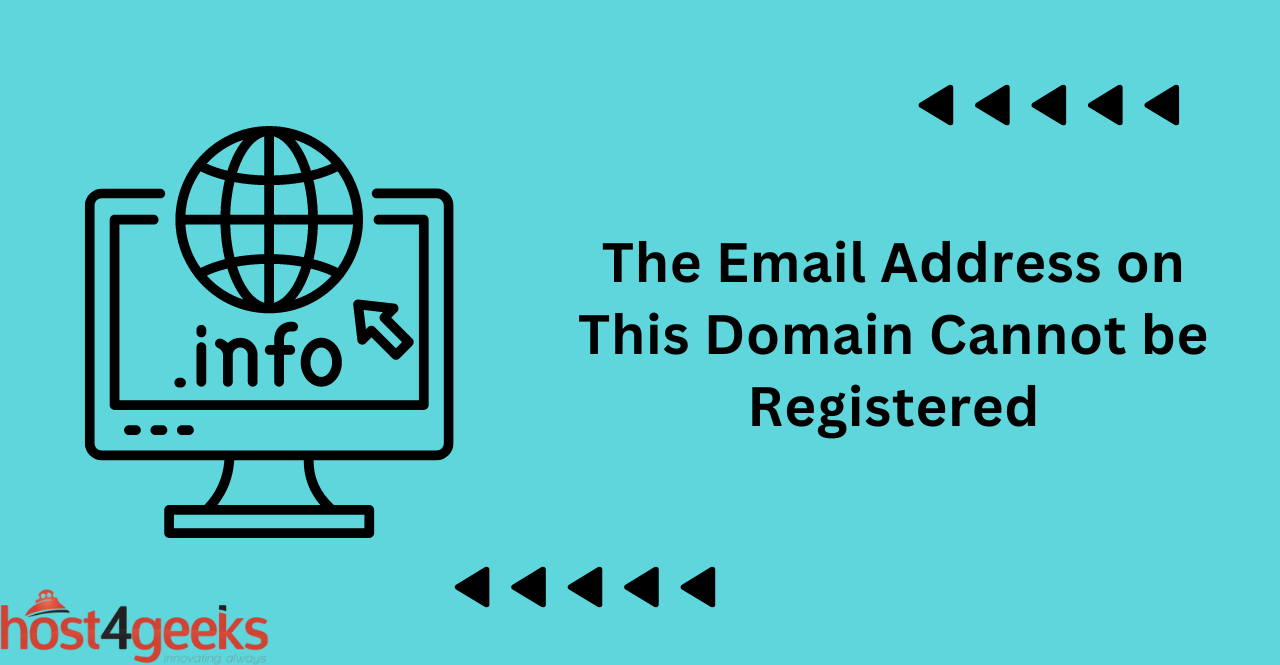When you attempt to register an email address on a particular domain, you may sometimes encounter an error message that reads “The email address on this domain cannot be registered.”
This message can be frustrating, especially if you have a legitimate reason for wanting an email address on that domain. While this issue can be caused by a variety of factors, it is typically related to domain settings, blacklisting, or other technical issues.
In this article, we will explore the common reasons why this error message may appear, as well as some effective steps you can take to troubleshoot and resolve the issue.
Understanding the Issue:
The “email address on this domain cannot be registered” message typically means that the email server responsible for managing that domain is rejecting any attempts to create a new email account. This can happen for several reasons, such as:
- The domain is not configured correctly or has been blacklisted by other email servers
- The domain has reached its maximum number of users
- The email provider is not accepting new registrations on that domain
Common Reasons for This Error
The Domain is Blacklisted:
If the domain has been blacklisted by other email servers, then it may not be possible to register an email address. This can happen if the domain was used for sending out spam or malicious emails in the past. It is also possible that the domain was inadvertently flagged by an anti-spam system.
The Domain is not Properly Configured for Email:
The domain may not be properly configured to receive and manage incoming emails. This could mean that the domain lacks an MX (Mail Exchange) record, or that the DNS settings for the domain are incorrect. It is important to ensure that the domain is properly configured for email before attempting to register an email address.
The Domain is Expired or not Renewed:
If the domain is expired or has not been renewed, then it may not be possible to register an email address. It is important to check the status of a domain before attempting to register an email address. This can be done by checking the domain’s WHOIS information.
The Domain is Parked or Reserved:
If the domain is parked or reserved, then it may not be possible to register an email address. It is important to check the status of a domain before attempting to register an email address. This can be done by checking the domain’s WHOIS information.
The Domain is not Available for Public Registration:
If the domain is not available for public registration, then it may not be possible to register an email address. This can happen if the domain was acquired through a private sale or closed bidding.
It is important to check the status of a domain before attempting to register an email address. This can be done by checking the domain’s WHOIS information.
Resolving the Error
Try a Different Email Address:
If you encounter the “email address on this domain cannot be registered” message, then it may be worth trying a different email address.
If the issue is related to blacklisting or technical issues, then using a different email address may allow you to bypass the problem. This may also be an option if the domain is not publicly available for registration.
Contact the Domain Owner or Administrator:
If the issue is related to domain settings or configuration, then it may be necessary to contact the domain owner or administrator.
They may be able to help troubleshoot and resolve the issue. It is important to ensure that the domain is properly configured for email before attempting to register an email address.
Check the Domain’s WHOIS Information:
It may be useful to check the domain’s WHOIS information to ensure it is not expired or reserved. This can help identify potential issues with the domain, such as blacklisting or technical problems. It is important to ensure that the domain is properly configured for email before attempting to register an email address.
Report the Issue to your Email Provider or Domain Registrar:
If you encounter the “email address on this domain cannot be registered” message, it may be worth reporting the issue to your email provider or domain registrar.
They may be able to help troubleshoot and resolve the issue. This may also help identify potential technical issues with the domain that need to be addressed. It is important to ensure that the domain is properly configured for email before attempting to register an email address.
Conclusion:
In conclusion, encountering the “The Email Address on This Domain Cannot be Registered” error can be frustrating and time-consuming.
However, by following the steps outlined in this blog post, you can overcome this obstacle and successfully register your email address on the desired domain.
Remember to double-check your domain’s settings, verify your email address, and contact your domain provider if necessary. By troubleshooting the issue systematically and considering alternative solutions, you can resolve this error and regain control over your email address.
Don’t let technical hiccups hinder your progress – with patience and perseverance, you’ll soon be on your way to a smoothly functioning email account.