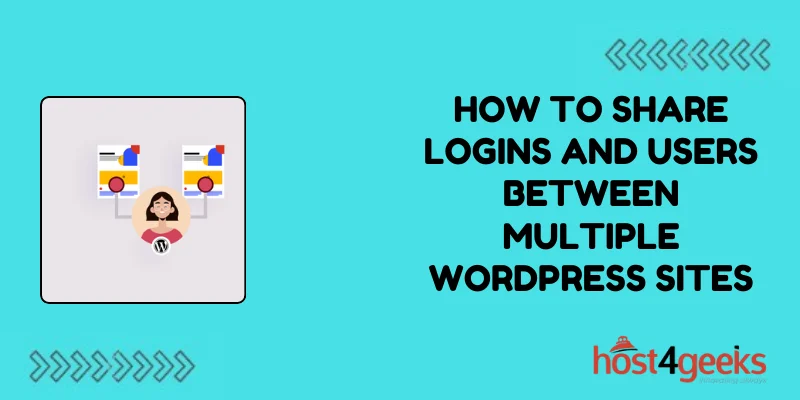In the expansive realm of website management, the need often arises to share logins and users between multiple WordPress sites.
Whether you’re a beginner seeking to streamline user management or an expert aiming to optimize workflow efficiency, understanding this process is crucial.
In this comprehensive guide on how to share logins and users between multiple WordPress sites, we’ll look into the significance of sharing logins and users, explore step-by-step procedures, and evaluate the pros and cons for both novice and seasoned users.
Significance of Sharing Logins and Users Between Multiple WordPress Sites
Managing multiple WordPress sites individually can be a cumbersome task, especially when it comes to user authentication and access control.
Sharing logins and users across multiple sites offers several benefits:
1. Centralized User Management:
By sharing logins and users, administrators can centrally manage user accounts, permissions, and roles across all associated WordPress sites.
This eliminates the need for redundant user creation and maintenance.
2. Enhanced User Experience:
Users benefit from a seamless experience as they can access multiple sites using a single set of credentials. This reduces friction and enhances user satisfaction.
3. Improved Security:
Centralized user management facilitates better security practices by enforcing consistent password policies and access controls across all sites. It also simplifies user monitoring and auditing.
4. Efficient Workflow:
For website developers and administrators working across multiple WordPress projects, sharing logins and users streamlines workflow and saves time by eliminating the need to log in separately to each site.
Step-by-Step Process: Sharing Logins and Users Between Multiple WordPress Sites
For Beginners:
1. Install and Activate a User Management Plugin:
Begin by installing a user management plugin such as “WP Multisite User Sync” or “Multisite User Management.” These plugins offer features specifically designed for sharing logins and users across multiple WordPress sites.
2. Configure Plugin Settings:
Once installed, configure the plugin settings according to your requirements. This typically involves specifying which sites within your WordPress network should sync user data and setting up synchronization intervals.
3. Sync User Data:
Initiate the synchronization process to share logins and users between the specified WordPress sites. The plugin will handle the synchronization of user accounts, roles, and permissions seamlessly.
4. Test User Access:
After synchronization, test user access across the connected WordPress sites to ensure that users can log in using their credentials and access the appropriate content.

For Experts:
1. Set Up WordPress Multisite:
Utilize WordPress Multisite functionality to create a network of interconnected WordPress sites. This allows for centralized user management and sharing of logins across the network.
2. Define User Roles and Permissions:
Define user roles and permissions within the WordPress network, ensuring consistency across all sites. Customize roles or create new ones as needed to accommodate specific requirements.
3. Implement Single Sign-On (SSO):
Implement SSO solutions such as OAuth, SAML, or LDAP for seamless authentication across multiple WordPress sites. This enables users to log in once and access all associated sites without the need for separate logins.
4. Utilize Custom Code or APIs:
For advanced customization and integration with external systems, leverage custom code or APIs to facilitate the sharing of logins and users between WordPress sites.
This may involve developing custom plugins or utilizing third-party authentication services.
Pros and Cons of Sharing Logins and Users Between Multiple WordPress Sites
Pros:
1. Simplified Management:
Centralized user management reduces administrative overhead and simplifies user provisioning and maintenance.
2. Enhanced User Experience:
Users enjoy a seamless experience with consistent login credentials across multiple sites.
3. Improved Security:
Enforcing uniform security measures across all sites enhances overall security posture and reduces vulnerabilities.
4. Efficiency Gains:
Streamlined workflow and time savings benefit developers and administrators working on multiple WordPress projects.
Cons:
1. Dependency on Plugins:
Relying on plugins for user synchronization introduces a dependency that may impact performance or compatibility with future WordPress updates.
2. Complexity for Beginners:
Configuring and managing user synchronization may be challenging for beginners, requiring a learning curve and troubleshooting skills.
3. Potential for Data Breaches:
Centralizing user data increases the risk of data breaches if adequate security measures are not implemented across all sites.
4. Limited Customization:
Some synchronization methods may offer limited customization options, restricting flexibility for advanced users with specific requirements.
Conclusion
In conclusion, sharing logins and users between multiple WordPress sites offers numerous benefits in terms of streamlined management, enhanced user experience, and improved security.
Whether you’re a beginner or an expert, understanding the significance and implementing the appropriate methods can significantly optimize your WordPress workflow.
By following the step-by-step processes outlined in this guide and weighing the pros and cons of how to share logins and users between multiple WordPress sites, you can effectively manage user authentication and access control across your WordPress network.