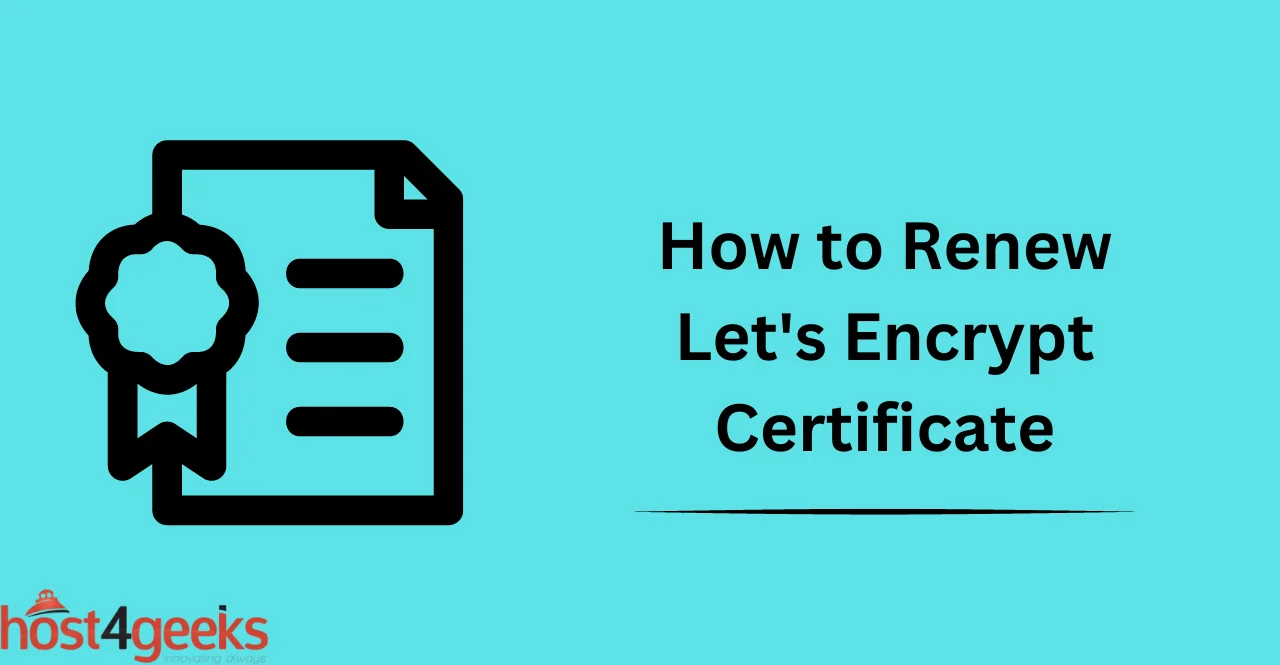If you own a website, securing it with SSL certificates is crucial for maintaining user trust and protecting sensitive information. Let’s Encrypt is a free, open, and automated certificate authority that provides SSL certificates for websites.
However, SSL certificates expire every 90 days, which means that you need to renew them regularly to keep your website secure. In this article, we will provide you with a step-by-step guide on how to renew your Let’s Encrypt certificate, so you can keep your website safe and secure.
We will cover different methods, including using Certbot and alternative methods, as well as automating the renewal process and verifying the renewal. So let’s get started!
Let’s Encrypt and the Importance of SSL Certificates:
Let’s Encrypt is a free, open, and automated certificate authority that provides SSL certificates for websites. SSL (Secure Sockets Layer) certificates are essential for securing web communications and protecting the privacy of data being transferred between a website and its visitors.
A valid SSL certificate helps to create a secure connection between your website and the user’s browser, encrypting all data exchanged over the connection. This is important for ensuring user trust and protecting any sensitive information that may be sent or received on your website.
Checking Certificate Expiration Date
Before you can renew your Let’s Encrypt certificate, it is important to check the expiration date of your current certificate. This will help you know when to renew your certificate so that it does not expire before renewal. It is also important to check the expiration date periodically in case it has changed.
Importance of Renewing the Certificate Before it Expires:
It is important to renew your Let’s Encrypt certificate before it expires, as you will be unable to access any secured websites with an expired certificate.
Furthermore, having an up-to-date certificate is essential for ensuring user trust and protecting any sensitive data that is sent or received on your website. This is why it is important to renew your certificate regularly.
Renewing Let’s Encrypt Certificate with Certbot | A Step-by-Step Guide
Here is a step-by-step guide on how to renew a Let’s Encrypt certificate using Certbot:
Install Certbot: The first step is to install Certbot on your server. This can be done using the command line or with a script provided by your web hosting provider. It is also worth noting that some hosting providers provide pre-installed Let’s Encrypt certificates.
Generate a new Certificate: Once Certbot is installed, you can generate a new certificate using the command line or a script provided by your hosting provider. This will create a new certificate that is valid for 90 days.
Renew Certificate Automatically: You can also set up an automated renewal process for your certificates so that they will be renewed regularly without having to manually renew them. This can also be done using the command line or a script provided by your hosting provider.
Verify Renewal Success: After renewing your certificate, it is important to verify that the renewal was successful. This can be done by checking your website’s SSL certificate in a web browser or using a tool such as SSL Labs.
Common Errors and Troubleshooting Tips:
The most common error when renewing Let’s Encrypt certificates is the “certificate already exists” error. This error can occur if the certificate is already in use by another website or if it has already been renewed. In this case, you will need to manually delete the existing certificate and generate a new one.
Other common errors include incorrect permissions on the certificates or files, missing or wrong configuration settings, outdated packages, and misconfigured DNS settings.
These errors can be difficult to troubleshoot, so it is important to ensure that your server is correctly configured and up-to-date. If you are still having trouble, it is best to contact your web hosting provider or a qualified IT professional for assistance.
Alternative Methods to Renew Let’s Encrypt Certificate
There are some other tools and methods that can be used to renew Let’s Encrypt certificates. These include:
Using a GUI Tool: Many web hosting providers provide graphical tools that can be used to manage and renew Let’s Encrypt certificates. These tools provide a user-friendly interface that simplifies the process of managing and renewing certificates.
Using an API:Another option is to use APIs such as the Let’s Encrypt API or other third-party APIs to automate the renewal process. This can be a useful option if you need to manage multiple certificates or if you need a more robust solution.
Using Other Certificate Authorities:> Other certificate authorities offer similar services to Let’s Encrypt. These include Comodo, Symantec, and GoDaddy. Some of these providers also offer automated renewals or other features that may be useful for managing multiple certificates.
No matter which option you choose, it is important to ensure that your Let’s Encrypt certificate is regularly renewed in order to maintain user trust and protect sensitive data.
By following the steps outlined above, you can ensure that your certificate is regularly renewed and that your website is safe and secure.
Automating the Renewal Process
The best way to ensure that your certificate is renewed regularly is to automate the process. This can be done using a variety of tools or scripts, such as cron jobs or webhooks.
Cron Jobs: Cron jobs allow you to schedule tasks that will execute on a regular basis. This can be used to set up a job that will automatically renew your certificate on a regular basis, ensuring that it is always up-to-date.
Webhooks: Webhooks are another option that can be used to automate the renewal process. These allow you to set up “triggers” that will execute when certain events happen, such as when a certificate is due for renewal.
Advantages and Considerations of Automation
Advantages: Automation can save you time and effort by eliminating the need to manually renew your certificate. It also allows you to ensure that your certificate is always up-to-date, preventing any potential performance or security issues.
Considerations: Automation can be a great tool, but it should be used with care. If you are using a third-party tool or script to automate the process, make sure that it is secure and reliable. Additionally, be sure to monitor your certificates closely, as automated processes may not always work as expected.
Verifying Certificate Renewal
Checking that the Renewal Process was Successful:
Once the renewal process is complete, it is important to verify that the certificate was renewed successfully. To do this, you can use a tool such as OpenSSL to check the expiration date of a certificate and make sure that it is up-to-date. You can also use your web browser to check that your website is loading with the new certificate. This will ensure that the renewal process was successful and that your website is secured with a valid certificate.
Tips for Resolving any Issues that Arise During Verification:
If you encounter any issues during the renewal process or when verifying your certificate, there are a few steps that you can take to try and resolve them.
- First, make sure that you are using the correct renewal method and that all of the necessary information is accurate.
- If this doesn’t work, try using a different browser or device to access your website.
- Finally, if none of these steps work, contact your web host or Let’s Encrypt support for assistance.
Conclusion
Let’s Encrypt is a great tool for securing your website and ensuring that user data is kept safe. By following the steps outlined above, you can easily manage your Let’s Encrypt certificate and ensure that it is regularly renewed.
Automating the renewal process can save time and effort, and verifying the certificate afterward will guarantee that your website is secure. With these tips in mind, you can ensure that your website remains safe and secure for your users.