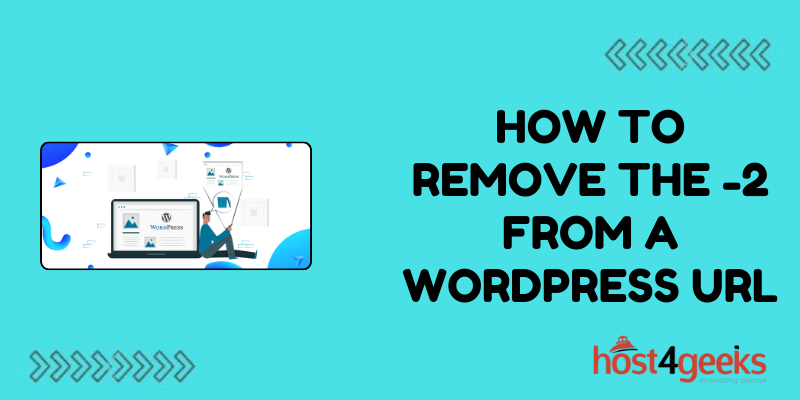In the kingdom of WordPress, users often find themselves entangled in peculiar mysteries. Among the perplexing enigmas, one that vexes many is the presence of a seemingly arbitrary “-2” appended to their URLs.
Like an inscrutable code, this suffix appears without warning, altering the digital landscape of their website.
Fear not, for we are about to embark on a quest to unravel this mystique, discovering the secrets behind this cryptic addition and learning how to how to remove the -2 from a WordPress URLrealms once and for all.
The Curious Case of the “-2”:
Picture this: You meticulously craft a new page or post on your WordPress site. With anticipation, you hit the publish button, eager to share your creation with the world.
But as you navigate to view your masterpiece, you notice something amiss. Instead of the sleek, pristine URL you envisioned, there it is – the dreaded “-2” lurking at the end, like an unwelcome specter haunting your digital domain.
What sorcery is this? Why does WordPress insist on appending this cryptic “-2” to your URLs, disrupting the harmony of your carefully constructed website architecture?
The truth is, there’s a method to this madness, though it may not always be apparent at first glance.
Understanding the Enigma:
Before we embark on our journey to vanquish the “-2,” let us first understand why it appears in the first place. In the realm of WordPress, every page and post is assigned a unique identifier known as a “slug.”
This slug is derived from the title of your content, providing a human-readable URL that aids in navigation and search engine optimization.
However, conflicts can arise when two pieces of content share the same title. WordPress, in its wisdom, resolves this conflict by appending a numerical suffix to differentiate between them.
Hence, the enigmatic “-2” emerges, signifying the second iteration of a title within your website.
While this solution may seem logical, it can be a source of frustration for users who prefer clean, concise URLs devoid of extraneous characters.
Fortunately, there are methods to reclaim control over your URLs and bid farewell to the vexing “-2” once and for all.
Banishing the “-2” From Your URLs:
Now that we’ve demystified the origins of the “-2,” let’s delve into the strategies for removing it from your WordPress URLs.
Here are several approaches you can employ to restore order to your digital domain:
1. Modify the Title:
One of the simplest methods to eliminate the “-2” is to modify the title of your content. By making slight alterations to the title, you can ensure each piece of content possesses a unique slug, thus avoiding conflicts and the subsequent appending of “-2.”
2. Edit the Slug Manually:
For those who prefer a hands-on approach, WordPress provides the option to edit the slug manually. Within the post or page editor, navigate to the permalink settings and modify the URL slug to your liking.
This allows you to tailor the URL to your preferences, bypassing the automatic addition of “-2.”
3. Utilize Redirects:
If you’re hesitant to alter the title or slug of your content, you can employ redirects to circumvent the “-2.”
Redirect plugins, such as Redirection or Yoast SEO, enable you to create custom redirects that seamlessly direct users from the original URL to the desired destination, effectively bypassing the appended suffix.
4. Employ Plugins:
WordPress boasts a vast repository of plugins, many of which are designed to address common grievances such as the “-2” conundrum.
Plugins like “Remove Old Slugs” automatically clean up outdated slugs, preventing the accumulation of unnecessary suffixes over time.
5. Tweak Permalink Settings:
Within the WordPress dashboard, you’ll find an array of permalink settings that govern the structure of your URLs.
By adjusting these settings to prioritize post-name permalinks, you can minimize the likelihood of encountering the “-2” phenomenon in the future.
By implementing these strategies, you can reclaim control over your WordPress URLs, bidding farewell to the elusive “-2” and restoring order to your digital domain.
With a bit of ingenuity and resourcefulness, you can navigate the labyrinth of WordPress with confidence, free from the enigmatic appendages that once plagued your website.
Conclusion:
In the ever-evolving landscape of WordPress, users encounter a myriad of challenges and mysteries. Among these, the presence of a seemingly arbitrary “-2” appended to URLs has confounded many a user, disrupting the harmony of their digital domains.
However, equipped with knowledge and perseverance, we have uncovered the secrets behind this cryptic addition and learned how to remove the -2 from a WordPress URL.
Whether through title modifications, manual slug edits, redirects, or plugin solutions, there are myriad approaches to banishing the “-2” and restoring order to your URLs.
By embracing these strategies, you can navigate the WordPress labyrinth with confidence, forging a digital domain free from the enigmatic appendages of yore.
So, fear not, intrepid WordPress adventurers, for the “-2” is but a temporary obstacle on your quest for digital greatness. Armed with the knowledge imparted herein, you are equipped to reclaim control over your URLs and unlock the true potential of your WordPress website.