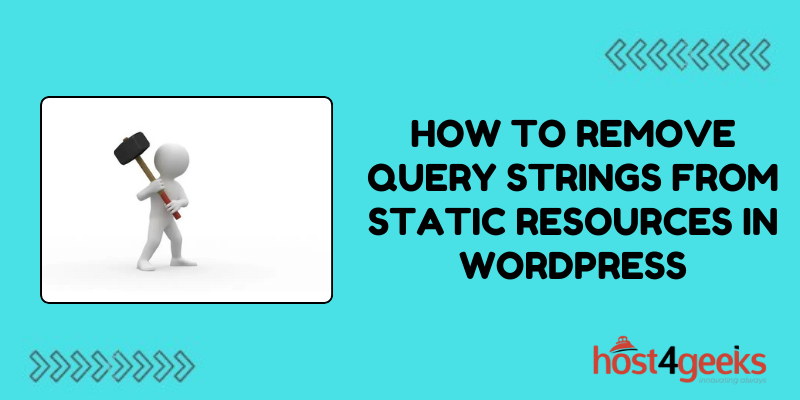In the bustling online world where milliseconds matter, the speed of your website can make or break its success. Picture this: You stumble upon a beautifully designed WordPress site, only to find it sluggishly loading due to unnecessary query strings cluttering its static resources. Frustrating, isn’t it?
Query strings, those strings of characters appended to the end of a URL, might seem harmless at first glance. However, they can significantly hinder your website’s performance, leading to slower load times and poor user experience.
But fear not! In this comprehensive guide on how to remove query strings from static resources in WordPress, we’ll delve into the significance of removing query strings from static resources in WordPress and walk you through the step-by-step process to streamline your site for optimal performance.
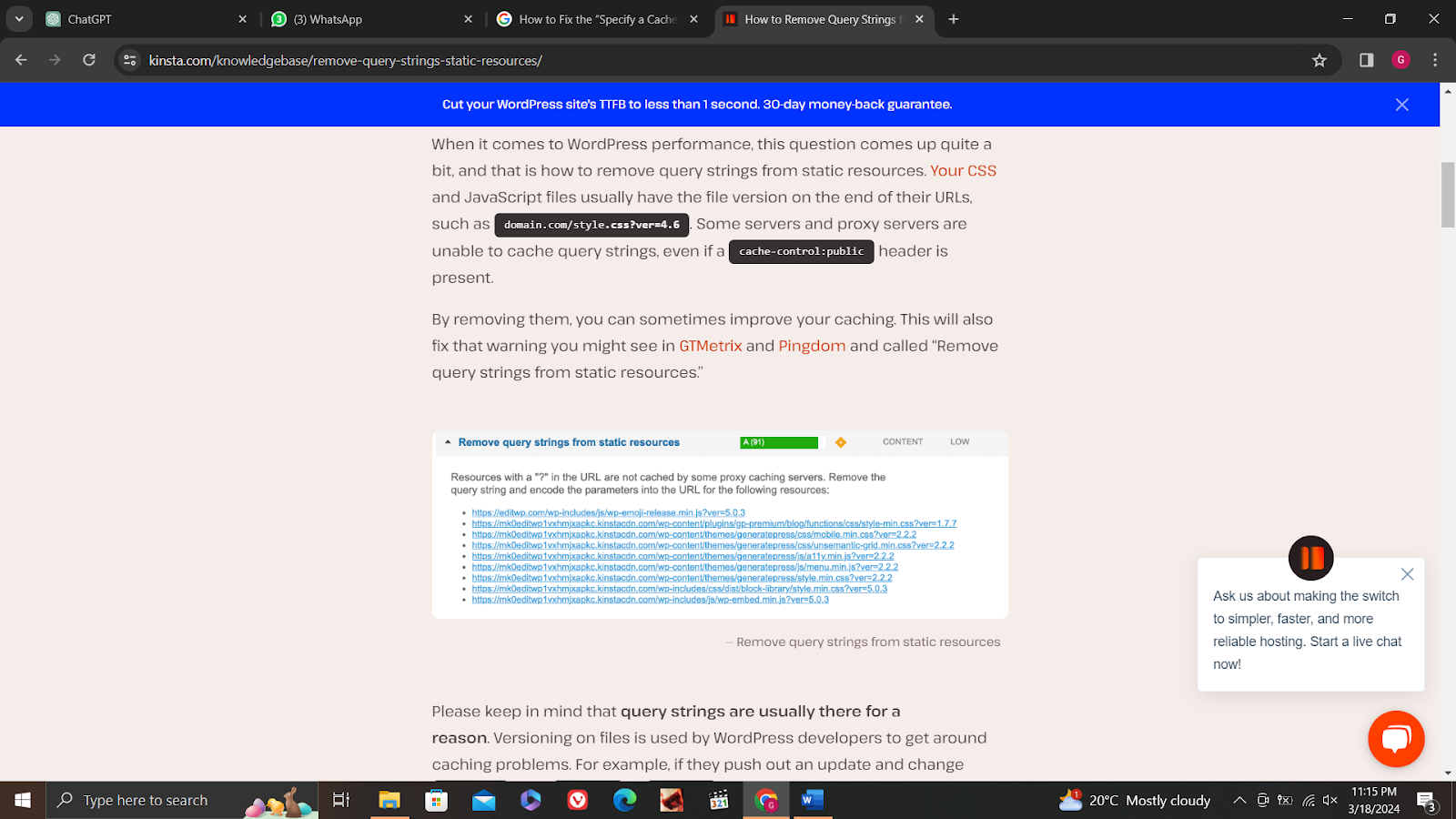
Significance of Removing Query Strings from Static Resources:
Before we dive into the “how,” let’s understand the “why.” Query strings are commonly used by WordPress plugins, themes, and other scripts to manage versioning and cache-busting. While they serve a purpose, they can wreak havoc on your site’s performance in several ways:
1. Caching Inefficiency:
Query strings can bypass caching mechanisms, forcing browsers to fetch resources anew each time a user visits your site. This negates the benefits of caching, resulting in slower load times.
2. CDN Compatibility:
Content Delivery Networks (CDNs) play a crucial role in speeding up content delivery by distributing resources across multiple servers globally.
However, query strings can interfere with CDN caching, leading to suboptimal performance.
3. SEO Impact:
Site speed is a key factor in search engine rankings. A slow-loading website due to query strings can negatively impact your SEO efforts, causing lower visibility and reduce organic traffic.
By removing query strings from static resources, you eliminate these bottlenecks, allowing for smoother and faster user experiences. Now, let’s delve into the practical steps to accomplish this in WordPress.
Step-by-Step Process to Remove Query Strings from Static Resources:
1. Backup Your Site:
Before making any changes, it’s crucial to back up your WordPress site. This ensures that you can revert to a previous state if anything goes awry during the optimization process.
2. Install and Activate a Plugin:
To remove query strings from static resources effortlessly, we’ll utilize a WordPress plugin called “Remove Query Strings from Static Resources.” Navigate to your WordPress dashboard, go to Plugins > Add New, and search for the plugin. Install and activate it.
3. Configure the Plugin:
Once activated, the plugin works its magic in the background without any further configuration. It automatically removes query strings from static resources such as CSS and JavaScript files, ensuring seamless integration with caching mechanisms and CDNs.
4. Verify Changes:
After installing the plugin, it’s essential to verify that query strings have been successfully removed from your site’s static resources. You can do this by inspecting your site’s source code or using online tools like GTmetrix or PageSpeed Insights to analyze your site’s performance.
5. Monitor Performance:
With query strings eliminated from static resources, monitor your site’s performance regularly using tools like Google Analytics or Pingdom.
Keep an eye on metrics such as page load times, bounce rates, and overall user experience to ensure that the optimization yields tangible improvements.
6. Test Across Devices and Browsers:
Remember to test your website’s performance across different devices and browsers to ensure compatibility and consistency. What works well on one platform may not necessarily translate to others, so thorough testing is key to a seamless user experience.
7. Stay Updated:
As with any optimization technique, staying updated is crucial. Keep an eye out for plugin updates and WordPress core updates to ensure compatibility and continued performance improvements.
Conclusion:
In the fast-paced digital landscape, optimizing your WordPress site for speed and performance is paramount. By removing query strings from static resources, you pave the way for faster load times, improved user experience, and enhanced search engine rankings.
With the step-by-step guide on how to remove query strings from static resources in WordPress, you can easily implement this optimization technique and reap the benefits of a lightning-fast website.
Remember, every millisecond counts in the online realm. By investing time and effort into optimizing your site, you not only enhance user satisfaction but also bolster your online presence and drive towards success in the competitive digital landscape.
So, why wait? Take charge of your WordPress site’s performance today and watch as it soars to new heights of speed and efficiency.