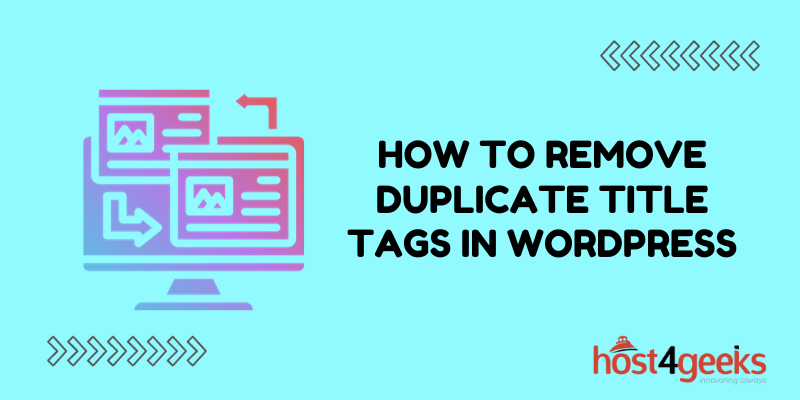Navigating the intricate world of WordPress optimization demands keen attention to detail, and one crucial aspect that often falls under the radar is the management of duplicate title tags.
In the pursuit of an impeccably organized website that resonates with search engines and visitors alike, grappling with duplicate title tags can seem like a formidable challenge. But worry not, for this definitive guide is here to illuminate the path toward a cleaner and more effective WordPress site.
In the following paragraphs, we will delve into the nuances of why duplicate title tags occur, their potential ramifications, and most importantly, equip you with actionable insights and strategies to bid them farewell.
So, whether you’re a seasoned webmaster or just embarking on your WordPress journey, join us as we unravel the mysteries of banishing duplicate title tags and elevating your website’s SEO prowess to new heights.
Understanding the Significance of Title Tags
Title tags are the first impression users have of your webpage on search engine result pages (SERPs). Crafting unique and descriptive title tags is essential as they provide a snapshot of what users can expect from your content. Moreover, search engines like Google rely heavily on title tags to understand the context of your page and its relevance to a user’s search query.
The Conundrum of Duplicate Title Tags
Duplicate title tags arise when multiple pages on your website share the same or similar title tags.
This can confuse search engines, leading them to misinterpret your content’s relevance and ultimately affecting your rankings. Furthermore, it can baffle users who are unsure which page to click on, potentially driving them away from your site.
Identifying Duplicate Title Tags
The first step in rectifying this issue is identifying duplicate title tags across your WordPress website. Thankfully, there are various tools available that can help you scan your site for duplicate titles. One such tool is Screaming Frog SEO Spider.
This tool crawls through your website, highlighting pages with identical title tags, allowing you to pinpoint problematic areas.
The SEO Impact and User Experience
The repercussions of duplicate title tags are two-fold: SEO impact and user experience. From an SEO perspective, search engines might not rank your pages as high if they encounter duplicate title tags.
This dilutes the authority of your content and diminishes its chances of being displayed prominently on SERPs.
On the user experience front, visitors might be dissuaded from clicking on your links if they repeatedly encounter identical titles. This underscores the urgency of addressing this issue promptly.
Strategies to Remove Duplicate Title Tags
1. Audit Your Website
Perform a thorough website audit to identify pages with duplicate title tags. Make use of specialized tools, as mentioned earlier, to simplify this process and get a clear picture of the extent of the issue.
2. Craft Unique and Descriptive Titles
For each page, craft a title tag that accurately reflects its content. This not only helps in distinguishing your pages but also provides a clear preview to users about what they can expect.
3. Utilize SEO Plugins
WordPress offers a plethora of SEO plugins that can assist in managing and optimizing title tags. Plugins like Yoast SEO and All in One SEO Pack provide easy-to-use interfaces to customize your title tags and ensure they remain unique.
4. Implement Redirects
In cases where duplicate content exists due to structural changes in your website, implement redirects to guide users and search engines to the correct page. This helps in preserving your website’s authority and avoids the confusion caused by identical titles.
The Path Forward
In the realm of modern SEO, attention to detail can make or break your website’s performance. Ensuring that each page boasts a unique and descriptive title tag is a fundamental step toward enhancing your site’s visibility and credibility.
By addressing the issue of duplicate title tags, you’re not only boosting your SEO efforts but also delivering a seamless user experience.
Conclusion
Removing duplicate title tags in WordPress demands a strategic approach and a keen eye for detail. The implications of ignoring this issue can be detrimental to both your search engine rankings and user engagement.
By consistently crafting unique and compelling title tags, utilizing helpful SEO plugins, and embracing redirects when necessary, you’re taking decisive steps toward creating an optimized and user-friendly website.