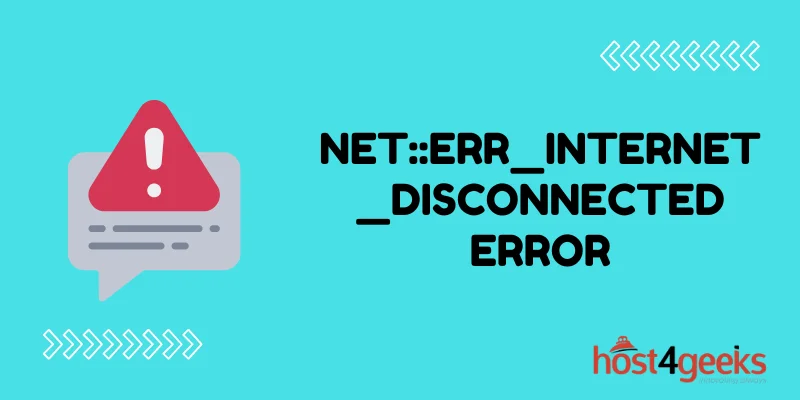In the digital age, a stable and reliable internet connection is essential for various online activities, from browsing websites and streaming content to working remotely and staying connected with friends and family.
However, there are times when we encounter unexpected errors that disrupt our online experience. One such error is the “could not be loaded because net::err_internet_disconnected” message.
If you’ve ever encountered this frustrating error while trying to access a website, you’re not alone. In this comprehensive guide, we’ll delve into the causes behind this error and provide practical solutions to help you overcome it and resume your internet activities seamlessly.
Understanding the net::err_internet_disconnected Error
The “could not be loaded because: net::err_internet_disconnected” error is a common issue that users encounter while trying to access websites using the Google Chrome browser.
This error message typically appears when there is a disruption in the internet connection between your device and the website’s server. It’s important to note that this error is specific to the Chrome browser and doesn’t necessarily indicate a problem with your internet service provider.
Possible Causes of the Error
Several factors can contribute to the occurrence of the “net::err_internet_disconnected” error. Understanding these factors can help you troubleshoot the issue more effectively:
1. Network Instability or Interruption
Internet connectivity can be affected by network instability or interruptions, which might be temporary. This can be due to issues such as fluctuating signal strength, network congestion, or maintenance work by your internet service provider.
2. Browser Cache and Cookies
A corrupted browser cache or cookies can lead to unexpected errors while loading web pages. Clearing your browser’s cache and cookies can often resolve these issues and improve overall browsing performance.
3. Browser Extensions or Plugins
Certain browser extensions or plugins might conflict with the website’s code, leading to connectivity problems. Disabling or updating these extensions can potentially resolve the issue.
4. Firewall or Security Software
Overzealous firewall or security software settings might block your browser’s access to certain websites, triggering the error message. Adjusting your security settings can help mitigate this problem.
5. DNS Configuration Issues
Incorrect Domain Name System (DNS) settings can also contribute to connectivity problems. Ensuring that your DNS settings are configured correctly can help prevent the error from occurring.
Steps to Overcome the Error
Now that we have a better understanding of the possible causes, let’s explore step-by-step solutions to overcome the ” could not be loaded because net::err_internet_disconnected” error:
1. Check Your Internet Connection
Begin by confirming whether your internet connection is stable and working properly. You can do this by trying to access other websites or using other online services. If your connection is indeed disrupted, consider restarting your modem or router.
2. Reload the Page
Sometimes, the error may be triggered by a temporary glitch. Simply refreshing the page by pressing the F5 key or clicking the refresh icon in your browser’s address bar can often resolve the issue.
3. Clear Browser Cache and Cookies
To eliminate the possibility of a cache or cookie-related problem, clear your browser’s cache and cookies. You can usually find this option in your browser’s settings under the privacy or browsing history section.
4. Disable Extensions Temporarily
If you suspect that a browser extension is causing the error, try disabling all extensions and then reloading the page. If the error disappears, you can enable the extensions one by one to identify the culprit.
5. Adjust Firewall Settings
Review your firewall or security software settings to ensure that they are not overly restrictive. You might need to create exceptions for your browser or adjust settings to allow for seamless internet connectivity.
6. Check DNS Settings
Ensure that your device’s DNS settings are configured correctly. You can use Google’s public DNS servers (8.8.8.8 and 8.8.4.4) for a reliable DNS connection.
7. Try a Different Browser
If the error persists on one browser, consider using an alternative browser to access the website. This can help determine whether the issue is browser-specific or not.
Conclusion
Encountering the ” could not be loaded because net::err_internet_disconnected” error can be frustrating, but it’s important to remember that there are practical solutions available.
By following the steps outlined in this guide, you can troubleshoot and resolve the error, ensuring that your online experience remains smooth and uninterrupted.