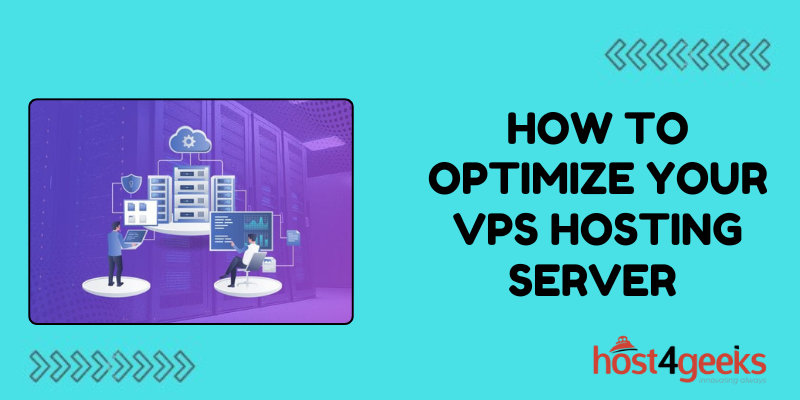In today’s digital landscape, having a robust and efficient server is crucial for businesses and individuals alike. A Virtual Private Server (VPS) offers a balance between the control and performance of a dedicated server and the affordability of shared hosting. However, simply setting up a VPS is not enough; optimizing it for performance, security, and reliability is essential. This guide provides a detailed, step-by-step process to help you optimize your VPS hosting server, ensuring it runs efficiently and securely. Whether you’re a seasoned system administrator or a novice looking to improve your VPS setup, this comprehensive guide will cover all the relevant topics and best practices to help you get the most out of your server.
Importance of VPS Hosting Server
A Virtual Private Server (VPS) hosting server is an essential tool for many businesses and individuals who need a flexible, scalable, and cost-effective hosting solution. The significance of VPS hosting lies in its ability to provide dedicated resources and full control over the server environment, without the high costs associated with dedicated servers. Here are key points highlighting the importance of VPS hosting:
- Performance: VPS hosting ensures that resources such as CPU, RAM, and storage are allocated exclusively to your server, leading to better performance and reliability compared to shared hosting.
- Scalability: VPS plans can be easily scaled up or down based on your needs, allowing for flexibility as your website or application grows.
- Control and Customization: With root access, users have full control over the server, allowing for custom configurations, installations, and optimizations to meet specific requirements.
- Cost-Effective: VPS offers a balance between the high costs of dedicated hosting and the limitations of shared hosting, making it a cost-effective solution for many use cases.
- Security: VPS hosting provides better security isolation than shared hosting, reducing the risk of security breaches from neighboring websites.
Step-by-Step Guide to Optimizing VPS Hosting Server
Optimizing a VPS (Virtual Private Server) hosting server involves several steps to ensure it performs efficiently and securely. Here’s a detailed step-by-step guide to help you through the process:
Step 1: Initial Setup and Update
- Choose a Reliable VPS Provider: Start with a reputable VPS provider that offers good performance and support.
- Select the Appropriate OS: Choose an operating system (Linux distributions like Ubuntu, CentOS, or Debian are popular choices).
- Update the System:
- Ubuntu/Debian:
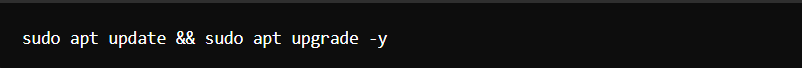
- CentOS:

- Set Up a Firewall: Use ufw (Ubuntu/Debian) or firewalld (CentOS).
- Ubuntu/Debian:
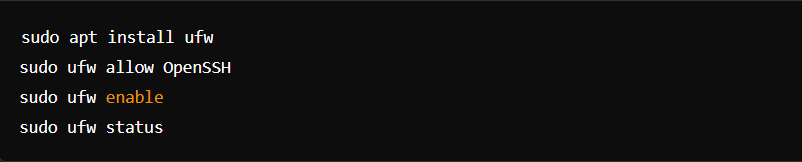
- CentOS:
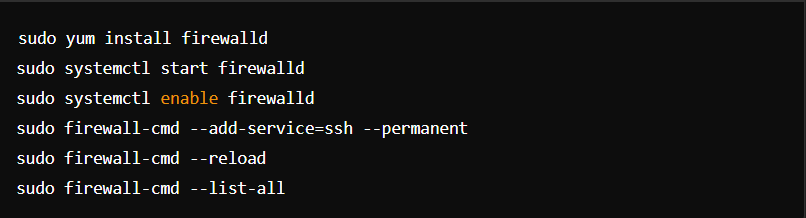
Step 2: Optimize Server Performance
- Install Essential Software: Depending on your use case, install necessary software packages (web server, database server, etc.).
- Optimize Web Server:
- Apache:
- Enable mod_deflate and mod_expires.
- Tune mpm_prefork or mpm_event settings.
- Nginx:
- Adjust worker processes and connections.
- Enable gzip compression.
- Apache:
Example for Nginx:
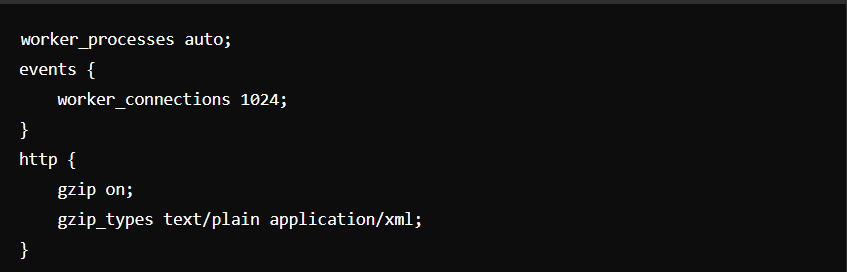
- Optimize Database Server:
- MySQL/MariaDB:
- Adjust innodb_buffer_pool_size, query_cache_size, and max_connections.
- Enable slow query log to identify slow queries.
- PostgreSQL:
- Tune shared_buffers, work_mem, and maintenance_work_mem.
Example for MySQL:
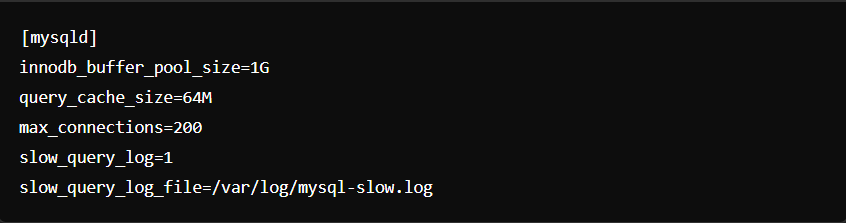
- Optimize PHP:
- Use opcache.
- Adjust memory_limit, upload_max_filesize, and max_execution_time in php.ini.
Example:

Step 3: Security Enhancements
- Change Default SSH Port:
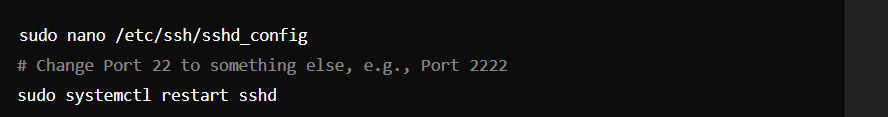
- Disable Root Login:

- Install and Configure Fail2Ban:
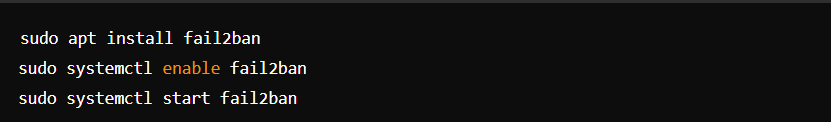
Set Up Regular Updates and Patches:
- Configure automatic security updates.
- Example for Ubuntu:
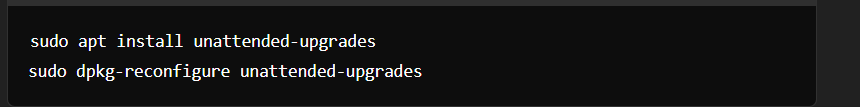
Step 4: Monitoring and Backups
- Set Up Monitoring Tools:
- Use tools like Nagios, Zabbix, or Prometheus.
- For basic monitoring, use htop, vnstat, or iostat.
- Implement Regular Backups:
- Schedule regular backups using tools like rsnapshot, Duplicity, or Bacula.
- Ensure offsite storage for backups.
Example using rsync:
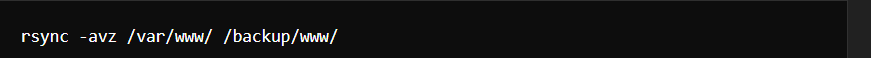
Step 5: Optimize Network Settings
- Enable TCP BBR:
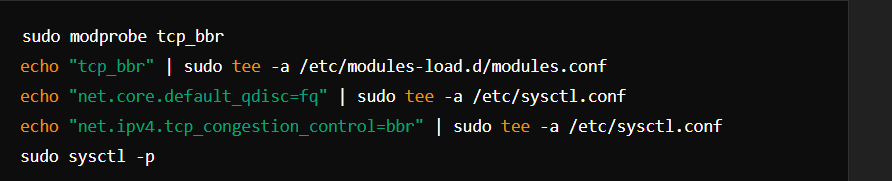
- Optimize DNS Resolution:
- Use a local caching DNS resolver like dnsmasq.
- Edit /etc/resolv.conf to use faster DNS servers like Google DNS (8.8.8.8, 8.8.4.4) or Cloudflare DNS (1.1.1.1).
Step 6: Review and Maintenance
- Regular Audits:
- Periodically review server logs.
- Conduct security audits.
- Resource Management:
- Use tools like top, htop, iotop, and free to monitor resource usage.
- Adjust configurations based on resource usage patterns.
- Update and Patch Regularly:
- Keep all software up-to-date.
- Apply security patches promptly.
By following these steps, you can optimize your VPS hosting server for better performance, security, and reliability. Regular maintenance and monitoring are crucial to ensure your server continues to perform well over time.
Pros and Cons of VPS Hosting Server
Pros
- Dedicated Resources: Each VPS has its own dedicated resources, ensuring consistent performance.
- Full Control: Root access allows users to install and configure any software they need.
- Scalability: Easy to upgrade resources without significant downtime.
- Improved Security: Greater isolation from other users compared to shared hosting.
- Customizability: Ability to customize server settings and environment to specific needs.
- Cost-Efficiency: Offers a good balance of performance and cost, cheaper than dedicated servers but more powerful than shared hosting.
Cons
- Technical Knowledge Required: Managing a VPS requires a certain level of technical expertise.
- Potential for Overcommitment: Some providers may overcommit resources, leading to potential performance issues.
- Cost: More expensive than shared hosting.
- Maintenance: Requires regular updates, patches, and monitoring which can be time-consuming.
- Limited Resources: Although resources are dedicated, they are still limited compared to dedicated servers.
Practical Implementations of VPS Hosting Server in Relevant Fields
1. Web Hosting
- E-Commerce Websites: VPS hosting is ideal for e-commerce websites that require secure transactions and high performance to handle traffic spikes during sales or promotions.
- Content Management Systems: Hosting platforms like WordPress, Joomla, or Drupal benefit from the dedicated resources and customization options provided by VPS.
2. Application Hosting
- SaaS Applications: Software as a Service (SaaS) applications can be hosted on VPS to ensure high availability, security, and performance.
- Development and Testing: Developers use VPS to create isolated environments for development, testing, and staging applications before deploying them to production.
3. Data Management and Analytics
- Database Hosting: VPS can host databases like MySQL, PostgreSQL, or MongoDB, providing dedicated resources for better performance and reliability.
- Big Data Analytics: VPS can be used to run data analysis tools and manage large datasets, ensuring the processing power required for complex computations.
4. Business Services
- Virtual Private Networks (VPNs): Businesses use VPS to host VPNs for secure, encrypted connections for remote employees.
- Email Servers: Companies can set up their own email servers on VPS to maintain control over their email communications and ensure better security.
5. Game Servers
- Multiplayer Game Hosting: VPS can host game servers for multiplayer online games, providing the necessary performance and low latency for an optimal gaming experience.
Conclusion
VPS hosting servers are a versatile and powerful solution for a wide range of applications. Their ability to provide dedicated resources, full control, and scalability makes them an attractive option for businesses and individuals looking to optimize their online presence.
While there are some technical and cost considerations, the benefits often outweigh these challenges, making VPS hosting a valuable investment for those needing a robust and flexible hosting environment.