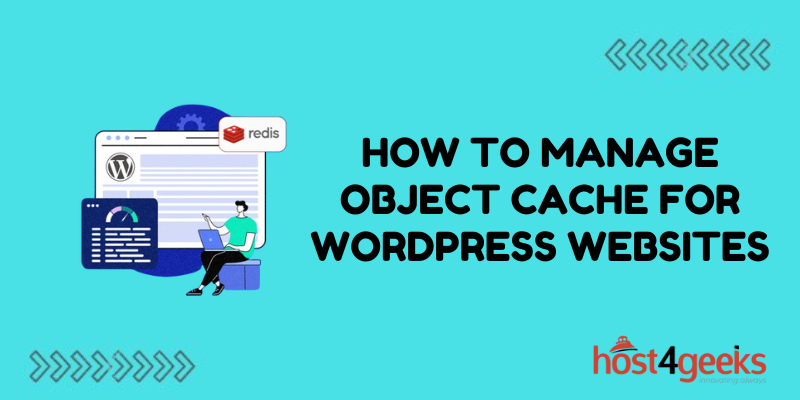Loading speed is crucial for any WordPress site. Slow page load times hurt SEO rankings and drive away visitors. One effective way to accelerate WordPress is using object caching.
Object caching stores frequently accessed data like database queries, API calls, and rendered HTML in a server’s memory. This provides faster access than retrieving data from a database or disk on every request.
In this guide, we’ll explore how object caching works in WordPress, its benefits, and tips to properly configure, monitor, and clear the cache for optimal performance. With strategic object cache management, you can dramatically speed up any WordPress site.
Understanding Object Caching in WordPress
Without caching, WordPress generates each page by querying the database and processing PHP code. This resource-intensive work must be repeated on every request.
Object caching changes this by saving execution results and pre-rendered HTML for reuse. For example:
- Query results are cached so queries don’t rerun on each page load.
- Processed PHP output is cached as static HTML pages to avoid re-processing.
This saves resources and avoids redundant work to make pages load faster. Object caching happens automatically using plugins – no code changes are needed.
Benefits of Using Object Cache in WordPress
Adding an object cache provides significant performance and scalability gains:
- Faster load times – Serving cached data and rendered HTML is faster than dynamically generating each time.
- Reduced database load – With cached data, fewer queries hit the database improving performance.
- Lower server overhead – Less PHP processing is required with cached HTML output.
- Greater scalability – Caching enables WordPress to handle more traffic without slowdowns.
- Improved SEO – Faster page speeds improve SEO rankings.
The right object caching setup can often double or triple WordPress performance.
Choosing an Object Cache Plugin for WordPress
The easiest way to enable object caching for WordPress is by using a plugin. Some top options include:
- WP Rocket – A premium plugin popular for its caching and performance features.
- WP Fastest Cache – Free open-source caching plugin with advanced configuration options.
- Redis Object Cache – Leverages Redis for super fast in-memory object cache.
- Memcached Object Cache – Uses Memcached for object cache in WordPress.
- LiteSpeed Cache – Commercial plugin from web server LiteSpeed for optimized caching.
Evaluate plugins to pick one that best fits your site’s traffic, hosting environment, and resource needs.
Basic Object Cache Configuration in WordPress
Once you’ve installed a caching plugin, optimize the configuration:
- Cache HTML – Cache full pages to avoid re-querying and rebuilding each time.
- Cache REST API calls – Caching API responses avoids hitting endpoints on every request.
- Set optimal cache times – Cache data for enough time to improve speed without getting stale.
- Enable CDN – Use a content delivery network to cache pages geographically.
- Exclude private pages – Don’t cache password-protected or restricted pages.
Tuning the right caching policies provides a performance boost without side effects.
Object Cache Preloading for Faster First Visits
Object caching accelerates repeat visits, but first-time visitors still experience cache misses. Preloading populates the cache proactively so it’s ready for new visitors.
Preloading approaches include:
- Scheduled preloading – The Plugin preloads cache nightly, clearing and rebuilding.
- On-demand preloading – Preload URLs manually or via scripts before a traffic spike.
- Preloading new content – When publishing a post, enqueue related cache updates.
- Crawling site internally – Script that crawls and caches pages like a search engine.
Preloading keeps the object cache primed and minimizes cache misses for new visitors.
Clearing Object Cache Strategically
Cached data becomes stale over time and needs flushing, but avoid over-clearing:
- Establish a schedule – Clear caches on a periodic schedule, like weekly.
- Only purge expired cache – Configure plugins to automatically clear stale cache only.
- Clear cache selectively – Only clear cache related to updated content.
- Purge cache after changes – Provide manual “Clear Cache” buttons to admins.
- Stagger purging – On large sites, gradually purge cache sections to avoid spikes.
Smart cache purging keeps data fresh while maximizing cache hits.
Monitoring Your WordPress Object Cache
Keep an eye on cache performance using available analytics:
- Cache hit rate – What percentage of requests use cached data vs cache misses?
- Expiration times – How long cached data stays fresh before purging.
- Purge frequency – How often the old cache is cleared out.
- Memory utilization – Cache memory usage to tune for optimal efficiency.
- Cache testing – Test sample pages to confirm cache contents and headers.
Use metrics to fine-tune WordPress caching strategy over time.
Optimizing Object Cache to Suit Content
Consider your content lifecycle and adjust cache policies accordingly:
- Longer cache times – Cache static pages like “About Us” longer, over a week.
- Shorter cache times – Cache dynamic content like blog posts for a day.
- Disable caching – For member accounts and checkout, disable caching.
- Selective cache clearing – Only clear related parts of the cache when content updates.
Matching cache times to content freshness improves performance while minimizing stale data.
Conclusion
Adding object caching to WordPress provides one of the biggest potential performance gains available. With the right plugin configuration, cache preloading strategies, and smart cache management, you can make WordPress sites significantly faster.
Faster page loads translate directly into a better user experience, higher conversions, lower bounce rates, and improved search engine rankings. Unlocking the benefits of object caching is a valuable optimization for any WordPress-powered site.