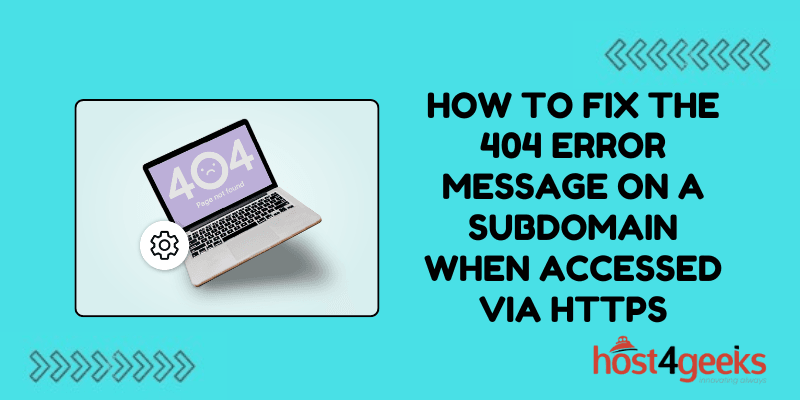Deploying a Node.js application on shared hosting once demanded command-line prowess. Today cPanel removes friction. This article shows how any engineer — or a specialist agency working on client pilots — can spin up testing or low-traffic production instances in minutes. We cover GUI wizards, terminal shortcuts, and CloudLinux enhancements.
Use cases include staging branches, proof-of-concept MVPs, and micro-projects that need instant web presence without procuring VPS infrastructure. Whether you’re doing it yourself or working with a Node.js development company, all guidance relies on the built-in “Setup Node.js App” panel, so readers need only browser access to their hosting account. Follow along and witness how accessible modern JavaScript hosting has become. Even beginners can master the workflow.
Why Businesses Rely on a node.js development company for Hosting Efficiency
Worldwide interest in server-side JavaScript keeps swelling. The 2024 Stack Overflow survey lists Node.js as the top web technology, used by 40.8 % of respondents. citeturn3view0
Modern cPanel builds meet that appetite. They ship CloudLinux’s Node.js Selector, giving shared servers process isolation and version control once limited to dedicated instances. citeturn4view0Key reasons boards delegate the job:
| Year | Node.js share of all websites | Growth YoY |
| 2024 | 3.1 % | — |
| 2025 | 4.4 % | +1.3 pp |
- Performance tuning. Specialists squeeze milliseconds from I/O-heavy APIs by mapping asynchronous loads to fewer worker threads.
- Patch cadence. External engineers track Node LTS cycles, CloudLinux hotfixes, and cPanel updates such as the September 2024 Selector patch. citeturn0search2
- Operational safety. They add pre-deployment hooks, resource fences, and log shipping so updates happen without outages.
Manual deployment looks easy at first glance. An engineer uploads files, runs npm install, and fires pm2 start.
Hidden pitfalls appear later: memory over-consumption, orphaned processes after a crash, and conflicting dependency versions when multiple apps share the same home directory. A seasoned partner audits these vectors before launch and implements automated restarts via systemd or the cPanel Background Processes feature.
They also wire a build pipeline that freezes package hashes and sends a health-check ping after each push. The outcome is fewer midnight support tickets and happier finance departments that pay only for standard shared hosting. Such diligence converts generic hosting into a dependable service tier ready for production micro-services for teams today.
Step-by-Step Guide from a Node.js App Development Company Perspective
A Node.js web development company will normally script these tasks, yet every step can be completed with cPanel’s graphical toolkit. Follow the walkthrough below.
1. Verify runtime support
Open Software → Setup Node.js App inside cPanel. If the button is absent, ask the host to enable CloudLinux Node.js Selector or migrate to a plan that includes it. Check the available versions list; choose an LTS build such as 20.x for security. Citeturn4view0
2. Create the application container
Click Create Application. Pick the Node.js version, type a folder path (e.g., /home/user/portal), and accept mode “Production”. cPanel scaffolds a virtual environment and writes the proxy rules automatically.
3. Upload project files
Use File Manager → Upload for small bundles. For large archives, connect via SFTP and push the repository root.
4. Set the entry point
In the application panel, set server.js, app.js, or any custom bootstrap script in Application Startup File.
5. Install dependencies
cd ~/portal
npm ci –omit=dev
ci installs exact versions and skips dev extras, trimming disk use.
6. Run and test
Press Run or execute passenger start –environment production. Visit your domain and a probe route such as /health. Check Application Log and Error Log if needed.
7. Automate restarts
Enable Restart on File Change for staging. In production, register the app under Background Processes so it relaunches after reboots.
8. Confirm SSL routing
Open Security → SSL/TLS Status. Ensure the certificate covers the subdomain and renew with AutoSSL if required.
9. Record resource limits
Under Metrics → Resource Usage, study CPU and memory graphs after a load test. Adjust LVE limits if peaks exceed 70 %.
Following these checkpoints mimics the audit trail a service agency would perform. The outcome is an app that launches on demand, survives host restarts, and stores diagnostic breadcrumbs in standardized logs.
Best Practices by Expert Node.js Developers for Smooth Deployment
Efficient shared-host deployments follow a strict rulebook. Tips below are distilled from Node.js development companies that manage hundreds of tenant apps.
- Environment hygiene. Store secrets in .env outside web-root and reference them through cPanel’s editor.
- Dependency discipline. Keep package.json lean, lock minor versions, and run npm audit weekly.
- Port allocation. Leave the port field blank; cPanel assigns one and proxies traffic through Apache.
- Continuous observation. Stream errors with tail -f ~/portal/tmp/error.log and inspect Metrics → Errors after each deploy.
- Lean artifact policy. Exclude tests with .npmignore; ship only runtime code for quicker installs and lower inode counts.
Pair the checklist with Git-based version control. Enable cPanel’s Git™ interface and deploy via post-receive hooks. Tag releases so rolling back is a one-line task:
git checkout v2.3 && passenger-config restart-app
Add smoke tests that hit critical routes before merging. When the hook runs, the server pulls, restarts, and logs the new hash — no root privileges needed. This pattern shields uptime while keeping human workload minimal.
Conclusion
cPanel’s Node.js toolkit turns shared hosting into fertile ground for JavaScript services. A few clicks set up an isolated runtime, install dependencies, and expose the app behind Apache’s mod_passenger. CloudLinux adds selector controls and resource fencing so projects can grow without memory skirmishes. By following the steps above and honouring the best-practice checklist, teams launch prototypes within an hour and refine them safely.
The approach suits staging pipelines, minimum-viable products, and even boutique production workloads. With GUI-driven management, operators no longer wrestle with SSH for every tweak; instead they focus on code, telemetry, and quick iterations. Verify logs, keep dependencies tight, and shipping stays swift and predictable on affordable infrastructure.