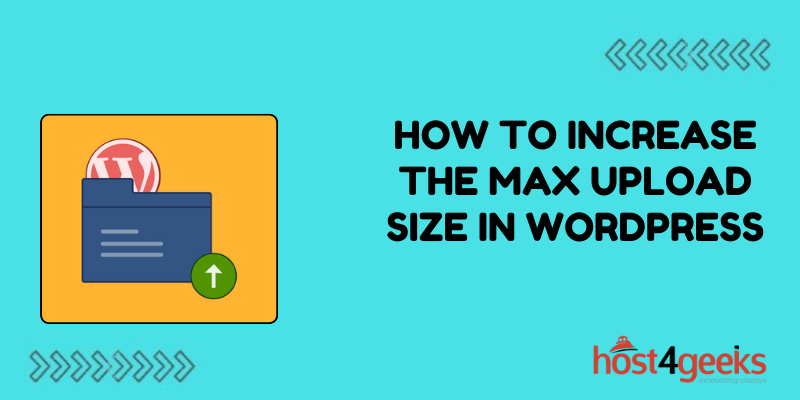WordPress, the widely-used content management system, is a powerful platform for building websites and sharing content. However, users often encounter a limitation when it comes to uploading large files.
The default maximum upload size in WordPress can be restrictive, hindering the ability to share high-resolution images, videos, or large documents.
In this short guide on how to increase the max upload size in WordPress, we’ll delve into the significance of increasing the max upload size in WordPress, the step-by-step process to do so, and weigh the pros and cons of this action.
Significance of Increasing Max Upload Size in WordPress:
1. Media-rich Content:
As websites evolve, the demand for richer media content increases. Larger images, high-definition videos, and complex documents enhance user experience and engagement.
However, the default upload size limit in WordPress can impede the seamless integration of such content.
2. Professionalism and Competitiveness:
In today’s digital landscape, professionalism matters. Businesses, bloggers, and content creators strive to showcase their work in the best possible quality.
By increasing the max upload size, WordPress users can maintain a competitive edge by delivering high-quality content without compromise.
3. Improved User Experience:
Slow-loading websites due to compressed or low-quality media files can frustrate visitors and lead to high bounce rates. Increasing the max upload size allows website owners to offer a smoother browsing experience, thereby retaining and attracting more users.
4. Flexibility and Adaptability:
WordPress is favored for its flexibility and adaptability. By raising the upload size limit, users gain more freedom in their content creation process.
Whether it’s sharing multimedia portfolios, e-learning materials, or comprehensive product catalogs, having a higher upload size limit enables versatility in website functionality.
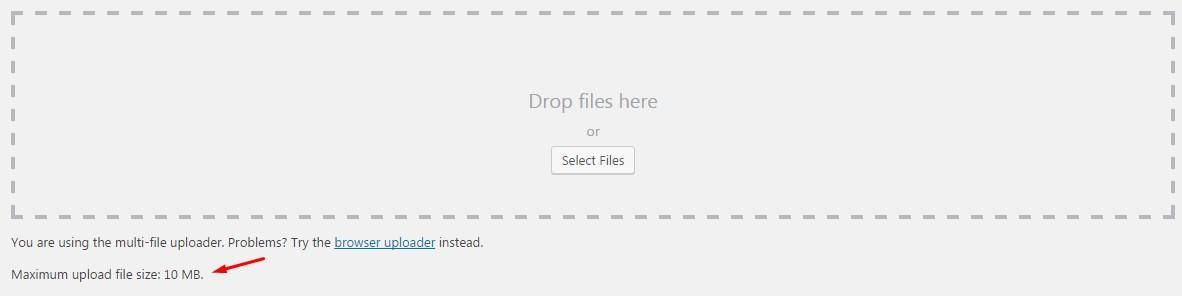
Step-by-Step Process to Increase Max Upload Size in WordPress:
Before proceeding, it’s essential to note that there are multiple methods to increase the max upload size in WordPress. Below, we outline one of the commonly used approaches:
1. Accessing the WordPress Dashboard:
- Log in to your WordPress admin area.
- Navigate to “Settings” and click on “Media.”
2. Locating the PHP Configuration File:
- To edit the PHP configuration file, you need access to your website’s server.
- Using an FTP client or a file manager provided by your hosting provider, locate the “php.ini” file.
3. Editing the PHP Configuration File:
- Open the “php.ini” file using a text editor.
- Look for the following lines:
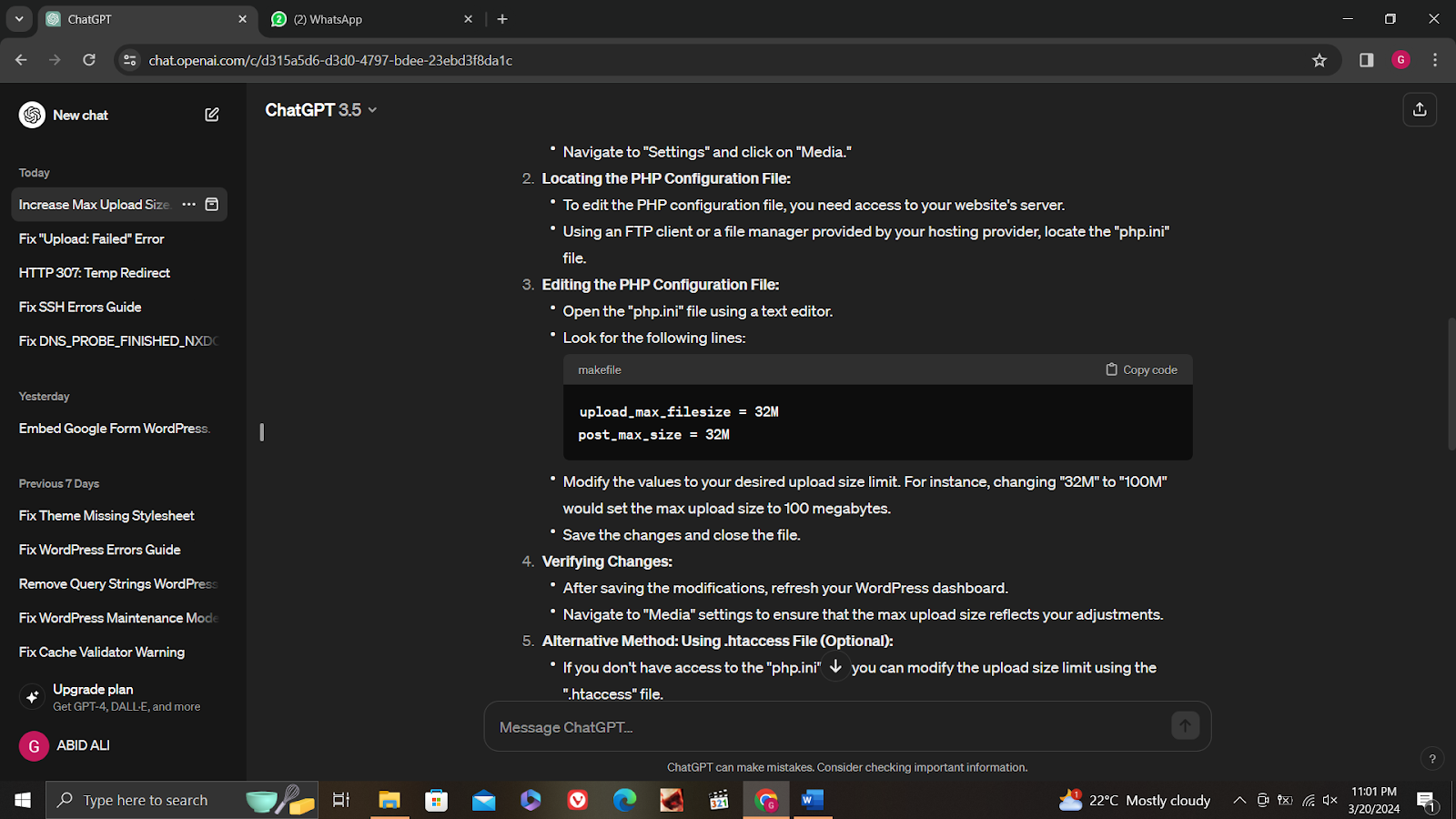
- Modify the values to your desired upload size limit. For instance, changing “32M” to “100M” would set the max upload size to 100 megabytes.
- Save the changes and close the file.
4. Verifying Changes:
- After saving the modifications, refresh your WordPress dashboard.
- Navigate to “Media” settings to ensure that the max upload size reflects your adjustments.
5. Alternative Method: Using .htaccess File (Optional):
- If you don’t have access to the “php.ini” file, you can modify the upload size limit using the “.htaccess” file.
- Add the following lines to your “.htaccess” file:
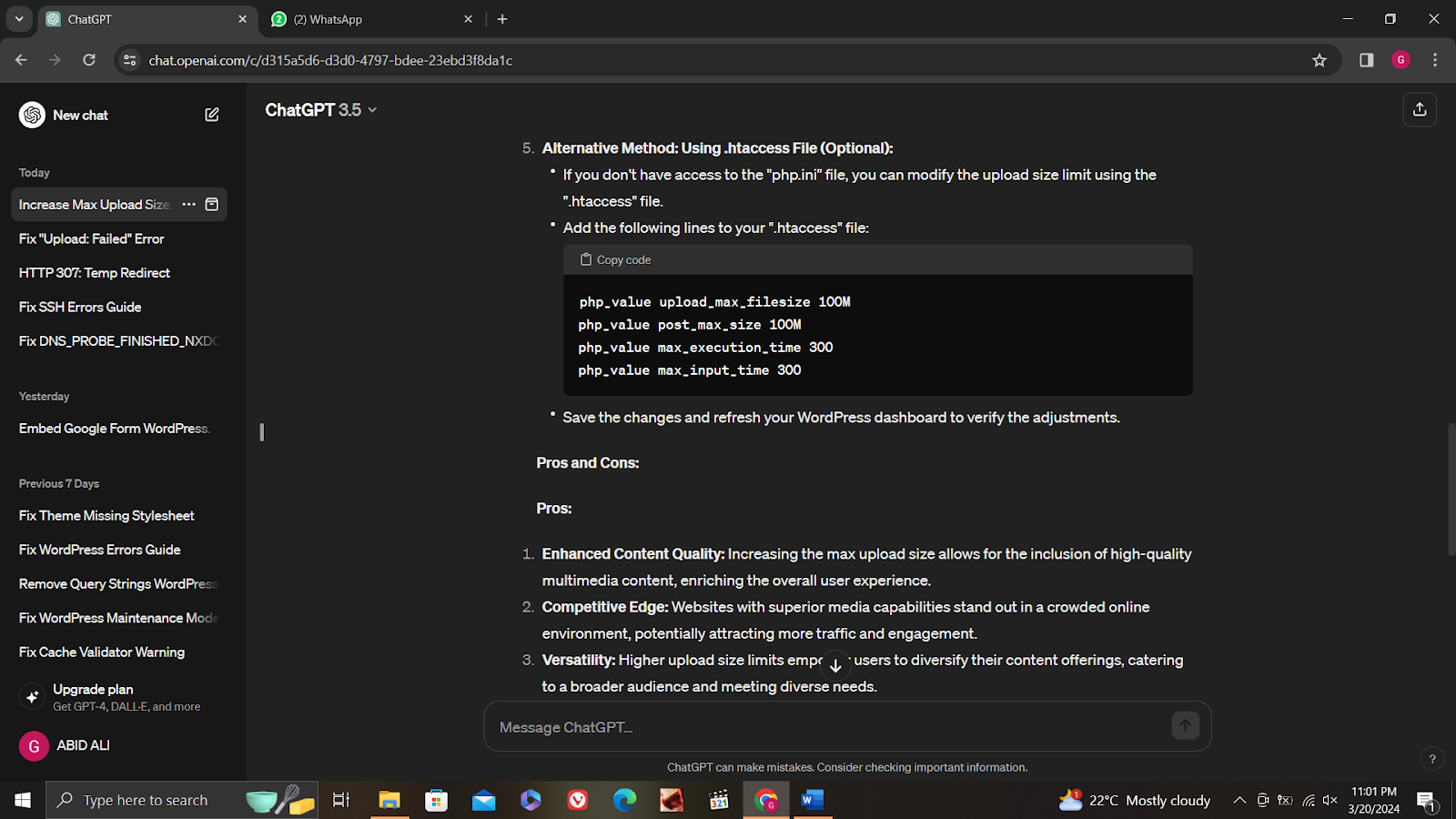
- Save the changes and refresh your WordPress dashboard to verify the adjustments.
Pros and Cons:
Pros:
1. Enhanced Content Quality:
Increasing the max upload size allows for the inclusion of high-quality multimedia content, enriching the overall user experience.
2. Competitive Edge:
Websites with superior media capabilities stand out in a crowded online environment, potentially attracting more traffic and engagement.
3. Versatility:
Higher upload size limits empower users to diversify their content offerings, catering to a broader audience and meeting diverse needs.
4. User Satisfaction:
Faster-loading, high-resolution media content leads to improved user satisfaction and retention rates.
Cons:
1.Server Resource Usage:
Larger file uploads consume more server resources, potentially impacting website performance, especially on shared hosting plans.
2. Security Concerns:
Permitting larger uploads may increase the risk of malicious file uploads, necessitating robust security measures.
3. Backup Considerations:
Larger files contribute to increased backup sizes, requiring adequate storage and potentially affecting backup and recovery processes.
4. Plugin Dependency:
Some methods of increasing upload size may require plugins, adding complexity and potential compatibility issues.
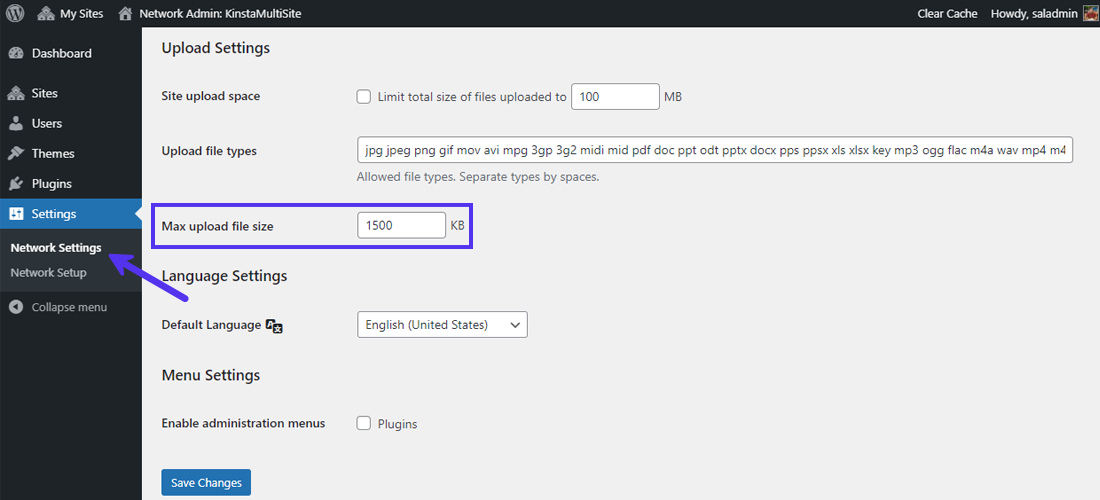
Conclusion:
Increasing the max upload size in WordPress is a pivotal step towards unlocking the full potential of your website. By accommodating larger media files, you enhance content quality, user experience, and competitiveness in the digital landscape.
While there are considerations regarding server resources, security, and backup, the benefits outweigh the challenges.
By following the steps outlined in above guide on how to increase the max upload size in WordPress, steps and weighing the pros and cons, WordPress users can elevate their websites to new heights, delivering captivating content that resonates with audiences worldwide.