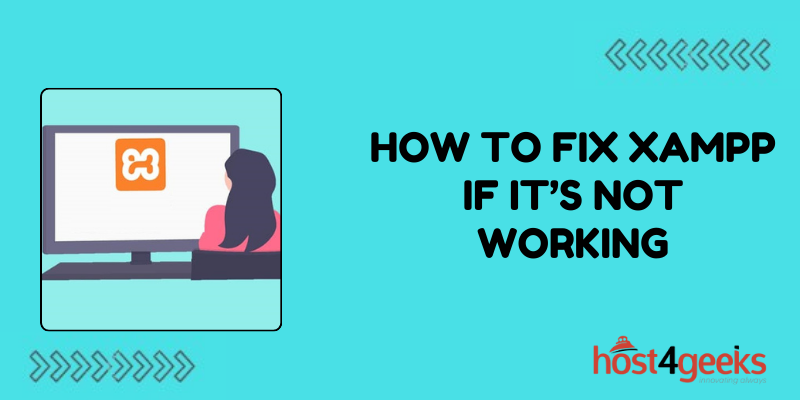XAMPP is a widely used open-source software stack that facilitates the development of web applications locally. Comprising Apache, MySQL, PHP, and Perl, XAMPP provides an easy-to-install and configure environment for testing websites and web applications before deploying them live.
However, like any software, XAMPP may encounter issues that hinder its functionality. In this guide on how to fix XAMPP if it’s not working, we’ll explore the significance of fixing XAMPP when it’s not working, followed by a step-by-step process to troubleshoot common problems, along with their pros and cons.
Significance of Fixing XAMPP if It’s Not Working:
XAMPP serves as a crucial tool for web developers, allowing them to create and test web applications in a local environment before making them live.
When XAMPP encounters issues and fails to work correctly, it disrupts the development workflow and can lead to frustration and delays. Timely resolution of XAMPP problems is essential to ensure developers can continue their work smoothly and efficiently.
Additionally, fixing XAMPP can enhance the understanding of server configurations, troubleshooting techniques, and overall software maintenance skills, which are valuable assets in the field of web development.
Step-by-Step Process to Fix XAMPP if It’s Not Working:
1. Check XAMPP Control Panel:
- Open the XAMPP Control Panel and examine the status of Apache, MySQL, and other services.
- Ensure all services are running. If not, attempt to start them by clicking the ‘Start’ button next to each service.
2. Review Log Files:
- Navigate to the XAMPP installation directory and locate the log files for Apache and MySQL (typically found in the ‘logs’ folder).
- Analyze the log files for any error messages or warnings that might indicate the cause of the issue.
3. Check Port Conflicts:
- XAMPP requires specific ports (e.g., port 80 for Apache) to be available for its services to function correctly.
- Use a port-checking tool to identify if any other applications are using the ports required by XAMPP.
- Adjust the ports used by XAMPP in the configuration files if necessary.
4. Firewall and Antivirus Settings:
- Ensure that your firewall or antivirus software is not blocking XAMPP’s services.
- Add exceptions for Apache, MySQL, and other XAMPP components in your firewall or antivirus settings.
5. Restart XAMPP Services:
- Sometimes, simply restarting the XAMPP services can resolve minor issues.
- Stop all XAMPP services from the control panel and then start them again.
6. Reinstall XAMPP:
- If the above steps do not resolve the issue, consider reinstalling XAMPP.
- Uninstall XAMPP completely, ensuring to remove all files and directories associated with it, and then reinstall the latest version.
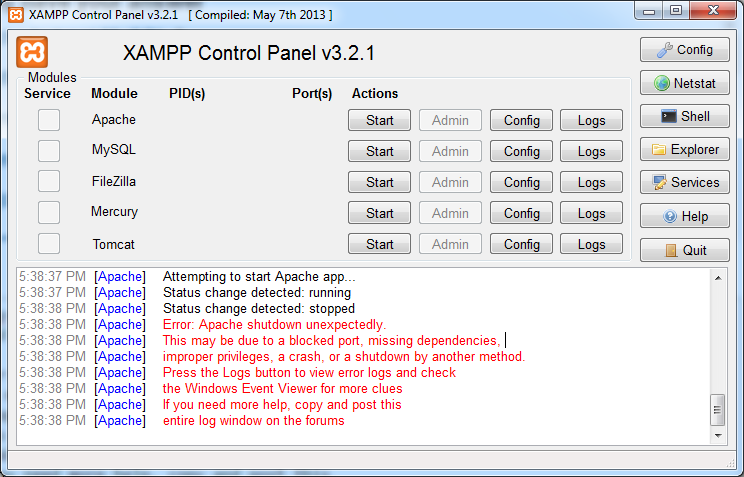
Pros and Cons of Fixing XAMPP if It’s Not Working:
Pros:
1. Enhanced Productivity:
Resolving XAMPP issues promptly allows developers to maintain their workflow and productivity.
2. Improved Skills:
Troubleshooting XAMPP problems provides an opportunity to enhance knowledge of server configurations and software maintenance.
3. Cost-Effective:
Fixing XAMPP eliminates the need for costly external support or alternatives, saving time and resources.
4. Better Understanding:
By troubleshooting XAMPP, developers gain a deeper understanding of how web servers and related technologies work.
Cons:
1. Time-consuming:
Some XAMPP issues may require extensive troubleshooting, consuming valuable time and delaying project deadlines.
2. Technical Complexity:
Resolving certain XAMPP problems may involve technical knowledge beyond the expertise of novice users.
3. Potential Data Loss:
Reinstalling XAMPP or making configuration changes could result in data loss if not done carefully.
4. Dependency on Documentation:
Effective troubleshooting often relies on comprehensive documentation, which may not always be readily available or up to date.
Conclusion
In conclusion of given article on how to fix XAMPP if it’s not working, is essential for ensuring uninterrupted web development processes.
By following a systematic troubleshooting approach and considering the pros and cons, developers can effectively resolve XAMPP issues and maintain their productivity and skills in the field of web development.
Remember, patience and persistence are key when dealing with technical challenges, and each problem solved contributes to a deeper understanding of software systems.