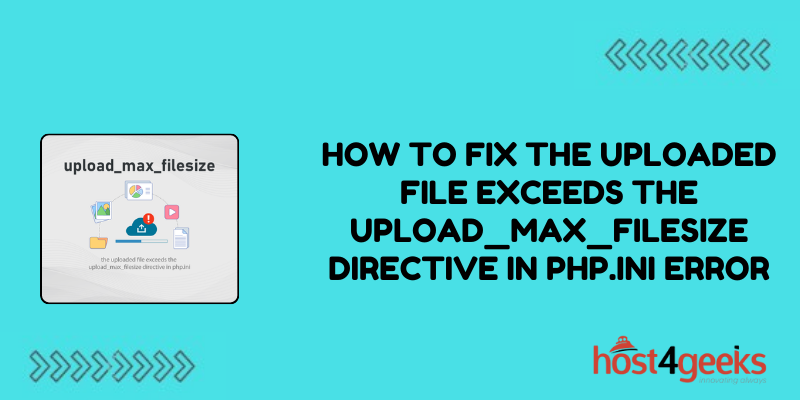Imagine you’re on a mission to upload an essential file to your website, only to be greeted by an ominous message: “Uploaded file exceeds the upload_max_filesize directive in php.ini.” It’s the digital equivalent of hitting a brick wall on the information highway.
Frustration sets in as you scramble to find a solution. But fear not, for every problem has a solution waiting to be unveiled.
In the realm of web development, encountering errors like the infamous “upload_max_filesize” directive issue is not uncommon. However, what sets apart seasoned developers from novices is their ability to navigate through these challenges with finesse.
In this comprehensive guide, we’ll explore the depths of this error, unravel its mysteries, and equip you with the knowledge to how to fix the uploaded file exceeds the upload_max_filesize directive in php.ini Error.
Understanding the Error:
Before diving headfirst into the solution, it’s crucial to grasp the essence of the problem at hand. The “upload_max_filesize” directive error arises from PHP’s configuration settings, specifically in the php.ini file. This directive dictates the maximum size of files that can be uploaded to the server.
When attempting to upload a file that exceeds this predefined limit, PHP intervenes with a stern warning, halting the process in its tracks.
While this constraint serves a purpose in preventing server overload and potential security risks, it can be a source of frustration for users grappling with large files.
Now that we’ve identified the culprit, let’s embark on a journey to conquer this error once and for all.
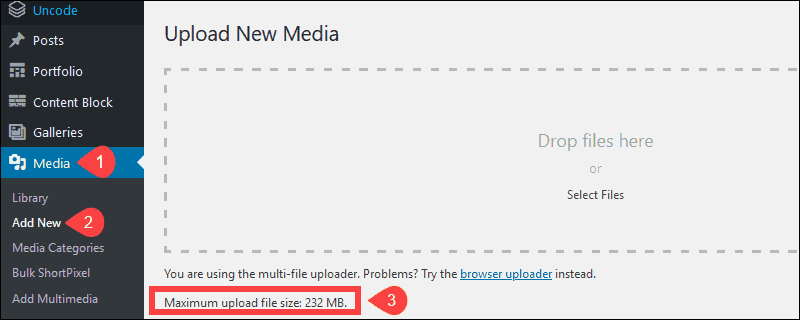
1. Identifying the Root Cause:
The first step in resolving any issue is to pinpoint its origins. In the case of the “upload_max_filesize” error, the root cause typically lies within the server’s configuration. Specifically, it boils down to the value assigned to the “upload_max_filesize” directive in the php.ini file.
To uncover this value, you can either access the php.ini file directly or utilize PHP’s “phpinfo()” function to retrieve the configuration details dynamically.
Once armed with this information, you’ll have a clearer understanding of the limitations imposed by your server environment.
2. Adjusting php.ini Configuration:
With the culprit unmasked, it’s time to wield your developer’s toolkit and enact the necessary changes. To increase the maximum file upload size, you’ll need to modify the “upload_max_filesize” directive within the php.ini file.
Locate the php.ini file on your server (commonly found in the PHP installation directory or accessible via your hosting control panel) and open it using a text editor.
Search for the “upload_max_filesize” directive and adjust its value to accommodate your desired file size limit. Don’t forget to save the changes before bidding farewell to the php.ini file.
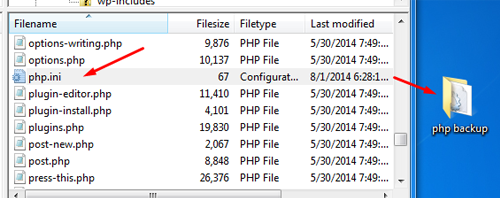
3. Tweaking Related Configurations:
In addition to the “upload_max_filesize” directive, there are other PHP configurations that influence file uploads. Two notable directives are “post_max_size” and “max_execution_time.”
The former dictates the maximum size of POST data that PHP will accept, while the latter controls the maximum execution time of PHP scripts.
To ensure a seamless upload experience, it’s advisable to align these configurations with your desired file upload parameters. Adjusting the “post_max_size” to a value equal to or greater than your chosen “upload_max_filesize” can prevent potential conflicts during file uploads.
Similarly, extending the “max_execution_time” can accommodate longer processing times for large files.
4. Utilizing .htaccess Overrides:
For users lacking direct access to the php.ini file, fear not, for there exists a workaround in the form of .htaccess overrides.
This method allows you to override PHP directives at the directory level, providing a convenient alternative for shared hosting environments or situations where server access is restricted.
To implement .htaccess overrides, create or modify the .htaccess file in your website’s root directory and insert the following directives:
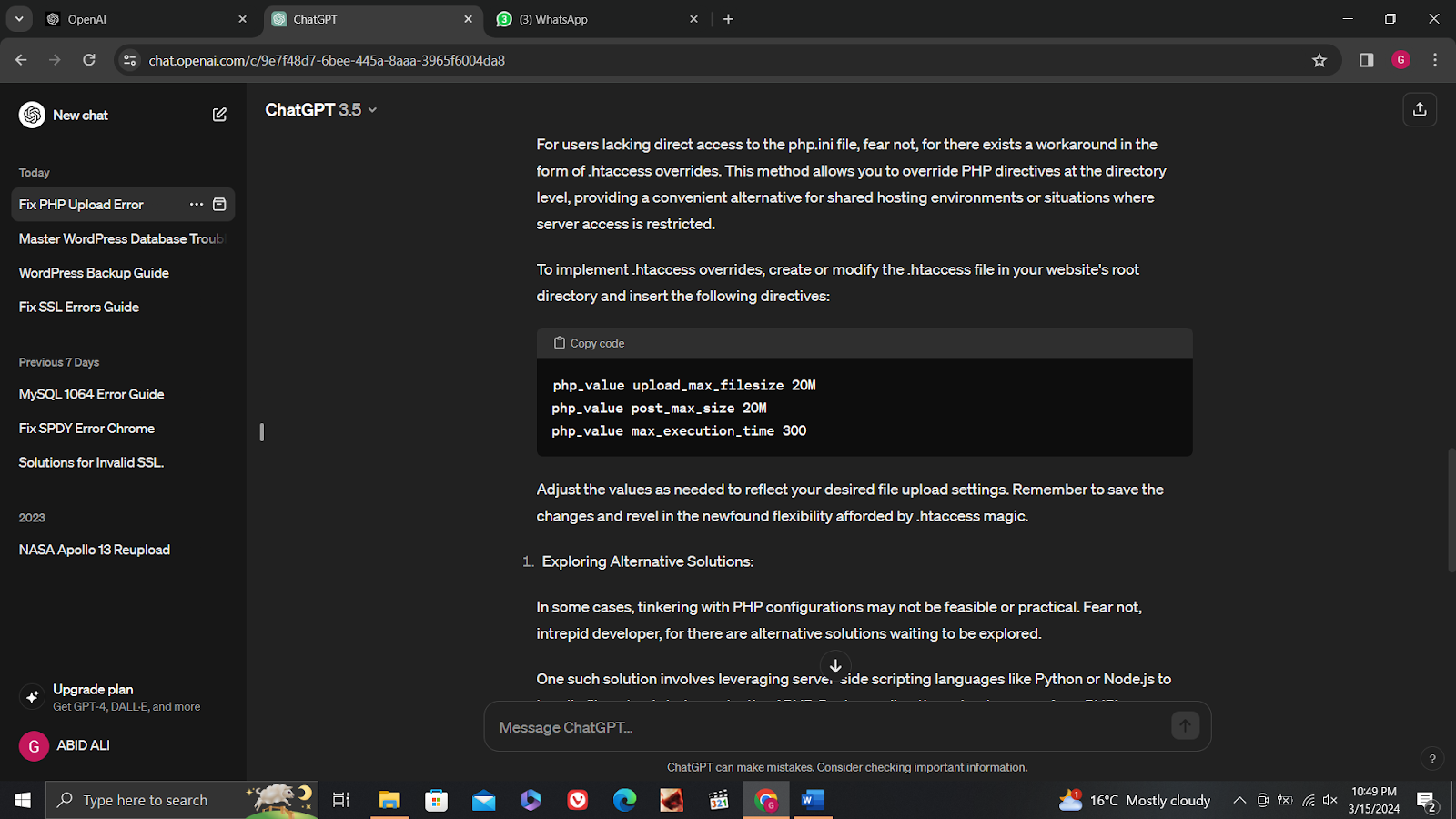
Adjust the values as needed to reflect your desired file upload settings. Remember to save the changes and revel in the newfound flexibility afforded by .htaccess magic.
5. Exploring Alternative Solutions:
In some cases, tinkering with PHP configurations may not be feasible or practical. Fear not, intrepid developer, for there are alternative solutions waiting to be explored.
One such solution involves leveraging server-side scripting languages like Python or Node.js to handle file uploads independently of PHP.
By decoupling the upload process from PHP’s limitations, you can sidestep the “upload_max_filesize” error altogether and embrace newfound freedom in file handling.
Additionally, integrating third-party libraries or services tailored for file uploads, such as Amazon S3 or Dropbox API, can offer scalable solutions with enhanced features and reliability.
These services often provide robust APIs and SDKs that streamline the integration process, empowering you to transcend the confines of traditional file uploads.
Conclusion:
In the ever-evolving landscape of web development, encountering hurdles like the “Uploaded file exceeds the upload_max_filesize directive in php.ini” error is par for the course.
However, armed with the knowledge gleaned from this guide, you possess the tools and expertise to overcome such challenges likehow to fix the uploaded file exceeds the upload_max_filesize directive in php.ini Errorwith confidence.
From unraveling the intricacies of PHP configurations to harnessing the power of .htaccess overrides and exploring alternative solutions, your arsenal is brimming with possibilities.
So, the next time you encounter this vexing error, fear not, for you are equipped to triumph against adversity and emerge victorious in your quest for seamless file uploads.
Remember, in the world of web development, every obstacle is an opportunity to learn, grow, and innovate. Embrace the challenge, and let your ingenuity illuminate the path to success.