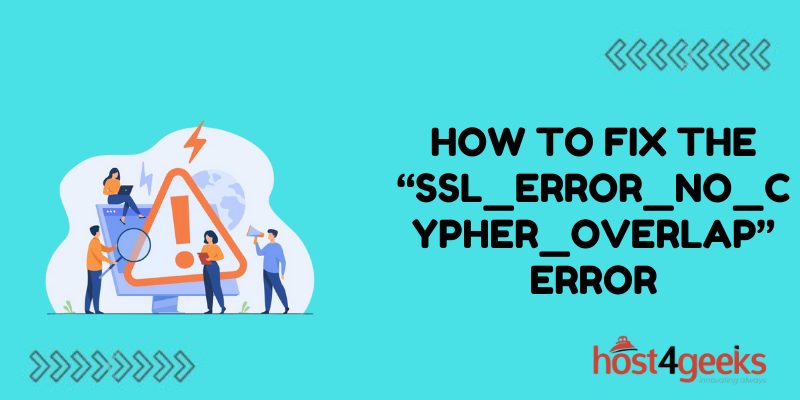Seeing the “SSL_ERROR_NO_CYPHER_OVERLAP” appears when trying to access a website can be alarming for visitors. This error indicates the web browser and server cannot agree on a specific encryption cipher to use to secure the connection over HTTPS.
Without establishing a shared cipher, the client and server cannot complete the HTTPS handshake necessary for secure communication. The result is a broken connection and accessibility issues.
Fortunately, while frustrating, this error can be resolved by taking a deeper look at cipher configurations on both the server and client side and updating software to support modern encryption suites.
Below is a detailed guide on troubleshooting the root causes of the SSL_ERROR_NO_CYPHER_OVERLAP and implementing fixes to remove the error and restore robust HTTPS connections.
What Exactly is a Cipher Mismatch?
First, it helps to understand what a cipher is in HTTPS and how mismatches occur.
A cipher is a specific encryption algorithm used to secure information exchanged over the SSL/TLS connection. The browser and web server must agree on a shared cipher to encrypt traffic in a way they both understand.
During the initial HTTPS handshake, the client and server share lists of supported ciphers they have enabled. If there is no match between the client’s cipher list and the server’s cipher list, the SSL_ERROR_NO_CYPHER_OVERLAP occurs.
Why Cipher Misconfigurations Happen
There are a few common reasons cipher mismatches happen:
- Outdated web server software only supporting old, insecure ciphers no longer used by browsers
- Legacy browsers not supporting newer ciphers required by servers for robust security
- Weak cipher suite prioritization and settings on the server side
- Browsers prohibiting old ciphers due to vulnerabilities
- General lack of maintenance and cipher suite standardization between systems
Impacts of Cipher Mismatches
With no agreed-upon cipher between client and server, the HTTPS connection cannot be established at all. The client receives an error and cannot load the website.
Troubleshooting and resolving the underlying cipher mismatch is required to restore secure HTTPS access and avoid malfunctions.
Troubleshooting the SSL_ERROR_NO_CYPHER_OVERLAP
Diagnosing the specific source of cipher incompatibilities requires checking both the server and client-side configurations:
Auditing Web Server Cipher Settings
Thoroughly review the currently enabled cipher suites and their priorities in the web server’s configuration file. Weak or deprecated suites need to be removed and stronger ciphers promoted.
Compare the configured cipher list against known strong cipher suites recommended by industry standards to identify any gaps.
Scanning Server with SSL Testing Tools
Leverage free SSL server scanning tools like the Qualys SSL Labs Test or SSLyze to analyze the available cipher suites and TLS protocol support.
These tools also check for general TLS misconfigurations causing vulnerabilities.
Checking Client Browser Cipher Compatibility
Research which ciphers are supported by the browser versions exhibiting the connection error compared to the server’s cipher list. Chrome, Firefox, and others may have deprecated certain cipher suites.
You can find official published lists of supported ciphers for major browsers online to compare.
Comparing Working and Failing Clients
Verify if the error only occurs for some clients but not others. Compare cipher support across the working and failing clients to pinpoint incompatible suites.
Examining Error Logs on Server and Browser
Error logs on both the web server side and in the browser console may provide further details on the specific mismatched ciphers.
Logs also offer timestamp info to cross-reference issues with changes.
Resolving the Cipher Mismatch
Once the source of incompatible ciphers has been found through troubleshooting steps, address the core issue:
Updating Outdated Web Server Software
Upgrade the web server software itself, like Apache or Nginx, to gain support for newer cipher suites required by modern browsers.
Reconfiguring Server Cipher Priorities
Adjust cipher suite settings and priorities based on recommendations. Disable outdated suites and promote strong ciphers like AES-256 and ChaCha20.
Cipher suite ordering is important on web servers when negotiating TLS handshakes.
Updating Client Browsers and Operating Systems
Installing the latest OS and browser updates on clients ensures support for improved security and newer cipher suites where possible.
Enabling TLS 1.3 on the Server
TLS 1.3 auto-negotiates optimal cipher suites, avoiding mismatches. Consider disabling extremely old protocols like TLS 1.0 that rely on insecure ciphers.
Implementing Temporary Workarounds
For legacy client systems that cannot be updated, workaround options like server-side cipher suite re-mapping may allow connections while a permanent fix is implemented.
Preventing Future Cipher Mismatches
Along with resolving current errors, implementing cipher best practices avoids mismatches:
Standardize on Up-to-Date Software
Minimize concatenation issues by maintaining consistent, current software versions across servers and clients accessed. Limit legacy browsers where feasible.
Perform Regular TLS Security Audits
Routinely scan server and client systems for TLS configuration issues, outdated ciphers, vulnerabilities, and needed upgrades.
Continuously Monitor HTTPS Access
Employ monitoring tools that alert on SSL errors and failed connections. Rapid detection allows quick response.
Review Cipher Impacts from Changes
When making updates, understand the resulting cipher support implications across connected systems. Adjust other cipher lists accordingly.
Test Cipher Configurations in Lower Environments First
Validate planned cipher suite changes in development environments before deploying to production systems and affecting customers.
Conclusion
The SSL_ERROR_NO_CYPHER_OVERLAP occurs when the server and client cannot negotiate matching ciphers for HTTPS due to misconfigurations or outdated software.
By auditing both sides and updating to the latest TLS and cipher suites, you can establish compatible encryption to fix errors. Proactive maintenance, testing in lower environments, and monitoring will help avoid cipher mismatches going forward.