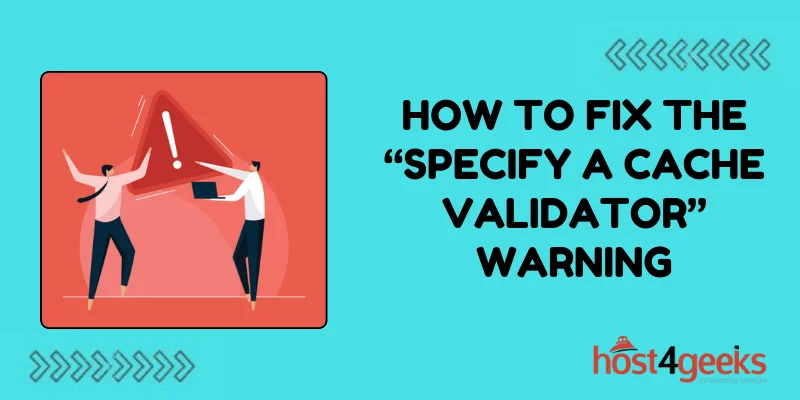In the realm of web development, ensuring optimal performance and user experience is paramount. One common issue that web developers encounter is the “Specify a Cache Validator” warning.
This warning signifies that certain resources on a web page lack cache validation mechanisms, potentially leading to inefficient caching practices and slower page load times.
In this article, we’ll delve into the significance of how to fix the “Specify a Cache Validator” Warning, its implications, and provide a step-by-step guide on how to fix it, along with the pros and cons of the suggested solutions.
Significance of the “Specify a Cache Validator” Warning:
The “Specify a Cache Validator” warning is crucial because it pertains to the caching mechanisms employed by web browsers. When a user visits a website, their browser caches various resources such as images, scripts, and stylesheets to expedite subsequent visits.
However, without proper cache validation, the browser may unnecessarily re-download these resources, leading to increased bandwidth usage and slower loading times.
By specifying a cache validator, such as a Last-Modified header or ETag (Entity Tag), web developers can instruct the browser to cache resources only if they have been modified since the last visit.
This helps in minimizing redundant downloads, conserving bandwidth, and improving overall website performance.
Implications of Ignoring the Warning:
Ignoring the “Specify a Cache Validator” warning can have several detrimental effects on website performance and user experience:
1. Increased Bandwidth Usage:
Without cache validation, browsers may repeatedly download unchanged resources, consuming additional bandwidth.
2. Slower Page Load Times:
Unnecessary resource downloads can prolong page load times, leading to a poor user experience.
3. Reduced Server Efficiency:
Servers may experience unnecessary load due to redundant resource requests, affecting overall server performance.
4. Negative SEO Impact:
Slow-loading websites may suffer in search engine rankings, as site speed is a factor considered by search algorithms.
Now, let’s explore the step-by-step process of fixing the “Specify a Cache Validator” warning:
Step 1: Identify Resources Lacking Cache Validators
The first step is to identify the resources on your website that trigger the warning. This can typically be done using web development tools such as browser developer consoles or online testing tools. Look for resources flagged with the “Specify a Cache Validator” warning.
Step 2: Choose a Cache Validation Mechanism
Once you’ve identified the resources lacking cache validators, decide which cache validation mechanism to implement. The two primary options are:
Last-Modified Header:
This mechanism involves setting a Last-Modified header in the server’s response, indicating the last time the resource was modified.
ETag (Entity Tag):
ETags are unique identifiers assigned to resources by the server. When a resource changes, its ETag is updated, allowing the browser to determine if the cached version is still valid.
Step 3: Implement Cache Validation Headers
Depending on your chosen mechanism, you’ll need to configure your server to include the appropriate cache validation headers in the responses for the identified resources. This typically involves modifying server configuration files or server-side code.
For example, to add a Last-Modified header in Apache, you can use the following configuration directive in your .htaccess file:
Replace the file extensions and timestamp with appropriate values for your resources.
Step 4: Test and Validate
After implementing cache validation headers, thoroughly test your website to ensure that the warning no longer appears and that caching functions as expected. Use browser developer tools or online testing tools to verify that the cache validation mechanisms are functioning correctly.
Step 5: Monitor Performance
Continuously monitor your website’s performance metrics, including page load times and bandwidth usage, to assess the impact of the cache validation changes. Adjustments may be necessary based on real-world usage patterns and feedback from users.
Pros and Cons of Fixing the Warning:
Implementing cache validation mechanisms to fix the “Specify a Cache Validator” warning offers several benefits, but it also comes with certain drawbacks:
Pros:
1. Improved Performance:
Proper cache validation leads to faster page load times and reduced bandwidth usage, enhancing overall website performance.
2. Better User Experience:
Faster-loading pages result in a more satisfying user experience, leading to increased engagement and retention.
3. Bandwidth Savings:
By minimizing redundant resource downloads, cache validation helps conserve bandwidth and reduce hosting costs.
4. SEO Benefits:
Faster websites tend to rank higher in search engine results, improving visibility and driving more organic traffic.
Cons:
1. Implementation Complexity:
Configuring cache validation headers may require modifications to server configuration files or server-side code, which can be challenging for inexperienced developers.
2. Server Overhead:
Generating and managing cache validation headers incurs additional server overhead, albeit minimal, which may affect server performance under heavy load.
3. Compatibility Issues:
Some older browsers or caching proxies may not fully support cache validation mechanisms, potentially leading to inconsistent caching behavior.
4. Debugging Challenges:
Troubleshooting caching issues can be complex, especially when dealing with distributed caching environments or CDN (Content Delivery Network) setups.
Conclusion:
The “Specify a Cache Validator” warning highlights an essential aspect of web performance optimization – efficient resource caching. By implementing cache validation mechanisms such as Last-Modified headers or ETags, web developers can enhance website performance, reduce bandwidth usage, and improve user experience.
While the process may involve some complexity and trade-offs, the long-term benefits far outweigh the challenges.
By following the step-by-step guide outlined in this article and carefully weighing the pros and cons, developers can effectively address how to fix the “Specify a Cache Validator” warningand ensure optimal caching practices for their websites.