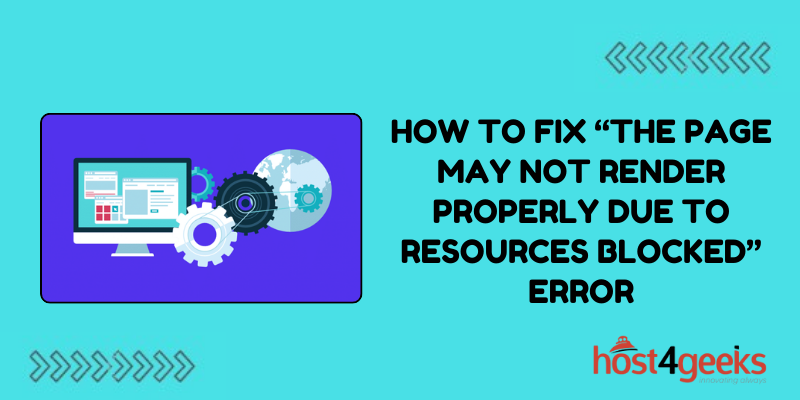In the world of the digital world, where information flows ceaselessly, encountering an error message can feel like stumbling upon a locked door. One such message that often leaves users scratching their heads is “The Page May Not Render Properly Due to Resources Blocked” error.
Suppose you’re eagerly trying to access a webpage, only to be met with a cryptic notification suggesting that something is amiss behind the curtain of cyberspace.
But fret not, for every error is an opportunity to unravel the intricacies of technology. In this guide, we will embark on a journey to decode this enigmatic error and equip you with the tools to overcomehow to fix “The Page May Not Render Properly Due to Resources Blocked” Error.
So, fasten your digital seatbelt and let’s dive into the realm of unblocking success!
Understanding the Error:
Before we delve into the solutions, let’s first dissect the anatomy of this error. “The Page May Not Render Properly Due to Resources Blocked” typically surfaces when a webpage is unable to load certain resources required for its proper display.
These resources could range from images and scripts to stylesheets and fonts. When these elements are blocked, either due to browser settings, security configurations, or network issues, the webpage fails to render as intended, leaving users with a fragmented experience.
Essentially, it’s akin to trying to assemble a puzzle with missing pieces – the full picture remains elusive.
Identifying the Culprits:
To effectively resolve this error, it’s imperative to identify the culprits obstructing the smooth rendering of the webpage. Here are some common offenders to look out for:
1. Browser Extensions:
Certain browser extensions or add-ons may interfere with the loading of resources, leading to the error. Disable any recently installed extensions and test if the page loads properly.
2. Ad Blockers:
While ad blockers serve the noble purpose of decluttering the web, they can sometimes be overzealous in their blocking endeavors. Temporarily disable ad blockers and see if it resolves the issue.
3. Security Software:
Antivirus programs or firewall settings might flag certain resources as potential threats, causing them to be blocked. Check your security software settings and whitelist the affected webpage if necessary.
4. Content Security Policy (CSP):
Websites often employ CSP to mitigate cross-site scripting (XSS) attacks by specifying which resources can be loaded. If the webpage’s CSP is too restrictive, it may inadvertently block essential resources.
Inspect the browser console for any CSP-related errors and adjust the policy accordingly.
Solutions to Fix the Error:
Now that we’ve identified the potential culprits, let’s explore a plethora of solutions to banish the pesky error from your browsing experience:
1. Refresh the Page:
Sometimes, the error could be a transient hiccup in network connectivity. Simply refreshing the page (Ctrl + R or Command + R) might coax the resources into loading properly.
2. Clear Browser Cache:
Cached data can occasionally interfere with resource loading. Clear your browser’s cache and cookies to ensure a clean slate.
3. Update Browser:
Outdated browser versions may struggle to handle modern web technologies, leading to resource blockage. Update your browser to the latest version available.
4. Disable VPN or Proxy:
Virtual Private Networks (VPNs) or proxies might inadvertently block certain resources. Temporarily disable them and check if the error persists.
5. Check Network Connection:
A sluggish or unstable network connection could impede resource loading. Ensure you’re connected to a stable network, or try switching between Wi-Fi and cellular data.
6. Enable Mixed Content:
If the webpage contains both secure (HTTPS) and insecure (HTTP) content, your browser might block the latter by default.
Consider enabling mixed content in your browser settings, but exercise caution as it could compromise security.
7. Adjust Browser Settings:
Some browsers offer granular control over resource loading and security settings. Tweak your browser settings to allow all resources from the affected webpage.
8. Contact Website Administrator:
If the error persists despite exhausting all troubleshooting steps, reach out to the website administrator for assistance. They might be unaware of the issue or could provide specific instructions to resolve it.
Conclusion:
Navigating the labyrinthine landscape of the internet is not without its challenges, and encountering errors like “The Page May Not Render Properly Due to Resources Blocked” can be disconcerting.
However, armed with the knowledge gained from this guidehow to fix “The Page May Not Render Properly Due to Resources Blocked” Error, you are now equipped to tackle such errors head-on.
Remember, behind every error lies an opportunity to unravel the mysteries of technology and emerge victorious.
So, fear not the cryptic notifications of cyberspace, for you are now a master of unblocking success!