In the vast ecosystem of the internet, security is paramount. One crucial aspect of online security is ensuring that communication between your browser and websites is encrypted and authenticated.
However, sometimes users encounter an error message that can be baffling: NET::ERR_CERT_WEAK_SIGNATURE_ALGORITHM.
This error indicates that the SSL certificate used by the website is signed with a weak signature algorithm, potentially leaving your connection vulnerable to security threats.
In this guide on how to fix the NET::ERR_CERT_WEAK_SIGNATURE_ALGORITHM Error, we’ll through the significance of this error, provide step-by-step instructions on how to fix it, and offer insights for both beginners and expert users.
Understanding the Significance:
SSL (Secure Sockets Layer) certificates are digital certificates that authenticate the identity of a website and encrypt information transmitted between the user’s browser and the server.
They play a crucial role in securing online transactions, protecting sensitive data such as login credentials, payment details, and personal information.
The NET::ERR_CERT_WEAK_SIGNATURE_ALGORITHM error occurs when the SSL certificate used by a website is signed with a weak cryptographic signature algorithm.
This weakness undermines the integrity and trustworthiness of the certificate, potentially exposing users to various security risks, including:
1. Man-in-the-Middle Attacks:
Weak signature algorithms make it easier for attackers to intercept and modify data exchanged between the user and the server.
2. Spoofing:
Attackers could create fraudulent SSL certificates with weak signatures, masquerading as legitimate websites to deceive users into disclosing sensitive information.
3. Data Breaches:
A compromised SSL certificate could lead to unauthorized access to sensitive data stored on the server.
Resolving this error is crucial to safeguarding your online privacy and security.
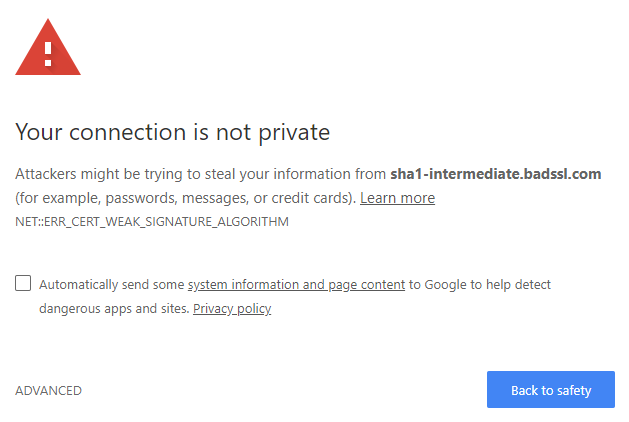
Beginner’s Guide to Fixing the Error:
1. Verify the Error:
When you encounter the NET::ERR_CERT_WEAK_SIGNATURE_ALGORITHM error, ensure that it’s not due to a misconfiguration or a temporary issue with the website. Try accessing the site from another device or network to confirm.
2. Update Your Browser:
Ensure that your web browser is up-to-date. Sometimes, outdated browser versions may not support newer, more secure cryptographic algorithms.
3. Clear Browser Cache:
Clearing your browser’s cache and cookies can resolve certain SSL-related errors. Navigate to your browser’s settings, find the option to clear browsing data, and select “Cache” and “Cookies” before proceeding.
4. Contact Website Administrator:
If the error persists, reach out to the website administrator or support team. They may be unaware of the issue or in the process of upgrading their SSL certificate.
Expert-Level Solutions:
1. Inspect Certificate Details:
Advanced users can inspect the SSL certificate details to identify the weak signature algorithm. Right-click on the page, select “Inspect” or “View Page Source,” and navigate to the “Security” or “Certificate” tab to view certificate details.
2. Use Browser Developer Tools:
Utilize browser developer tools to analyze network requests and SSL/TLS negotiations. This can provide insights into the specific handshake algorithms and cryptographic parameters being used.
3. Install Security Updates:
Ensure that your operating system and any relevant software, including SSL libraries, are updated with the latest security patches. Vulnerabilities in these components could exacerbate SSL-related issues.
4. Consider Alternative Browsers:
If the error persists across multiple browsers, consider testing alternative browsers to determine if the issue is browser-specific.
Pros and Cons:
Pros:
- Enhanced Security:
Resolving the NET::ERR_CERT_WEAK_SIGNATURE_ALGORITHM error strengthens the security of your online interactions, protecting sensitive data from potential threats.
- Trustworthiness:
Websites using strong cryptographic algorithms instill greater confidence in users regarding the authenticity and integrity of their online presence.
Cons:
- Complexity:
Some solutions, especially those aimed at expert users, may involve technical complexities that could be challenging for beginners to implement.
- Dependency on Website Administrators:
In some cases, resolving the error may require intervention from the website’s administrator, leading to potential delays in mitigation.
Conclusion
In conclusion, addressing the NET::ERR_CERT_WEAK_SIGNATURE_ALGORITHM error is essential for maintaining a secure and trustworthy online experience.
By following the steps outlined in this guide on how to fix the NET::ERR_CERT_WEAK_SIGNATURE_ALGORITHM Error, users can effectively mitigate this error and bolster their digital security posture.
Remember, vigilance and proactive measures are key to staying protected in the ever-evolving landscape of online threats.

